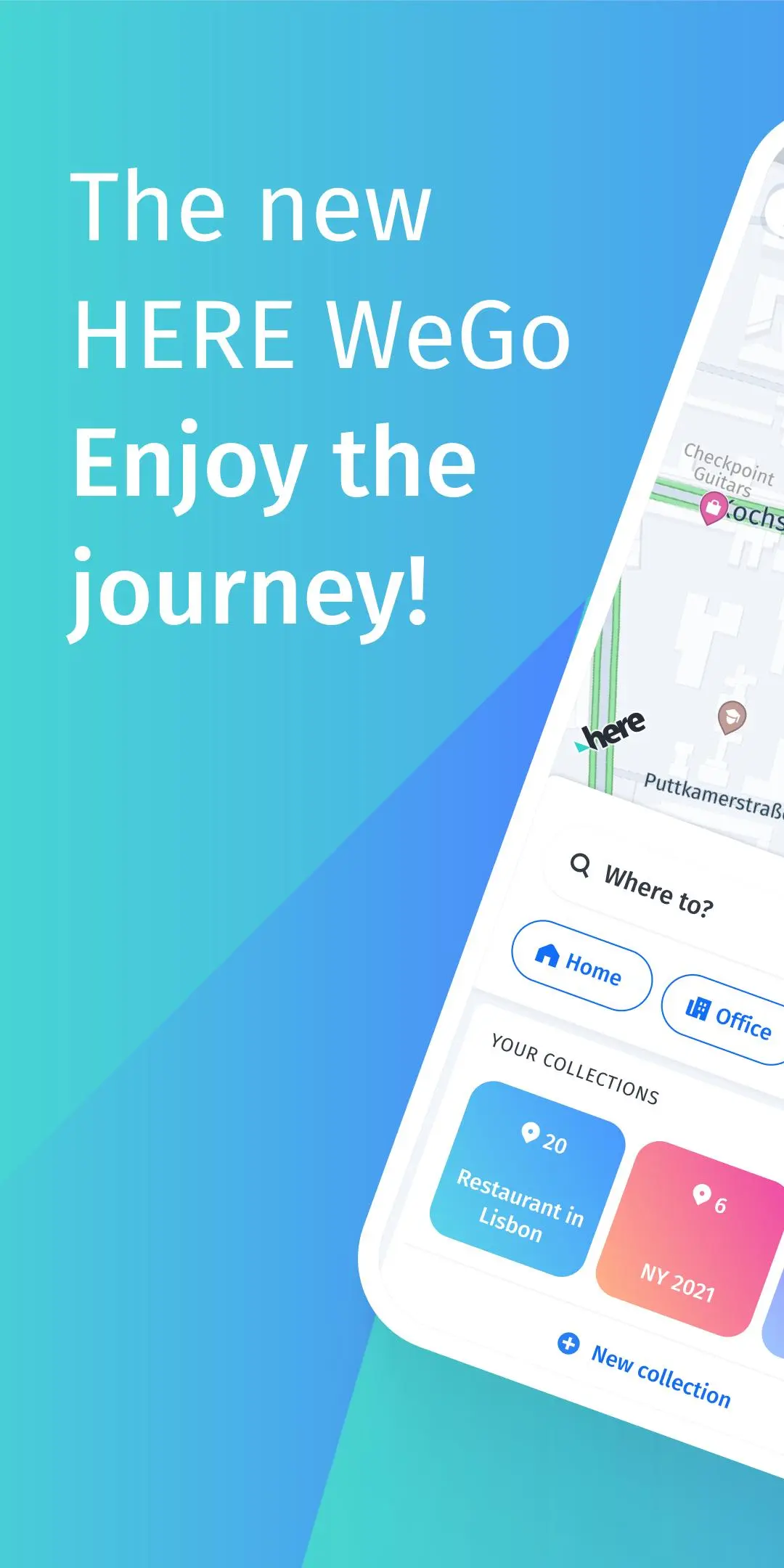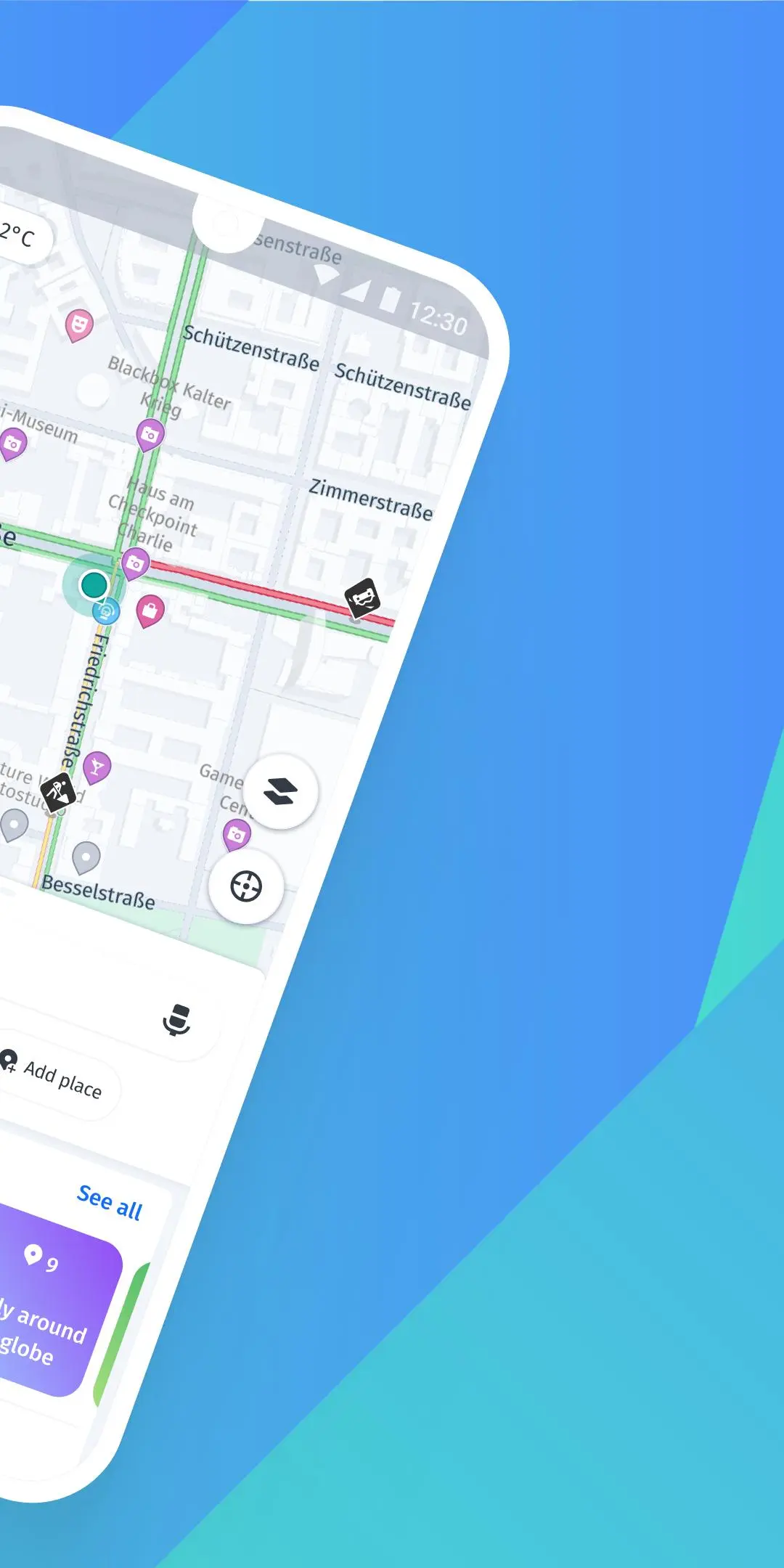HERE WeGo (CES 2022 demo) PC
HERE Apps LLC
GameLoopエミュレーターを使用してPCにHERE WeGo (CES 2022 demo)をダウンロードします
HERE WeGo (CES 2022 demo) PC版
開発者HERE Apps LLCからのHERE WeGo (CES 2022 demo)は、過去にAndroidsystermで実行されています。
これで、GameLoopを搭載したPCでHERE WeGo (CES 2022 demo)をスムーズにプレイできます。
GameLoopライブラリまたは検索結果にダウンロードしてください。 バッテリーに目を向けたり、間違った時間にイライラしたりすることはもうありません。
大画面でHERE WeGo (CES 2022 demo)PCを無料でお楽しみください!
HERE WeGo (CES 2022 demo) 序章
HERE WeGo for CES 2022 includes a sneak peek of partner integrations, curated guides and more.
Get more value with partner integrations
- Lyft: Find a ride (US and Canada)
- FlixBus: Get bus tickets (US and Europe)
- ryd: Pay for gas at the pump (Germany)
- Booking.com: Book overnight stays (US, Germany, Netherlands)
Hit the road and explore with curated guides
- Las Vegas, NV
- UT, AZ, OR, CA
- Germany
Tour venues virtually
Select Las Vegas locations powered by Threshold 360
情報
デベロッパー
HERE Apps LLC
最新バージョン
4.3.300
最終更新
2022-01-19
カテゴリー
Maps-navigation
上で利用可能
Google Play
もっと見せる
PCでGameLoopを使用してHERE WeGo (CES 2022 demo)をプレイする方法
1. 公式WebサイトからGameLoopをダウンロードし、exeファイルを実行してGameLoopをインストールします
2. GameLoopを開いて「HERE WeGo (CES 2022 demo)」を検索し、検索結果でHERE WeGo (CES 2022 demo)を見つけて、「インストール」をクリックします。
3. GameLoopでHERE WeGo (CES 2022 demo)を楽しんでください
Minimum requirements
OS
Windows 8.1 64-bit or Windows 10 64-bit
GPU
GTX 1050
CPU
i3-8300
Memory
8GB RAM
Storage
1GB available space
Recommended requirements
OS
Windows 8.1 64-bit or Windows 10 64-bit
GPU
GTX 1050
CPU
i3-9320
Memory
16GB RAM
Storage
1GB available space