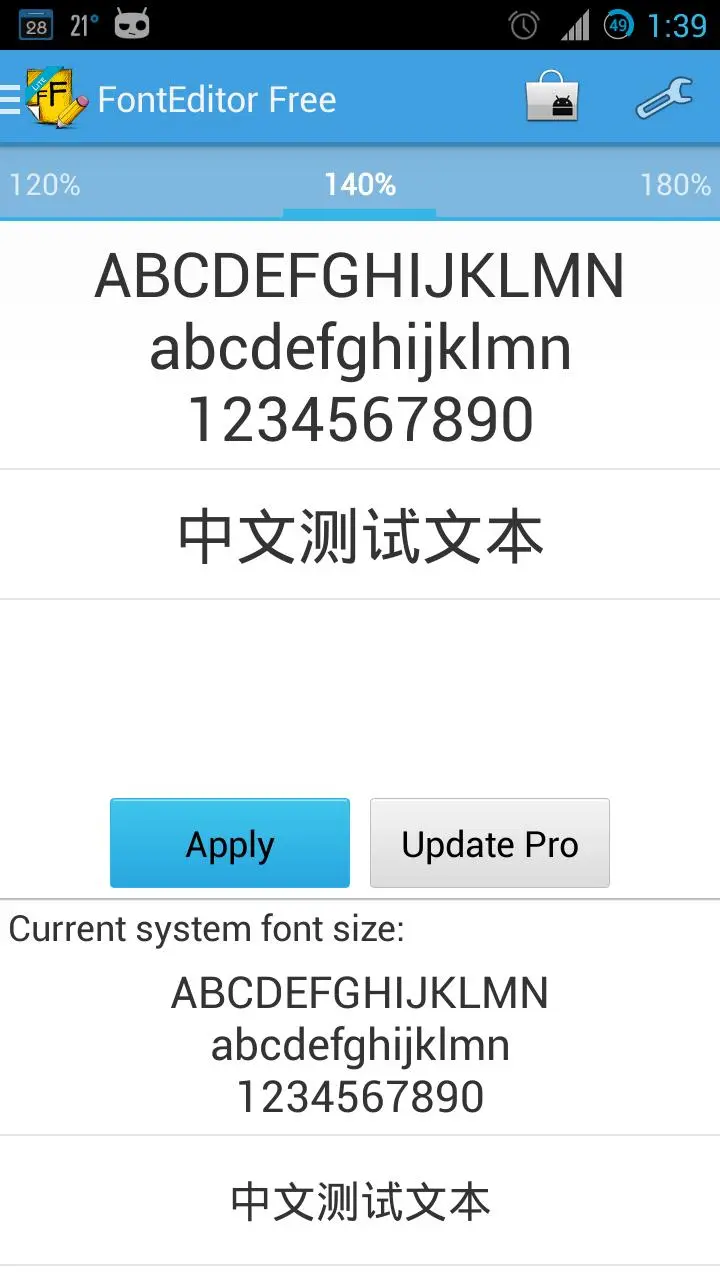FontEditor-Change Font Size PC
diyun
GameLoopエミュレーターを使用してPCにFontEditor-Change Font Sizeをダウンロードします
FontEditor-Change Font Size PC版
開発者diyunからのFontEditor-Change Font Sizeは、過去にAndroidsystermで実行されています。
これで、GameLoopを搭載したPCでFontEditor-Change Font Sizeをスムーズにプレイできます。
GameLoopライブラリまたは検索結果にダウンロードしてください。 バッテリーに目を向けたり、間違った時間にイライラしたりすることはもうありません。
大画面でFontEditor-Change Font SizePCを無料でお楽しみください!
FontEditor-Change Font Size 序章
Change the system font size from your home screen with the big font!
Does the default system font look too small or too large? Do you want to globally change text size?
This app allows you to scale system font size from 40% (smaller) to 180% (bigger).
FEATURES
★ working for Android 2.1 or above devices (Include 4.2+)
★ scale system font size from 40% to 180%
★ preview the scaled text before applying
★ Can modify the font size of the SD card(Only Pro)
Now supports Android 4.2+ but only for rooted devices!
It may not work for all devices. Please try it and let me know if it does not work on your device.
情報
デベロッパー
diyun
最新バージョン
1.8
最終更新
2013-10-08
カテゴリー
カスタマイズ
上で利用可能
Google Play
もっと見せる
PCでGameLoopを使用してFontEditor-Change Font Sizeをプレイする方法
1. 公式WebサイトからGameLoopをダウンロードし、exeファイルを実行してGameLoopをインストールします
2. GameLoopを開いて「FontEditor-Change Font Size」を検索し、検索結果でFontEditor-Change Font Sizeを見つけて、「インストール」をクリックします。
3. GameLoopでFontEditor-Change Font Sizeを楽しんでください
Minimum requirements
OS
Windows 8.1 64-bit or Windows 10 64-bit
GPU
GTX 1050
CPU
i3-8300
Memory
8GB RAM
Storage
1GB available space
Recommended requirements
OS
Windows 8.1 64-bit or Windows 10 64-bit
GPU
GTX 1050
CPU
i3-9320
Memory
16GB RAM
Storage
1GB available space