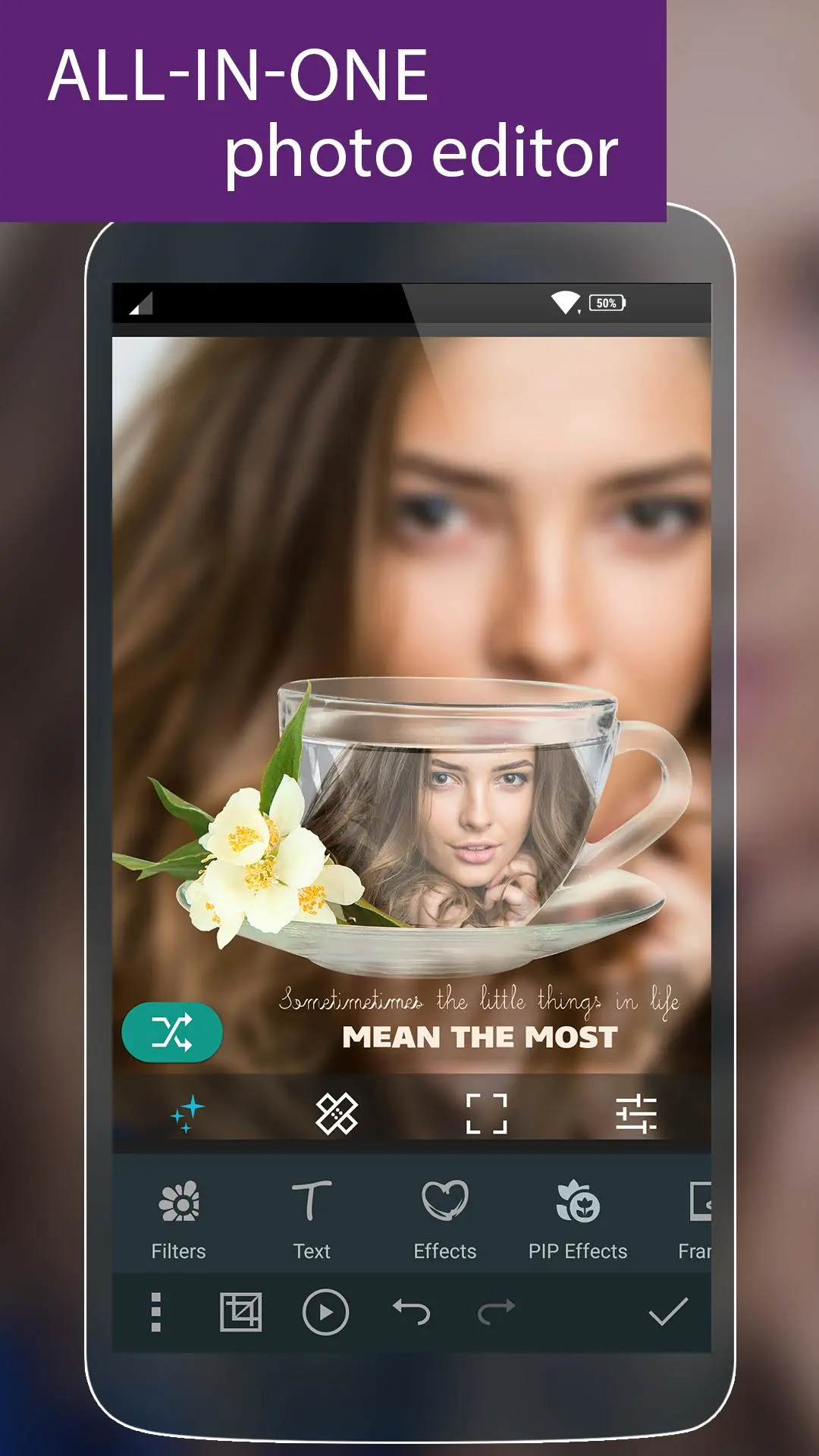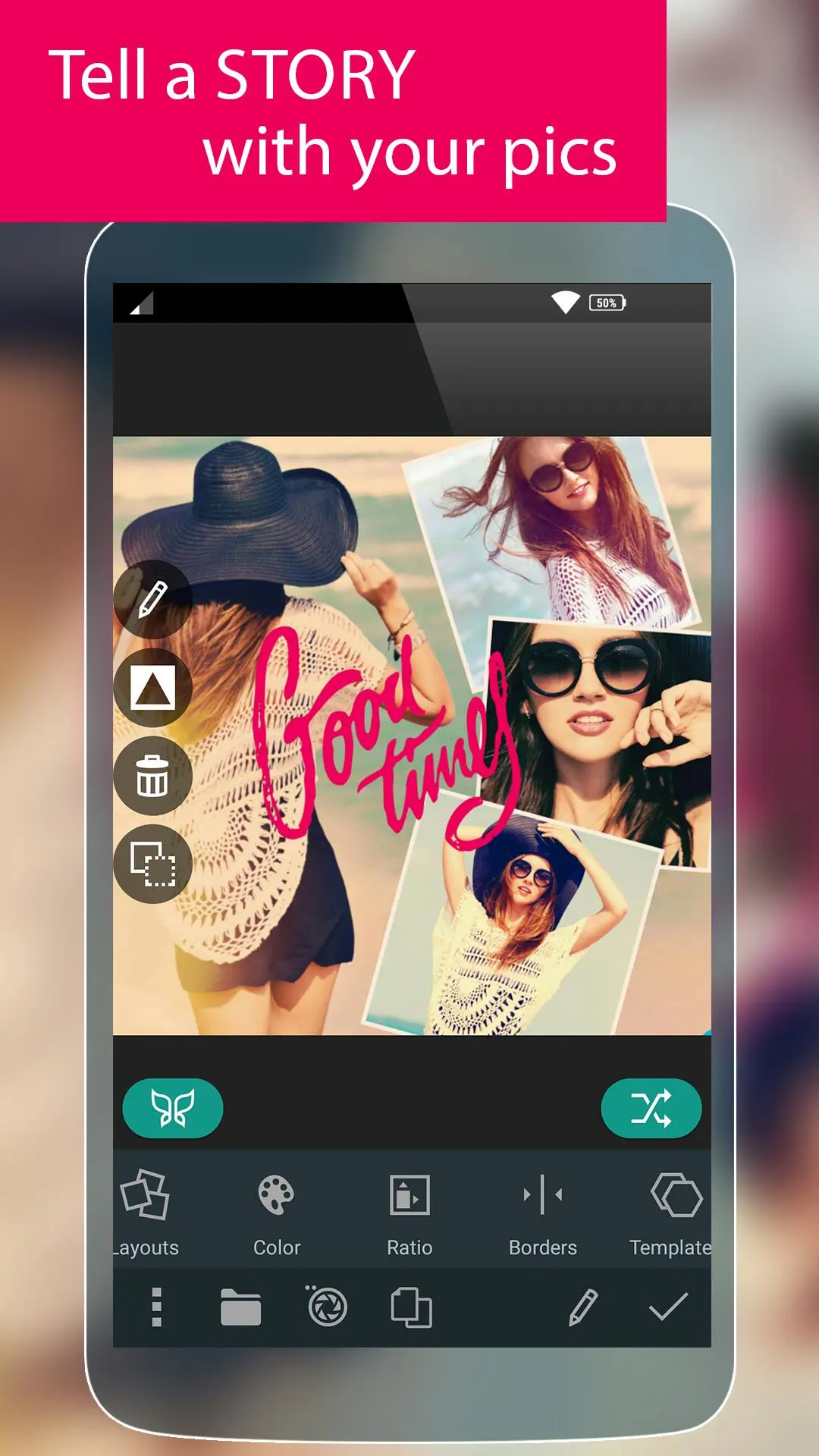Photo Studiо PC
KVADGroup App Studio
GameLoopエミュレーターを使用してPCにPhoto Studiоをダウンロードします
Photo Studiо PC版
開発者KVADGroup App StudioからのPhoto Studiоは、過去にAndroidsystermで実行されています。
これで、GameLoopを搭載したPCでPhoto Studiоをスムーズにプレイできます。
GameLoopライブラリまたは検索結果にダウンロードしてください。 バッテリーに目を向けたり、間違った時間にイライラしたりすることはもうありません。
大画面でPhoto StudiоPCを無料でお楽しみください!
Photo Studiо 序章
Photo Studio is a photo editor that allows you to еdit photos with a multiplicity of photo effects and exclusive photo filters. It is an easy photo editor and Instagram collage maker app.
And now it is possible to revive the photo with the help of a photo animator. The photo animation editor app has a big collection of Photo animations for any occasion: party, birthday, romantic, film and glitch effects, different types of shimmering, and abstractions.
Photo Studio is an easy to use image editor to enhance photo quality. There is a huge library of photo filters and effects with professional editing tools for creating amazing photos.
Photo Studio is an easy to use editor with effects. There is a short list of effects that possible to use in art photo editor:
1. Effects photo editor. With the huge library of cool photo effects you can edit and create pictures for any occasion and for any idea.
2. Filters for photos. The most popular tool in the editor for photos. Rather learn the most popular photo filters: old photos, vintage filters, art, black and white, etc. Powerful editor filters allow you to tune the settings of the filters according to your wish.
3. Video effects. Bring photos to life with a photo animation app. Use trendy video effects for stunning editing ideas.
4. Smart effects. With these effects you can create a perfect photo in several clicks.
5. Picture-in-picture effect. Use an editor with effects PiP to transform your photos into a pic collage. There is a huge collection of frames for pip photo editing.
6. Stickers for pictures. There is a huge collection of stickers for any occasion and mood. Also it is possible to create your own sticker and use Photo Studio as a sticker photo editor.
7. Brushes. Photo Studio is an editor app with an amazing collection of brushes. Create style photo with modern drawing.
8. Frames for pictures. If you like to edit photos with photo frames, Photo Studio is the perfect photo editor for this purpose. Here you can find many frames for pictures with effects.
Photo Studio is an art editor with the following popular instruments:
1. Manual rectification. Edit a photo in any way: get an improvement and change image, using color, rotate, flip image, light and contrast correction, blur background. Crop your photo in a circle or rectangle, choose the shapes.
2. Picture presets. There are ready to use templates with popular photo effects, so Photo Studio could be used as a before and after picture editor. Make beautiful photos in a few seconds with the huge amount of photo templates.
3. Photo collage maker. Combine photos to make your own collage or use ready-made art collage layout templates.
4. Add text on photo. Photo Studio is a powerful text editor on image. In the app you find an amazing collection of fonts, text designs and styles. Picture editor works in two ways: you can edit ready templates of fonts art or create the caption for the photo from scratch.
5. Art collage. There is a collection of grids for instagram that could be used for Stories or for feed. All you need is to add your photos into the template and save the layout for instagram.
6. Background editor. Change background color and photo in an easy way with a pics editor. Use backgrounds from the app library or upload your own.
7. Blend photo editor. Try to mix two images in an unusual way with a photoshop mixer. Combine photos in creative collages with the function of photo blender.
Photo Studio is a photo editor with magic. Try photo editing tools and all the features of this application and fill your life in social networks with the most enchanting pictures. Enjoy this magic with a pic editor!
タグ
写真情報
デベロッパー
KVADGroup App Studio
最新バージョン
2.6.3.1821
最終更新
2023-08-11
カテゴリー
写真
上で利用可能
Google Play
もっと見せる
PCでGameLoopを使用してPhoto Studiоをプレイする方法
1. 公式WebサイトからGameLoopをダウンロードし、exeファイルを実行してGameLoopをインストールします
2. GameLoopを開いて「Photo Studiо」を検索し、検索結果でPhoto Studiоを見つけて、「インストール」をクリックします。
3. GameLoopでPhoto Studiоを楽しんでください
Minimum requirements
OS
Windows 8.1 64-bit or Windows 10 64-bit
GPU
GTX 1050
CPU
i3-8300
Memory
8GB RAM
Storage
1GB available space
Recommended requirements
OS
Windows 8.1 64-bit or Windows 10 64-bit
GPU
GTX 1050
CPU
i3-9320
Memory
16GB RAM
Storage
1GB available space