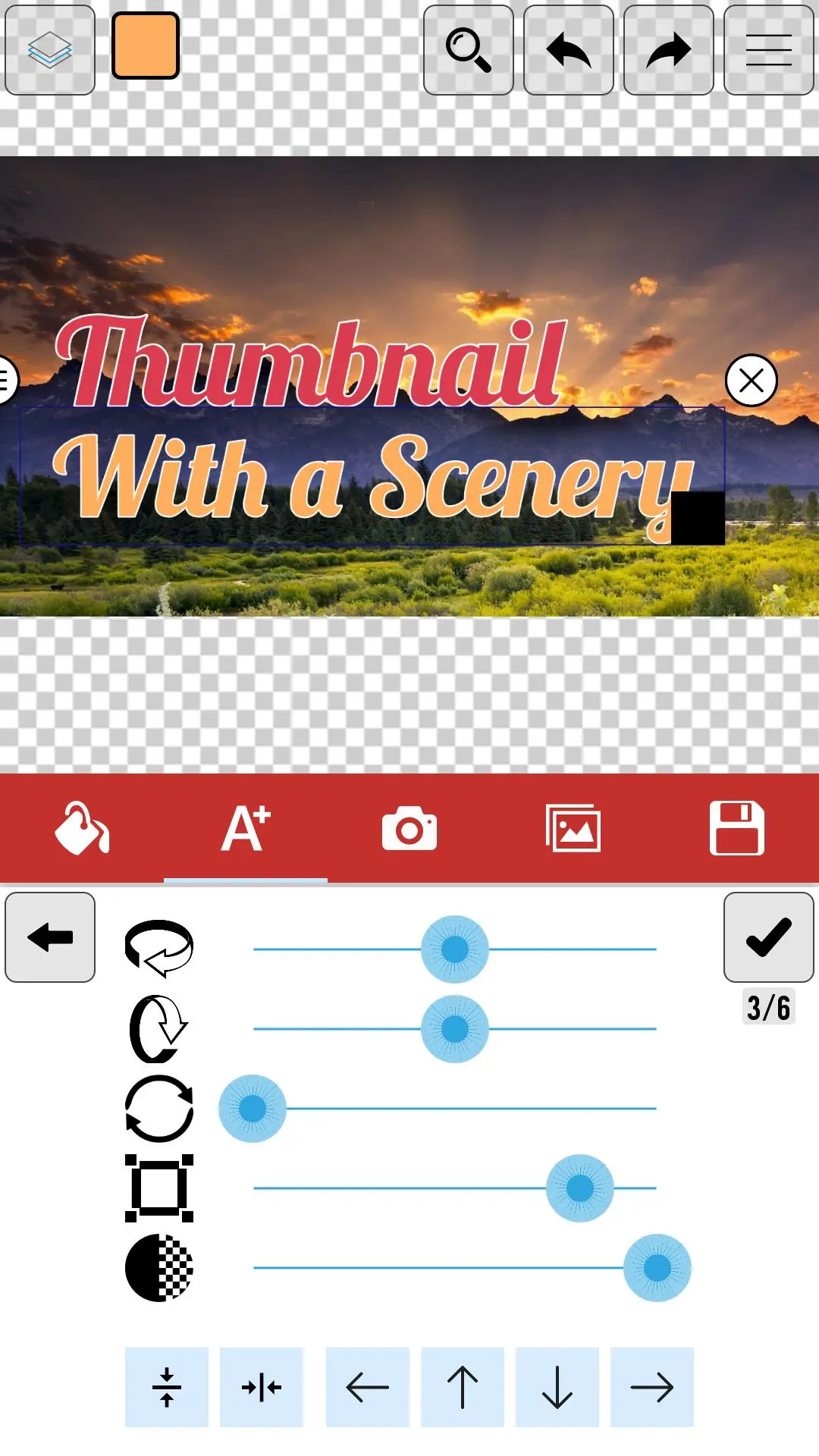Thumbnail Maker PC
Logopit - Logo Maker & Graphic Design Creator
GameLoopエミュレーターを使用してPCにThumbnail Makerをダウンロードします
Thumbnail Maker PC版
開発者Logopit - Logo Maker & Graphic Design CreatorからのThumbnail Makerは、過去にAndroidsystermで実行されています。
これで、GameLoopを搭載したPCでThumbnail Makerをスムーズにプレイできます。
GameLoopライブラリまたは検索結果にダウンロードしてください。 バッテリーに目を向けたり、間違った時間にイライラしたりすることはもうありません。
大画面でThumbnail MakerPCを無料でお楽しみください!
Thumbnail Maker 序章
Want to create stunning thumbnails, channel arts and banners for your streaming channel? It’s possible with our app!
Design your own video thumbnail for free with Thumbnail Maker. You don’t need to pay up to hundreds of dollars to get the banner, channel art or thumbnail that you need anymore. You can make a thumbnail design easily with Thumbnail Maker. We have provided everything you need to get started. It only takes a few minutes to create your own images in a couple of easy steps and within a few minutes.
There are so many things to do when you decide to launch a new video on your channel. Because a good thumbnail can make a huge difference in views, so you will have to create an attractive one to let anyone click on your video and watch it. But, to create a good design, you will have to hire a designer and pay him expensively to get great results. People can spend a lot of money and time to find a graphic designer to make a channel art or thumbnail and even then it might not work out as they expected. You might not like the result and need to find and hire another thumbnail designer.
Time and money is precious in business. With Thumbnail Maker, you can save time and money by creating your own thumbnails within a couple of minutes and with minimal effort. We provide you with premium multicolor graphic design elements and a huge selection of awesome backgrounds and graphic elements. We also provide a wide range of fonts to add more choices when you personalise your banner. Thumbnail Maker is an ultimate graphic design app that everyone can use and the best thing is that our app is Free and you can start using it without paying anything.
Why you need to download and install Thumbnail Maker on your device for Free instead of other thumbnail creators or graphic design apps?
✓ Straightforward and user-friendly interface. Everyone can use our app successfully to make a banner, channel art or thumbnail. We have done all the hard work to minimise your effort.
✓ Wide selection of attractive designs to choose from as your starting point. We curate the best pictures to choose as your base design. These designs can be modified later on to create a unique and attractive thumbnail.
✓ Color panel to choose the color that you want. There are many awesome and attractive colors that will let any user click on your video instantly!
✓ Variety of fonts for every type of business and video to personalise your thumbnail and write something on it.
✓ Our banner maker app is Free and it will stay free for life, so there’s no hidden fees, no special memberships and no annual subscription fees.
✓ We developed a smart save function. No more worrying about losing your design, because you can save it and edit it anytime you want!
✓ Import your images or your logo from the gallery of your smartphone easily and add it to any design you want within a few seconds.
✓ Once you finish creating your channel art, banner or thumbnail, you can save it on your android smartphone or tablet and publish it anywhere you want.
You can create unlimited design with our app for Free! You can also earn money from our app by creating and selling banners or thumbnails on other websites. So, even if you don’t own a streaming channel, you can start our app and use it to earn money without spending much money to buy expensive softwares.
Are you an influencer? What are you waiting for? Download Thumbnail Maker now on your android smartphone or tablet for Free and enjoy creating channel arts, banners and thumbnails within a few minutes.
タグ
写真ボード情報
デベロッパー
Logopit - Logo Maker & Graphic Design Creator
最新バージョン
2.7
最終更新
2024-12-05
カテゴリー
写真
上で利用可能
Google Play
もっと見せる
PCでGameLoopを使用してThumbnail Makerをプレイする方法
1. 公式WebサイトからGameLoopをダウンロードし、exeファイルを実行してGameLoopをインストールします
2. GameLoopを開いて「Thumbnail Maker」を検索し、検索結果でThumbnail Makerを見つけて、「インストール」をクリックします。
3. GameLoopでThumbnail Makerを楽しんでください
Minimum requirements
OS
Windows 8.1 64-bit or Windows 10 64-bit
GPU
GTX 1050
CPU
i3-8300
Memory
8GB RAM
Storage
1GB available space
Recommended requirements
OS
Windows 8.1 64-bit or Windows 10 64-bit
GPU
GTX 1050
CPU
i3-9320
Memory
16GB RAM
Storage
1GB available space