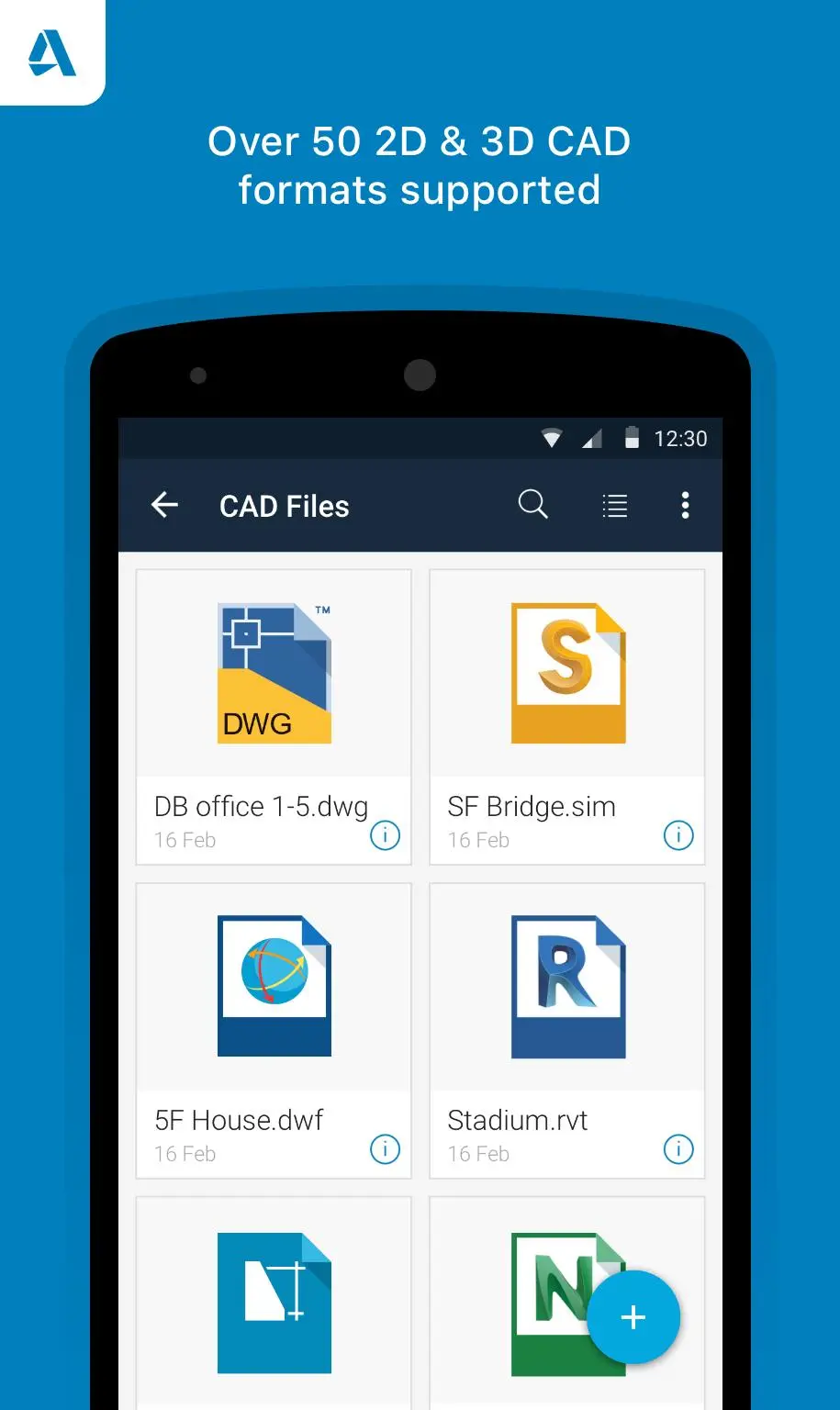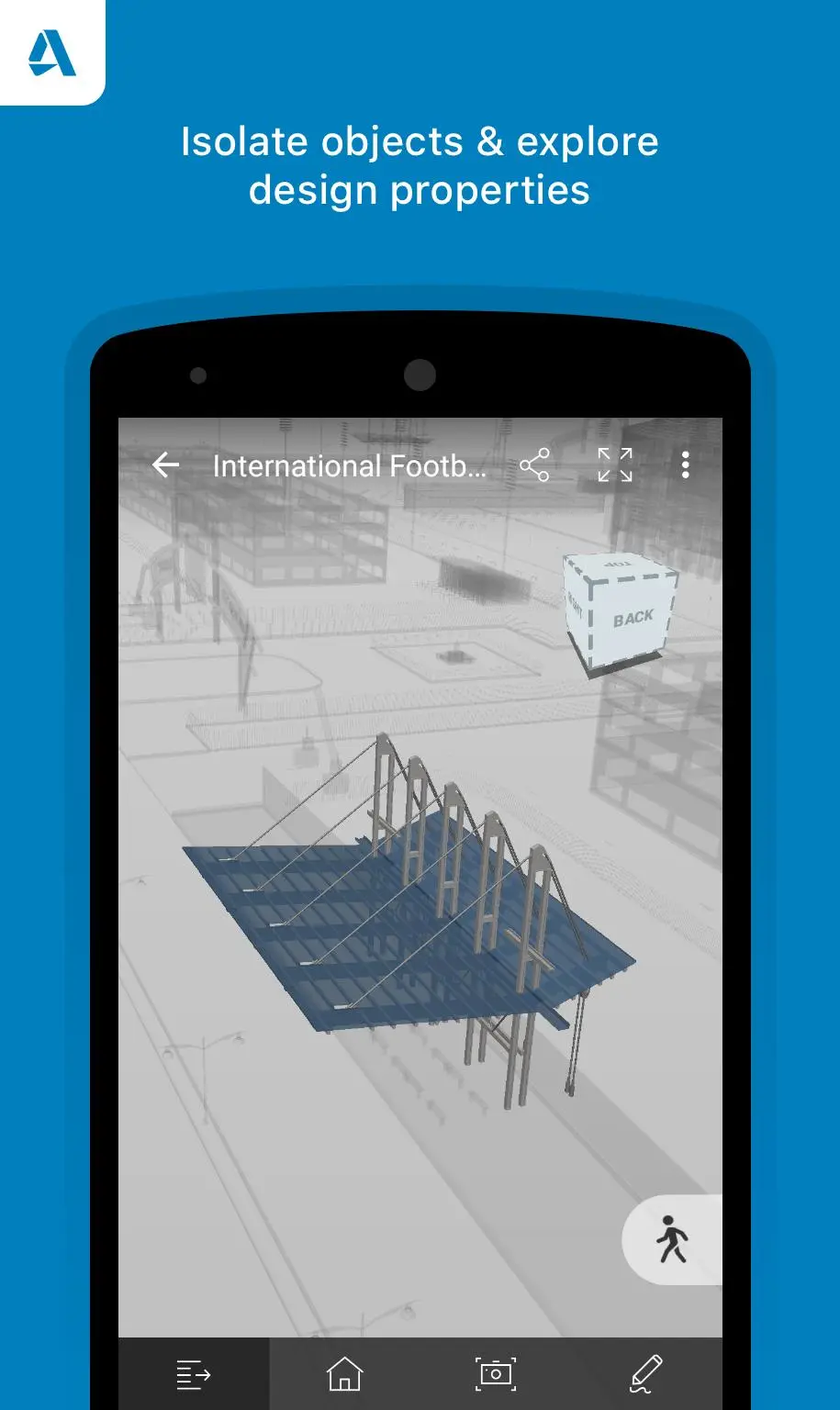BIM 360 Team PC
Autodesk Inc.
GameLoopエミュレーターを使用してPCにBIM 360 Teamをダウンロードします
BIM 360 Team PC版
開発者Autodesk Inc.からのBIM 360 Teamは、過去にAndroidsystermで実行されています。
これで、GameLoopを搭載したPCでBIM 360 Teamをスムーズにプレイできます。
GameLoopライブラリまたは検索結果にダウンロードしてください。 バッテリーに目を向けたり、間違った時間にイライラしたりすることはもうありません。
大画面でBIM 360 TeamPCを無料でお楽しみください!
BIM 360 Team 序章
We are sunsetting the BIM 360 Team app. It will be retired as of April 2023. See the BIM 360 Team End of Life FAQ article here https://autode.sk/3XSyc1i to learn more about why this is happening, and how to move your data to Autodesk Docs.
BIM 360 Team is designed specifically for architects, engineers and project stakeholders to comment, markup and view 2D and 3D drawings and models. With 100+ file formats supported, BIM 360 Team allows you to upload and view any file, regardless of the software used to create it. Whether at the office or in the field, BIM 360 Team is the way to access your latest design and project information from anywhere.
View 2D and 3D models:
• View 65+ different CAD file formats including: AutoCAD (DWG), DWF, Revit (RVT), Navisworks (NWD, NWC), and more.
• Upload and view models and project files from email attachments.
• Upload and view models from your device's’ local storage.
• Upload and view files from Dropbox, Box, Google Drive, OneDrive, and more.
Navigate large-scale 2D and 3D models:
• Isolate and present object properties.
• Navigate model sheets, objects and layers.
• Measure the distance, angle or area between points in your drawing.
• Intuitive touch-based navigation including: zoom, pan, orbit and rotate 3D models.
Communicate with stakeholders in a collaborative workspace:
• Review and markup designs.
• Comment directly on designs and keep track of changes.
• Take and upload photos directly from the device to your project to document work progress on site.
• Invite new members to join projects in progress and collaborate on designs.
• Share any file type directly from your device, including: AutoCAD (DWG), DWF, Revit, Navisworks and more.
Track project status anytime, anywhere, even offline:
• Offline access to your cloud data, no wireless connection needed.
Allow BIM 360 Team to leverage your device’s full capabilities:
• Accounts: Using the Android Account Manager helps us manage your Autodesk account easily, and allow other Autodesk applications to connect, using your Autodesk account.
• Storage: Store offline data to view data anywhere, anytime.
• Photos and Camera: Access files or data stored on a mobile device to view, share and markup.
Privacy policy: https://www.autodesk.com/company/legal-notices-trademarks/privacy-statement/autodesk-privacy-statement-2015-english
オプション アクセス
+ ストレージ(写真、メディア、ファイルなど): デバイスに保存されているファイルやデータにアクセスして表示、共有、マークアップを行い、いつでも、どこでもデータを表示できるようにします
+ カメラ: アプリで図面などの写真を撮影します
BIM 360 Team は、ユーザがこれらの機能へのアクセス権を与えなくても機能します。
タグ
仕事効率化情報
デベロッパー
Autodesk Inc.
最新バージョン
1.6.1
最終更新
2023-04-06
カテゴリー
仕事効率化
上で利用可能
Google Play
もっと見せる
PCでGameLoopを使用してBIM 360 Teamをプレイする方法
1. 公式WebサイトからGameLoopをダウンロードし、exeファイルを実行してGameLoopをインストールします
2. GameLoopを開いて「BIM 360 Team」を検索し、検索結果でBIM 360 Teamを見つけて、「インストール」をクリックします。
3. GameLoopでBIM 360 Teamを楽しんでください
Minimum requirements
OS
Windows 8.1 64-bit or Windows 10 64-bit
GPU
GTX 1050
CPU
i3-8300
Memory
8GB RAM
Storage
1GB available space
Recommended requirements
OS
Windows 8.1 64-bit or Windows 10 64-bit
GPU
GTX 1050
CPU
i3-9320
Memory
16GB RAM
Storage
1GB available space