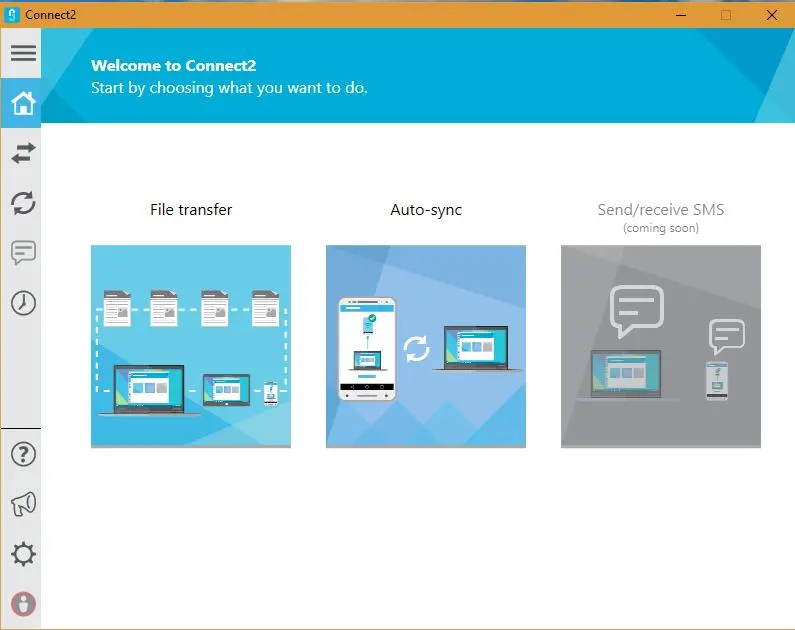Connect2 PC
Lenovo Inc.
GameLoopエミュレーターを使用してPCにConnect2をダウンロードします
Connect2 PC版
開発者Lenovo Inc.からのConnect2は、過去にAndroidsystermで実行されています。
これで、GameLoopを搭載したPCでConnect2をスムーズにプレイできます。
GameLoopライブラリまたは検索結果にダウンロードしてください。 バッテリーに目を向けたり、間違った時間にイライラしたりすることはもうありません。
大画面でConnect2PCを無料でお楽しみください!
Connect2 序章
Your PC and phone together as one!
Use Connect2 to automatically copy or move photos, music, videos and other files between your phone and PC. Connect2 will automatically connect your devices too, so you can instantly start moving content between them.
RELIABLE, EASY, SECURE
The Wireless technology of Connect2 automatically connects your devices together with no WIFI LAN or cellular data network required. Transfer huge files securely and easily.
Connect2 has a transfer resume feature that will reconnect your devices in the event of a failure, so if your transfer stops, be patient, it will resume!
WORKS WITH WINDOWS & ANDROID DEVICES
Connect2 requires Windows 7 & Android 4.4 or above.
REQUIREMENTS
Both your phone and PC must have WIFI enabled. Trouble connecting? Visit the Connect2 FAQ page for help - https://connect2.lenovo.com/faq/
Download the PC app from https://connect2.lenovo.com/ and get started now!
情報
デベロッパー
Lenovo Inc.
最新バージョン
4.2.1.3041
最終更新
2017-02-14
カテゴリー
仕事効率化
上で利用可能
Google Play
もっと見せる
PCでGameLoopを使用してConnect2をプレイする方法
1. 公式WebサイトからGameLoopをダウンロードし、exeファイルを実行してGameLoopをインストールします
2. GameLoopを開いて「Connect2」を検索し、検索結果でConnect2を見つけて、「インストール」をクリックします。
3. GameLoopでConnect2を楽しんでください
Minimum requirements
OS
Windows 8.1 64-bit or Windows 10 64-bit
GPU
GTX 1050
CPU
i3-8300
Memory
8GB RAM
Storage
1GB available space
Recommended requirements
OS
Windows 8.1 64-bit or Windows 10 64-bit
GPU
GTX 1050
CPU
i3-9320
Memory
16GB RAM
Storage
1GB available space