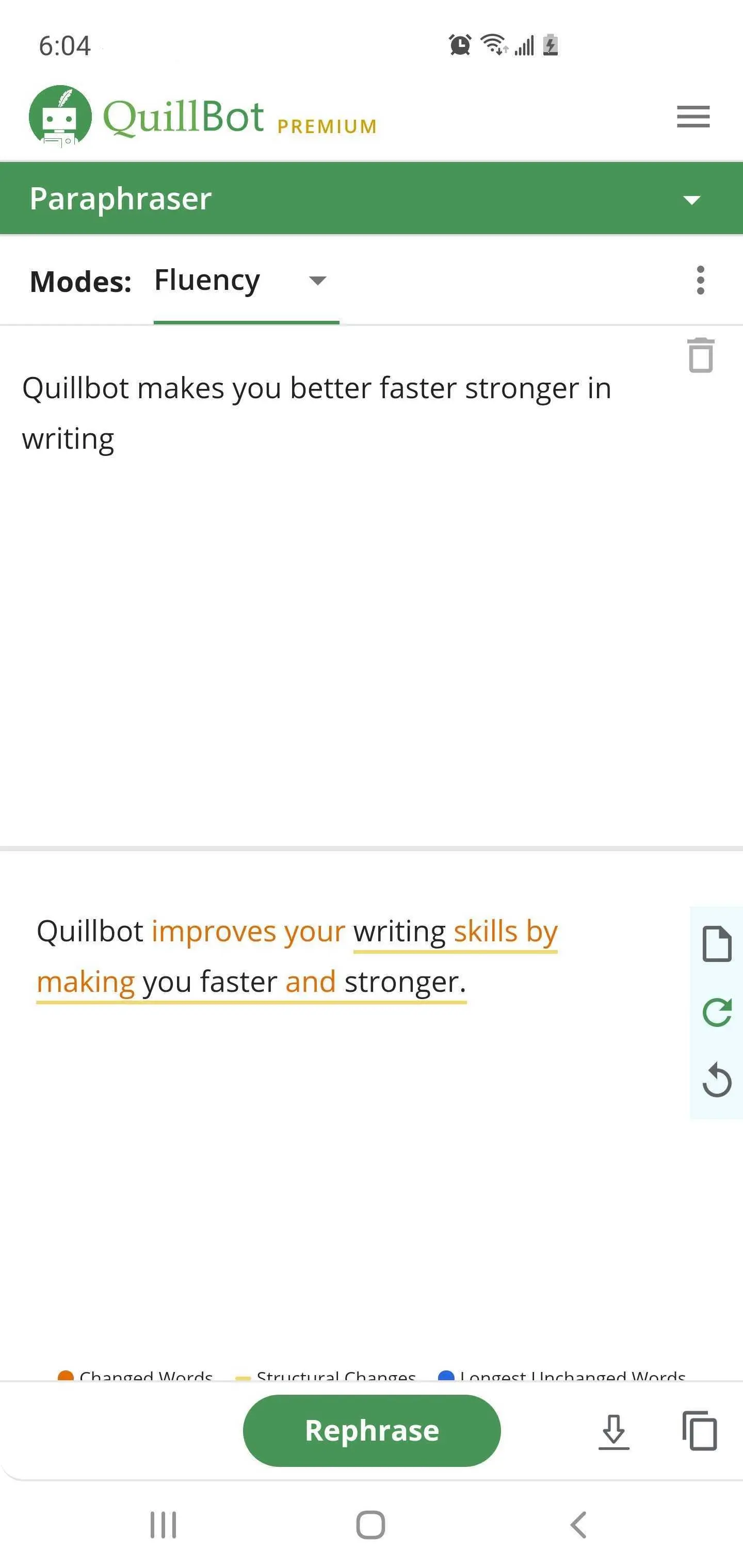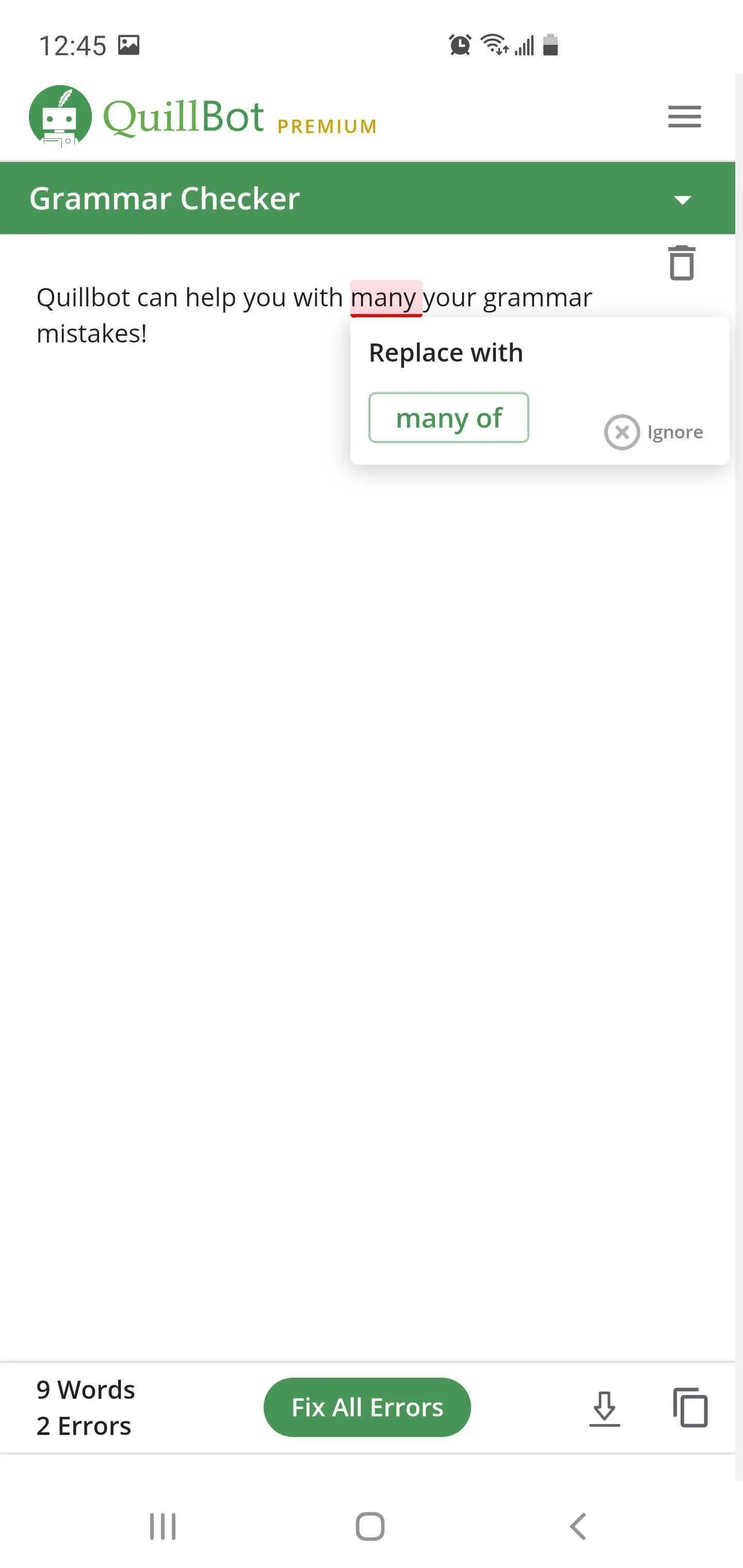Quillbot PC
QuillBot
GameLoopエミュレーターを使用してPCにQuillbotをダウンロードします
Quillbot PC版
開発者QuillBotからのQuillbotは、過去にAndroidsystermで実行されています。
これで、GameLoopを搭載したPCでQuillbotをスムーズにプレイできます。
GameLoopライブラリまたは検索結果にダウンロードしてください。 バッテリーに目を向けたり、間違った時間にイライラしたりすることはもうありません。
大画面でQuillbotPCを無料でお楽しみください!
Quillbot 序章
QuillBot is a paraphrasing and summarizing tool that helps millions of students and professionals cut their writing time by more than half using state-of-the-art AI to rewrite any sentence, paragraph, or article.
★ Save Time When Writing
QuillBot’s paraphrasing tool can rewrite a sentence, paragraph, or article using state-of-the-art AI. QuillBot can instantly improve your writing, cut unnecessary words, and help you deliver a clear message.
★ Find The Right Synonym
QuillBot helps you find the perfect word every time with a built-in thesaurus function to easily change individual words.
★ Enhance Clarity And Meaning
QuillBot’s writing modes help you write the way you want. Whether it’s grammar, brevity, or creativity, you’ll get the results you need instantly.
★ Vocabulary Enhancements
QuillBot’s Word Flipper helps you change more (or less!) of your writing instantly.
★ Integration
QuillBot integrates directly into Microsoft® Office, Google Docs, and Google Chrome.
★ Trusted by millions of users
QuillBot is trusted by students, writers, bloggers, and business professionals worldwide. Join over 10 million users who are writing better, faster, and clearer with QuillBot.
★ QuillBot Premium
QuillBot Paraphrase any sentence at the click of a button.
QuillBot is a paraphrasing tool that uses machine learning to reword and restructure selected text. It functions like a full-sentence thesaurus: users simply right click a sentence and hit ‘Launch QuillBot’ to rephrase the sentence. Users can then edit the output on the side panel and place it into their document.
A registered account and premium subscription are necessary to use this add-in and can be purchased at https://quillbot.com/premium can help you cut your writing time by more than half. With an increased character limit (Up to 10,000 characters at once - 3 pages), additional four writing modes (Creative+, Formal, Shorten, and Expand), and access to the highest setting on the word flipper, you’ll save time and immediately improve your writing.
タグ
仕事効率化情報
デベロッパー
QuillBot
最新バージョン
1.0.1
最終更新
2021-09-20
カテゴリー
仕事効率化
上で利用可能
Google Play
もっと見せる
PCでGameLoopを使用してQuillbotをプレイする方法
1. 公式WebサイトからGameLoopをダウンロードし、exeファイルを実行してGameLoopをインストールします
2. GameLoopを開いて「Quillbot」を検索し、検索結果でQuillbotを見つけて、「インストール」をクリックします。
3. GameLoopでQuillbotを楽しんでください
Minimum requirements
OS
Windows 8.1 64-bit or Windows 10 64-bit
GPU
GTX 1050
CPU
i3-8300
Memory
8GB RAM
Storage
1GB available space
Recommended requirements
OS
Windows 8.1 64-bit or Windows 10 64-bit
GPU
GTX 1050
CPU
i3-9320
Memory
16GB RAM
Storage
1GB available space