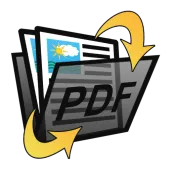
RTF File to PDF PC
OT Apps
GameLoopエミュレーターを使用してPCにRTF File to PDFをダウンロードします
RTF File to PDF PC版
開発者OT AppsからのRTF File to PDFは、過去にAndroidsystermで実行されています。
これで、GameLoopを搭載したPCでRTF File to PDFをスムーズにプレイできます。
GameLoopライブラリまたは検索結果にダウンロードしてください。 バッテリーに目を向けたり、間違った時間にイライラしたりすることはもうありません。
大画面でRTF File to PDFPCを無料でお楽しみください!
RTF File to PDF 序章
RTF File to PDF provides a way to convert Rich Text Format files; RTF files to PDF files.
When converting your files you can choose whether to upload your documents from your external SD card or internal emulated SD card by browsing and selecting the file using the built in file browser, or by grabbing the file from your Dropbox.
Instructions:
1) Install and open the RTF File to PDF converter app and choose whether you'd like to "Upload & Convert File" or "Convert a Dropbox File".
2) Select a file which has a .rtf extension.
3) Choose the page orientation (portrait or landscape).
4) Choose a page size:
A4 (210 x 297 mm, 8.3 x 11.7 in)
A3 (297 x 420 mm, 11.7 x 16.5 in)
A5 (148 x 210 mm, 5.8 x 8.3 in)
Legal (215 x 355 mm, 8.5 x 14.0 in)
Letter (215 x 279 mm, 8.5 x 11.0 in)
Tabloid (279 x 431 mm, 11 x 17 in)
5) Click the "Convert File" button.
Once the PDF file has been generated, you'll have the option to download the PDF to your phone or tablet, or save it to your Dropbox account.
RTF File to PDF offers support for many different languages. It's capable of rendering Arabic, Chinese, Cyrillic, Greek, Hebrew, Hindi, Latin and other alphabets.
情報
デベロッパー
OT Apps
最新バージョン
3.0
最終更新
2019-02-24
カテゴリー
仕事効率化
上で利用可能
Google Play
もっと見せる
PCでGameLoopを使用してRTF File to PDFをプレイする方法
1. 公式WebサイトからGameLoopをダウンロードし、exeファイルを実行してGameLoopをインストールします
2. GameLoopを開いて「RTF File to PDF」を検索し、検索結果でRTF File to PDFを見つけて、「インストール」をクリックします。
3. GameLoopでRTF File to PDFを楽しんでください
Minimum requirements
OS
Windows 8.1 64-bit or Windows 10 64-bit
GPU
GTX 1050
CPU
i3-8300
Memory
8GB RAM
Storage
1GB available space
Recommended requirements
OS
Windows 8.1 64-bit or Windows 10 64-bit
GPU
GTX 1050
CPU
i3-9320
Memory
16GB RAM
Storage
1GB available space

