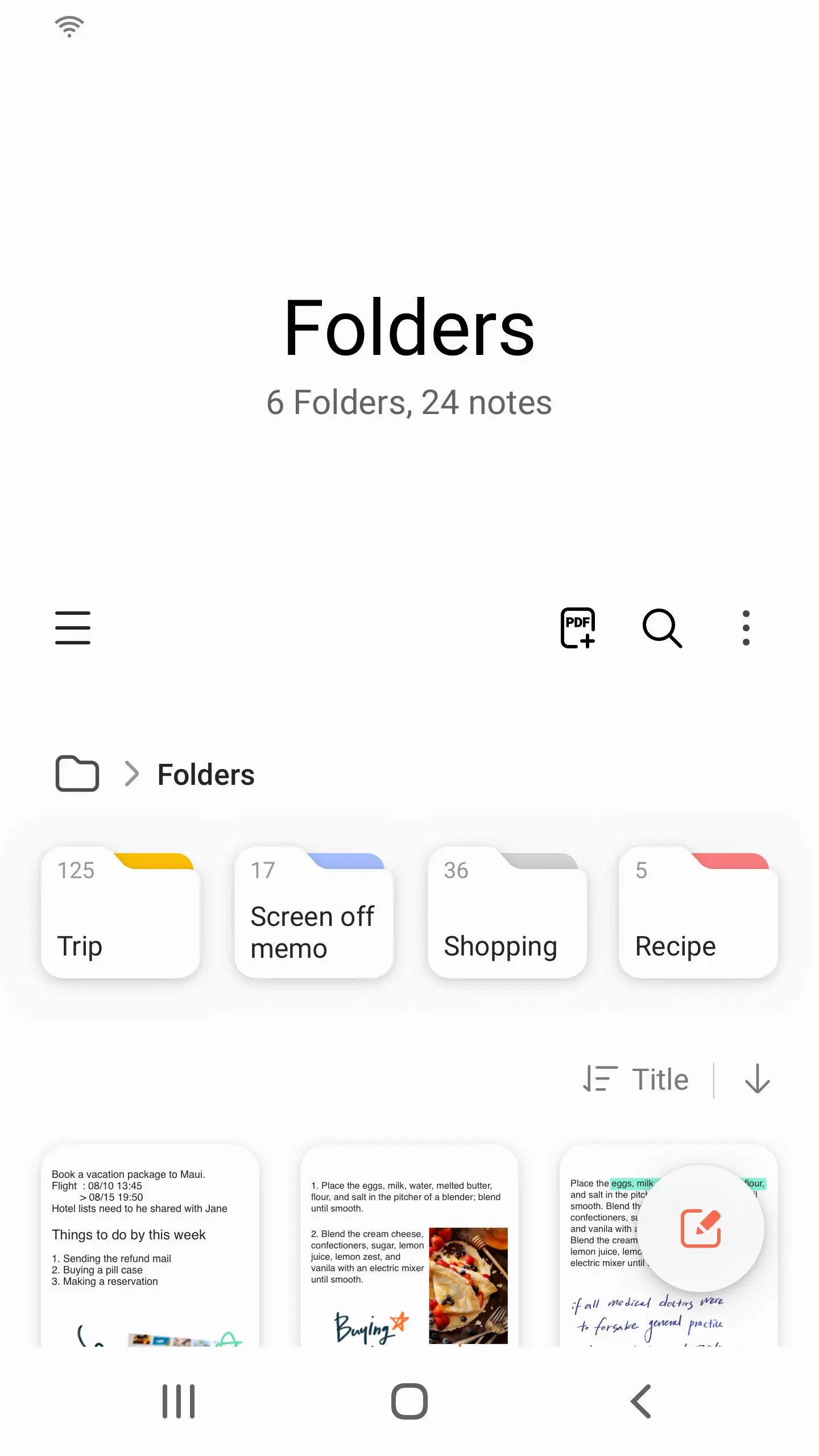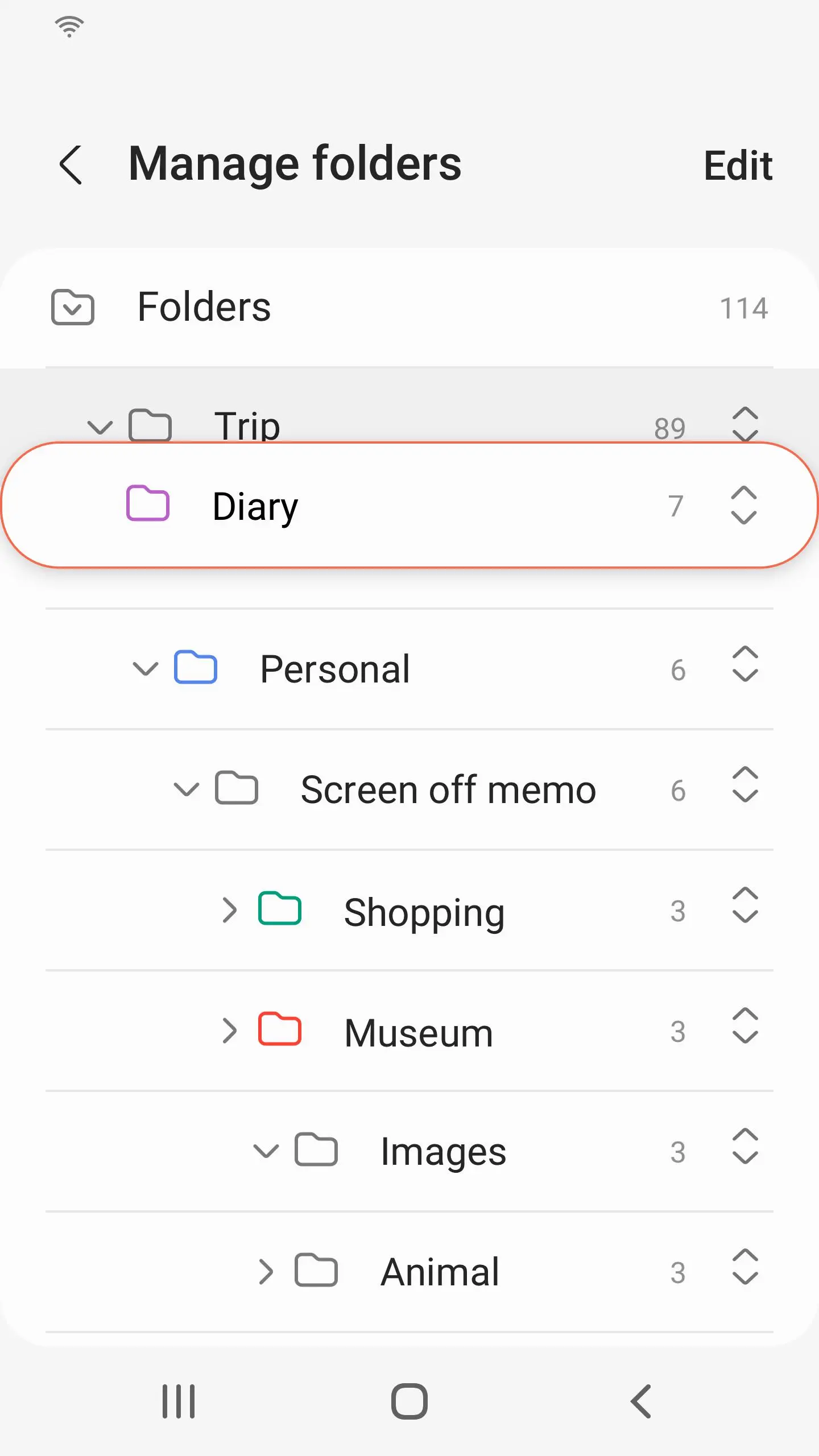Galaxy Notes PC
Samsung Electronics Co., Ltd.
GameLoopエミュレーターを使用してPCにGalaxy Notesをダウンロードします
Galaxy Notes PC版
開発者Samsung Electronics Co., Ltd.からのGalaxy Notesは、過去にAndroidsystermで実行されています。
これで、GameLoopを搭載したPCでGalaxy Notesをスムーズにプレイできます。
GameLoopライブラリまたは検索結果にダウンロードしてください。 バッテリーに目を向けたり、間違った時間にイライラしたりすることはもうありません。
大画面でGalaxy NotesPCを無料でお楽しみください!
Galaxy Notes 序章
With Galaxy Notes,
you can create notes containing texts, images with footnotes, voice recordings, and music.
Moreover, you can share your notes easily to SNS.
Previously made any memos from S Note and Memo also can be imported into Galaxy Notes.
Galaxy Notes provides various brush types and color mixers, so that you can draw fabulous paintings like professional painters.
You may also share your paintings at PEN.UP right away.
Galaxy Notes is a hub for all your hand-written notes, sketches, drawings.
Creating notes
Tap + icon at the bottom of the main screen of Galaxy Notes to create notes.
Locking notes
1.Tap the More options button on the main screen of Galaxy Notes, select Settings,
then select Lock notes to create a password.
2.Create a password, then tap the note you want to lock.
3.Tap the More options button while viewing a note, then select Lock.
Adding text
Tap keyboard icon at the top of the screen to enter text using the keyboard.
Use the Rich text toolbar to edit the style of the text.
Adding handwriting
Tap Handwriting icon at the top of the screen to add handwriting.
Handwritten text can be recognised. You can also use handwriting to search for keywords in notes.
Adding drawings
Tap drawing icon at the top of the screen to create drawings.
Adding image and voice recordings
Tap image icon at the top of the screen to insert images.
Tap Voice recording icon at the top of the screen to insert voice recordings.
Using pen settings
Select from various pen types, sizes, and colours.
Erasing handwriting
Tap eraser icon at the bottom of the screen, then tap or swipe your finger over the handwriting you want to erase.
Using Selection mode
Tap selection icon at the bottom of the screen, then select an area of handwriting.
You can then move the selected area, adjust its size, and more.
Using brush settings
Select from various brush types and colours.
Tap the selected brush to view the brush settings again and change more settings such as the size and opacity.
Tap color icon, then select the colour you want to draw with.
Using Smart Switch.
Use Smart Switch to import S Note and Memo data from other devices.
Using Galaxy account.
1.Tap the More options button while on the main screen of Galaxy Notes, select Settings, then select Import data.
2.Select S Note or Memo data saved using your Galaxy account, then tap the DONE button.
Syncing notes via Galaxy Cloud
1.Tap the More options button while on the main screen of Galaxy Notes, select Settings,
then select Sync with Galaxy Cloud.
2.Register with or sign in to Galaxy Cloud using your Galaxy account.
Galaxy Notes data will be synced automatically.
Creating notes while screen off
Detach the S Pen while the screen is turned off to create screen off memos.
タグ
仕事効率化情報
デベロッパー
Samsung Electronics Co., Ltd.
最新バージョン
4.2.01.53
最終更新
2021-04-18
カテゴリー
仕事効率化
上で利用可能
Google Play
もっと見せる
PCでGameLoopを使用してGalaxy Notesをプレイする方法
1. 公式WebサイトからGameLoopをダウンロードし、exeファイルを実行してGameLoopをインストールします
2. GameLoopを開いて「Galaxy Notes」を検索し、検索結果でGalaxy Notesを見つけて、「インストール」をクリックします。
3. GameLoopでGalaxy Notesを楽しんでください
Minimum requirements
OS
Windows 8.1 64-bit or Windows 10 64-bit
GPU
GTX 1050
CPU
i3-8300
Memory
8GB RAM
Storage
1GB available space
Recommended requirements
OS
Windows 8.1 64-bit or Windows 10 64-bit
GPU
GTX 1050
CPU
i3-9320
Memory
16GB RAM
Storage
1GB available space