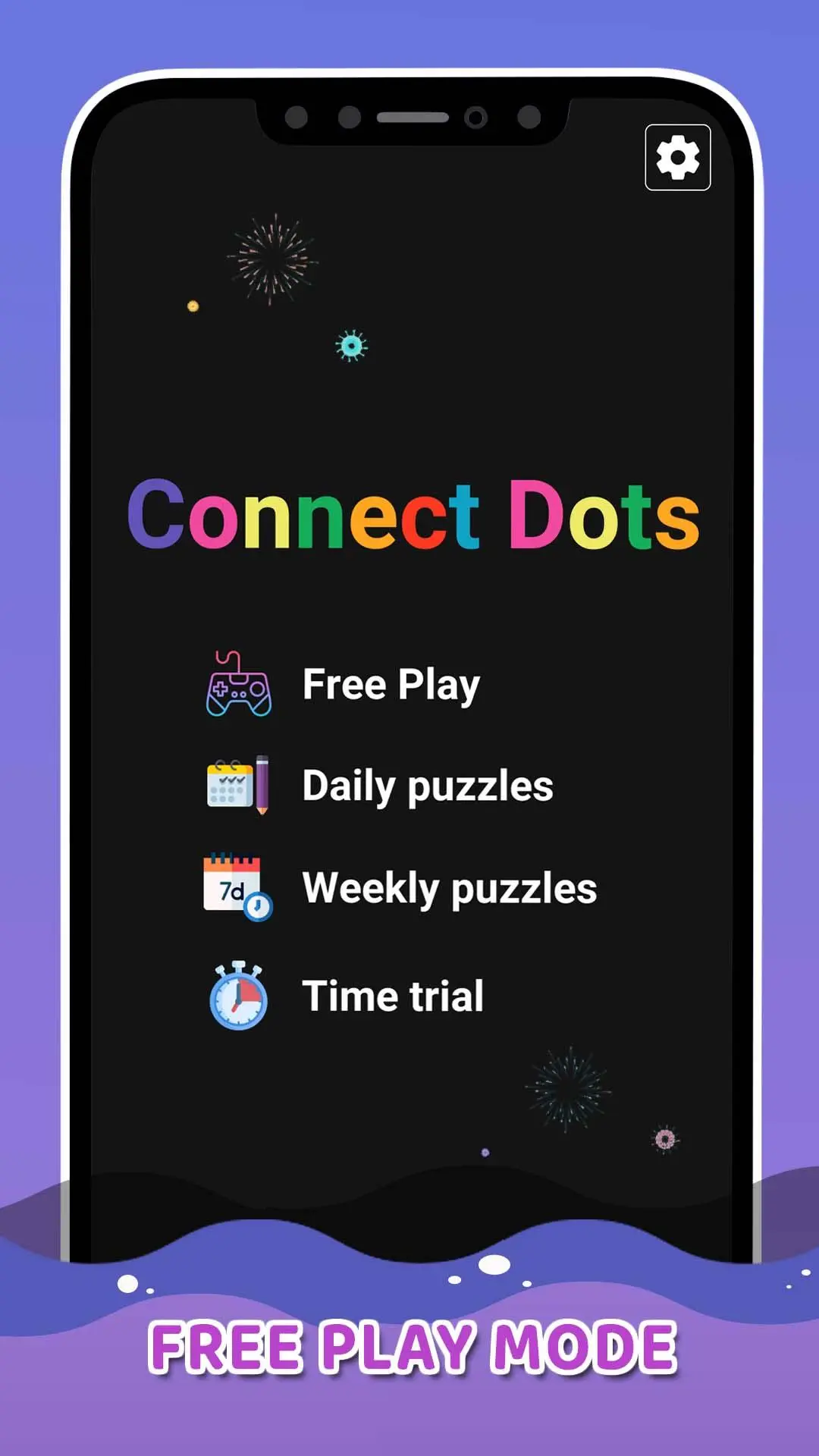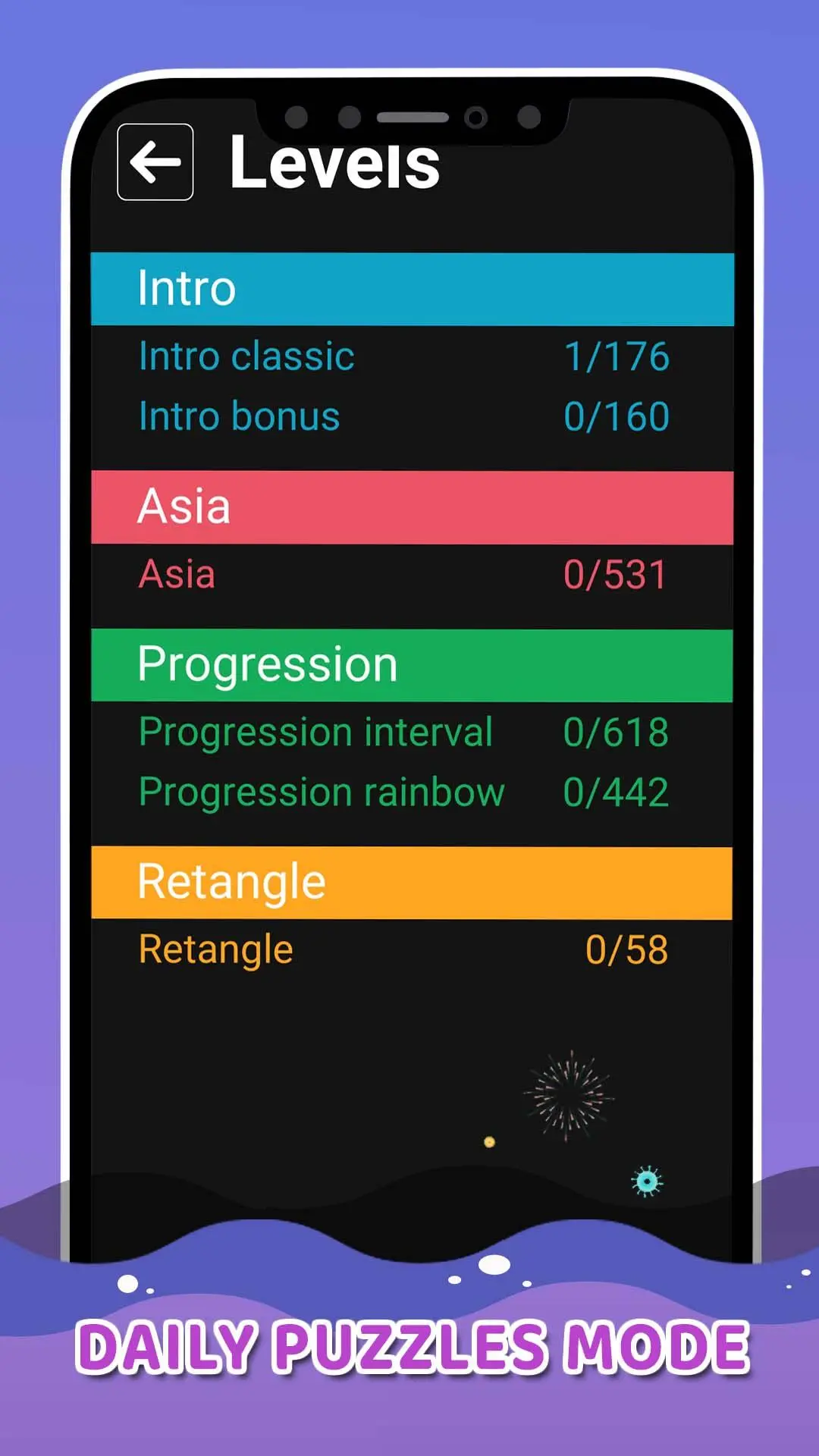Connect Dots - Two Dots Flow PC
CUA STUDIO
GameLoopエミュレーターを使用してPCにConnect Dots - Two Dots Flowをダウンロードします
Connect Dots - Two Dots Flow PC版
開発者CUA STUDIOからのConnect Dots - Two Dots Flowは、過去にAndroidsystermで実行されています。
これで、GameLoopを搭載したPCでConnect Dots - Two Dots Flowをスムーズにプレイできます。
GameLoopライブラリまたは検索結果にダウンロードしてください。 バッテリーに目を向けたり、間違った時間にイライラしたりすることはもうありません。
大画面でConnect Dots - Two Dots FlowPCを無料でお楽しみください!
Connect Dots - Two Dots Flow 序章
- The game has a grid of square with pair of two same color dots. Your mission is to connect two dots by drawing line between them. The level is completed when all two dots are connected in pair with no intersect of any line and all the squares in the grid are filled with the lines.
- The number of color dots will increase with level up, there are thousands level is waiting for you to challenge.
⭐HOW TO PLAY:
- Tap any color dot then draw a line to the same color dot.
- If two different color connecting line is intersected, then previously drawn line is broken
- Connect the dots in order to avoid intersection between different color line.
- Try to fill all the squares in the grid with the lines.
- If you get stuck, don’t worry you can use hint at any time.
⭐ GAME FEATURES:
- Connect Dots is Free to Play.
- Free Play mode
- Daily puzzles mode
- Weekly puzzles mode
- Time trial mode
- One finger control
- Relieve stress by solving the puzzle.
- No Wi-Fi connection required.
- No penalty & time limit
- Challenge & exercise your brain
- Nice graphic design and game effect.
Let’s play the game and have fun.
Thank you for playing game!
タグ
カジュアル情報
デベロッパー
CUA STUDIO
最新バージョン
1.20
最終更新
2022-07-20
カテゴリー
パズル
上で利用可能
Google Play
もっと見せる
PCでGameLoopを使用してConnect Dots - Two Dots Flowをプレイする方法
1. 公式WebサイトからGameLoopをダウンロードし、exeファイルを実行してGameLoopをインストールします
2. GameLoopを開いて「Connect Dots - Two Dots Flow」を検索し、検索結果でConnect Dots - Two Dots Flowを見つけて、「インストール」をクリックします。
3. GameLoopでConnect Dots - Two Dots Flowを楽しんでください
Minimum requirements
OS
Windows 8.1 64-bit or Windows 10 64-bit
GPU
GTX 1050
CPU
i3-8300
Memory
8GB RAM
Storage
1GB available space
Recommended requirements
OS
Windows 8.1 64-bit or Windows 10 64-bit
GPU
GTX 1050
CPU
i3-9320
Memory
16GB RAM
Storage
1GB available space