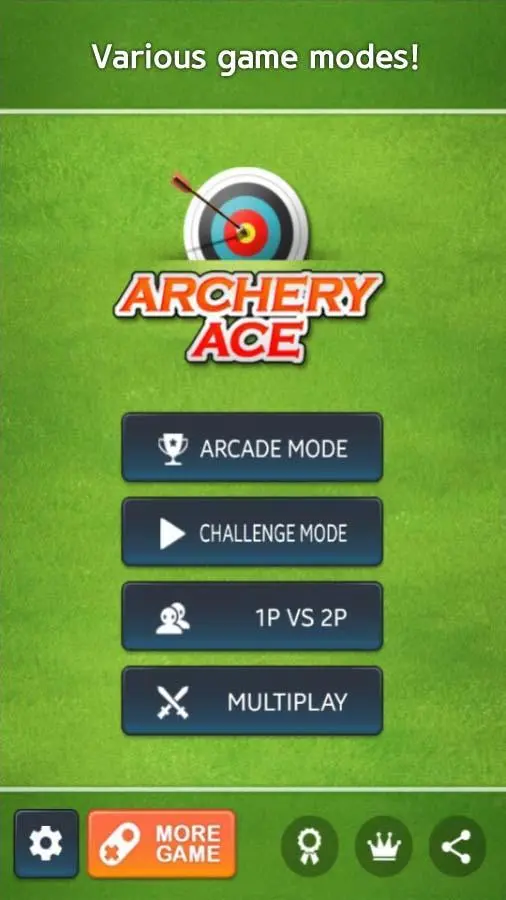Archery Ace PC
Springcomes
GameLoopエミュレーターを使用してPCにArchery Aceをダウンロードします
Archery Ace PC版
開発者SpringcomesからのArchery Aceは、過去にAndroidsystermで実行されています。
これで、GameLoopを搭載したPCでArchery Aceをスムーズにプレイできます。
GameLoopライブラリまたは検索結果にダウンロードしてください。 バッテリーに目を向けたり、間違った時間にイライラしたりすることはもうありません。
大画面でArchery AcePCを無料でお楽しみください!
Archery Ace 序章
The best archery action game!
Shoot Target and get high scores!
[How to play]
TIMING is the KEY!
Tap [TOUCH AREA] to fire arrow when the target is at proper position.
Release the touch at a proper timing to set the arrow's height on the center
Remember to check the WIND!
- Shoot as close to the center of the target to score more.(max 10 point)
- Perfect hit right in the center will score 20 point
- Challenge various AI player in the Challenge mode
- Test your limit in the Endless mode
- Compete with others online in the PVP mode!
- Supports 14 languages
- Supports Tablet
* This game requires Phone/Contacts Access permission to detect incoming phone calls while playing game.
Homepage:
https://play.google.com/store/apps/dev?id=4931745640662708567
Facebook:
https://www.facebook.com/spcomesgames/
情報
デベロッパー
Springcomes
最新バージョン
1.06
最終更新
2016-08-24
カテゴリー
スポーツ
上で利用可能
Google Play
もっと見せる
PCでGameLoopを使用してArchery Aceをプレイする方法
1. 公式WebサイトからGameLoopをダウンロードし、exeファイルを実行してGameLoopをインストールします
2. GameLoopを開いて「Archery Ace」を検索し、検索結果でArchery Aceを見つけて、「インストール」をクリックします。
3. GameLoopでArchery Aceを楽しんでください
Minimum requirements
OS
Windows 8.1 64-bit or Windows 10 64-bit
GPU
GTX 1050
CPU
i3-8300
Memory
8GB RAM
Storage
1GB available space
Recommended requirements
OS
Windows 8.1 64-bit or Windows 10 64-bit
GPU
GTX 1050
CPU
i3-9320
Memory
16GB RAM
Storage
1GB available space