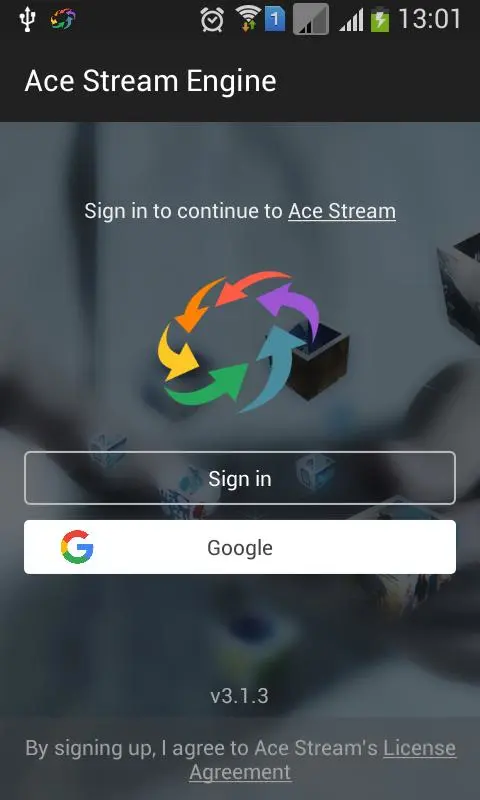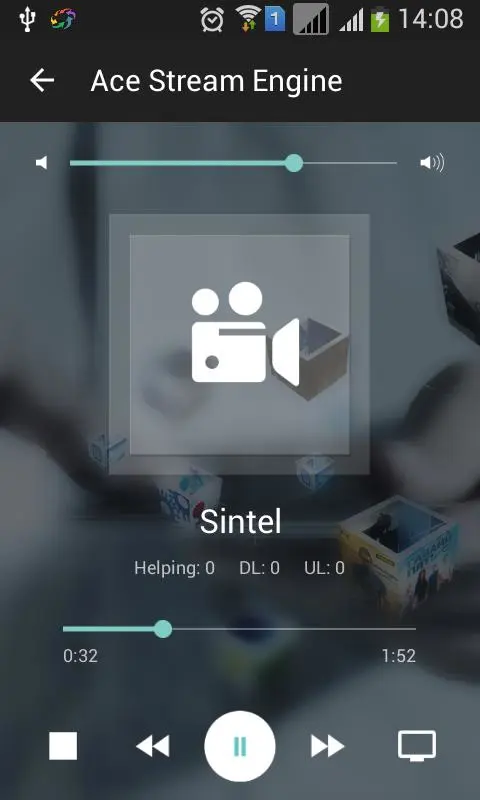Ace Stream Engine PC
INNOVATIVE DIGITAL TECHNOLOGIES, LLC
GameLoopエミュレーターを使用してPCにAce Stream Engineをダウンロードします
Ace Stream Engine PC版
開発者INNOVATIVE DIGITAL TECHNOLOGIES, LLCからのAce Stream Engineは、過去にAndroidsystermで実行されています。
これで、GameLoopを搭載したPCでAce Stream Engineをスムーズにプレイできます。
GameLoopライブラリまたは検索結果にダウンロードしてください。 バッテリーに目を向けたり、間違った時間にイライラしたりすることはもうありません。
大画面でAce Stream EnginePCを無料でお楽しみください!
Ace Stream Engine 序章
Ace Stream Engine is an utility for playing video and audio content from network sources or other applications in any available player as well as on remote devices.
You should just select "Open with Ace Stream Engine" when opening any video or audio content (including the content which is distributed with torrent-files) and then select a player (or a remote device) which you want to use for a playback.
Here are some features:
- The builtin player can play any video and audio files, including MKV, MP4, AVI, MOV, Ogg, FLAC, TS, M2TS, Wv and AAC, as well as playback of network streams that are broadcasted via protocols HTTP(S), RTMP, FTP, BitTorrent, Ace Stream, etc. All codecs are included, without the need for separate downloads.
- The builtin player supports multi-channel audio, subtitles, teletext and closed captions. Also the is auto-rotate, aspect ratio adjustments and gestures to control volume, brightness and search.
- Ability to play content on remote devices and TV, via communication protocols Ace Cast, AirPlay, Google Cast, etc.
Note: In this release the default output format in settings is set to "auto", which means that the stream is transcoded when playing video in MKV container with AC3 codec on devices and players with no support for this audio codec (Apple TV, Chromecast etc.). This leads to considerable delays when starting playback and increases response when seeking (especially on low-powered devices). Therefore, if your remote device or player supports AC3 audio codec, then you can go to settings and switch the output format to something more convenient.
Important! To maximize the comfort and stability of the broadcast, when playing content on a remote device, use Ace Cast communication. To use Ace Cast it is necessary that the Ace Stream application is installed on the device from which the broadcast will be transmitted, as well as on the device on which the broadcast will be played.
This application can be used without any restrictions by third-party web sites and applications which want to extend their functionality with Ace Stream Engine features. For this purpose developers should use an official API, more info here: https://wiki.acestream.media
Attention! This application does not contain any video and audio content, including links allowing to download such content, and does not provide an ability to create and publish content which is visible to or accessible by other app's users.
タグ
ツール情報
デベロッパー
INNOVATIVE DIGITAL TECHNOLOGIES, LLC
最新バージョン
3.1.73.0
最終更新
2022-08-06
カテゴリー
ツール
上で利用可能
Google Play
もっと見せる
PCでGameLoopを使用してAce Stream Engineをプレイする方法
1. 公式WebサイトからGameLoopをダウンロードし、exeファイルを実行してGameLoopをインストールします
2. GameLoopを開いて「Ace Stream Engine」を検索し、検索結果でAce Stream Engineを見つけて、「インストール」をクリックします。
3. GameLoopでAce Stream Engineを楽しんでください
Minimum requirements
OS
Windows 8.1 64-bit or Windows 10 64-bit
GPU
GTX 1050
CPU
i3-8300
Memory
8GB RAM
Storage
1GB available space
Recommended requirements
OS
Windows 8.1 64-bit or Windows 10 64-bit
GPU
GTX 1050
CPU
i3-9320
Memory
16GB RAM
Storage
1GB available space