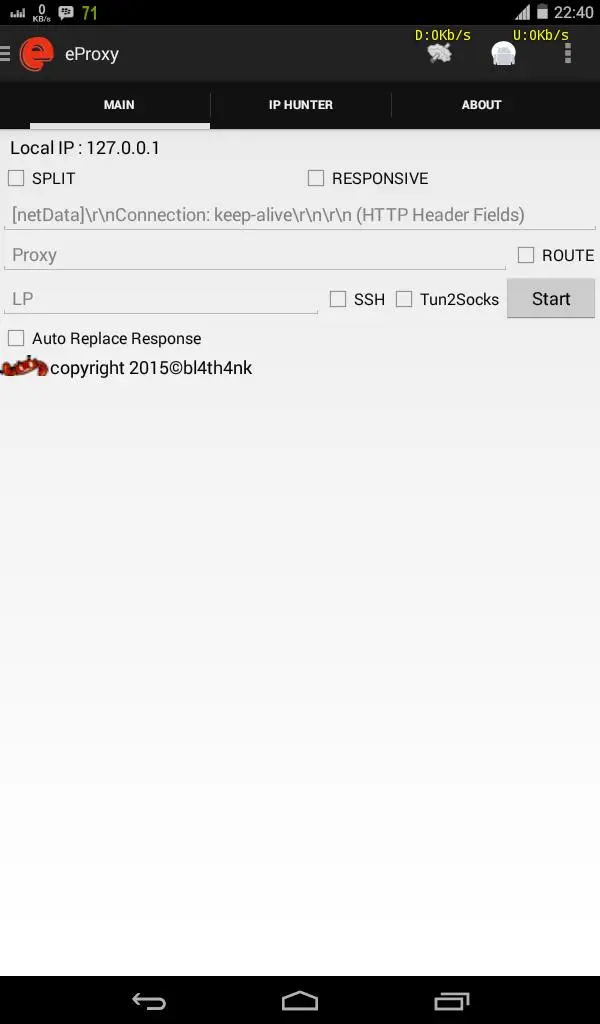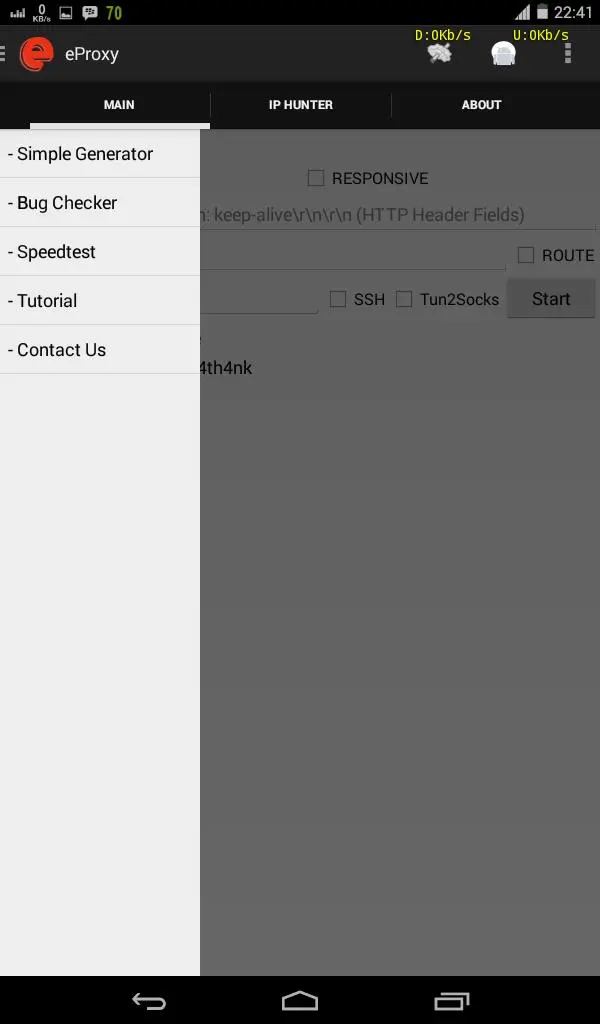eProxy Lite PC
ePro Dev. Team
GameLoopエミュレーターを使用してPCにeProxy Liteをダウンロードします
eProxy Lite PC版
開発者ePro Dev. TeamからのeProxy Liteは、過去にAndroidsystermで実行されています。
これで、GameLoopを搭載したPCでeProxy Liteをスムーズにプレイできます。
GameLoopライブラリまたは検索結果にダウンロードしてください。 バッテリーに目を向けたり、間違った時間にイライラしたりすることはもうありません。
大画面でeProxy LitePCを無料でお楽しみください!
eProxy Lite 序章
Fungsi eProxy
- Memodifikasi/memanipulasi permintaan data ISP anda
- Mengirimkan permintaan data melalui proxy
Cara menggunakan:
Cara 1 (Koneksi Langsung)
- Buka eProxy kemudian isi manipulasi data yang akan di kirim lalu tekan start
- Buka menu setting di android masuk ke bagian APN "settings > mobile network > APN"
- Kemudian edit APN-nya isi dengan 127.0.0.1 sebagai proxy-nya dan 1707(sesuai dgn listen port yang ada di eProxy) sebagai port dari proxy-nya
Cara 2 (SSH)
- Buka eProxy kemudian isi manipulasi data yang akan di kirim lalu tekan start
- Buka SSH dan centang dibagian Socks5, Port forwarding atau Forward All (harus root)
- Centan HTTP Proxy dan isi dengan 127.0.0.1:(your listen port)
Cara 3 (VPN)
- Buka eProxy kemudian isi manipulasi data yang akan di kirim lalu tekan start
- Untuk menggabungkan dengan vpn, tambahkan "http-proxy 127.0.0.1 (listen port anda)" di config vpnnya
Contoh:
http-proxy 127.0.0.1 1707
*) Note:
Ketika instal versi terbaru force close, clear cache and clear data dari settings->app
Fanpage :
https://www.facebook.com/eProxyserver
Group :
https://www.facebook.com/groups/eProxyserver/
Forum :
http://bugs4u.info/forum/index.php?app=forums
情報
デベロッパー
ePro Dev. Team
最新バージョン
2.1.4
最終更新
2018-08-17
カテゴリー
ツール
上で利用可能
Google Play
もっと見せる
PCでGameLoopを使用してeProxy Liteをプレイする方法
1. 公式WebサイトからGameLoopをダウンロードし、exeファイルを実行してGameLoopをインストールします
2. GameLoopを開いて「eProxy Lite」を検索し、検索結果でeProxy Liteを見つけて、「インストール」をクリックします。
3. GameLoopでeProxy Liteを楽しんでください
Minimum requirements
OS
Windows 8.1 64-bit or Windows 10 64-bit
GPU
GTX 1050
CPU
i3-8300
Memory
8GB RAM
Storage
1GB available space
Recommended requirements
OS
Windows 8.1 64-bit or Windows 10 64-bit
GPU
GTX 1050
CPU
i3-9320
Memory
16GB RAM
Storage
1GB available space