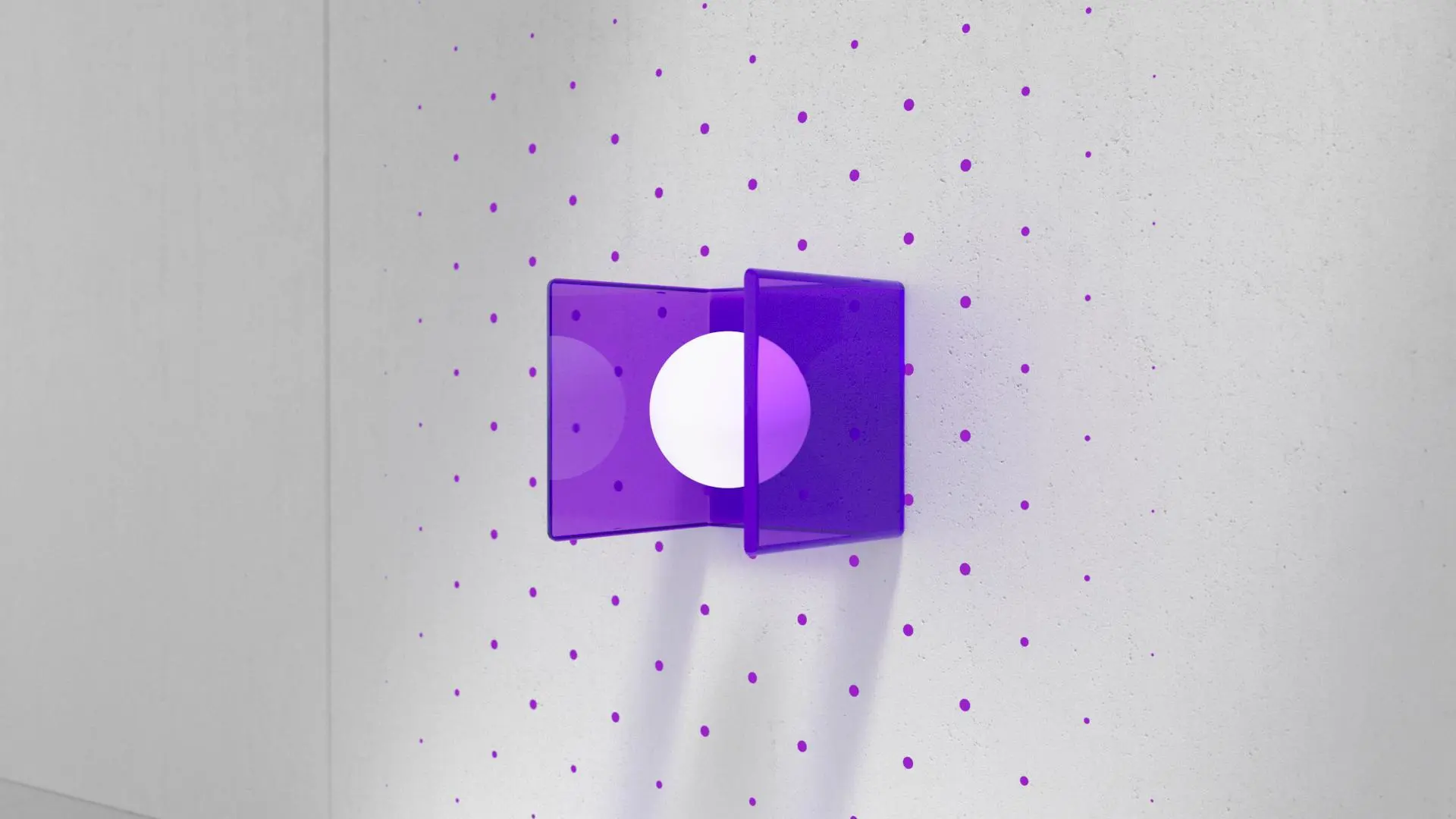Google Play Services for AR PC
Google LLC
GameLoopエミュレーターを使用してPCにGoogle Play Services for ARをダウンロードします
Google Play Services for AR PC版
開発者Google LLCからのGoogle Play Services for ARは、過去にAndroidsystermで実行されています。
これで、GameLoopを搭載したPCでGoogle Play Services for ARをスムーズにプレイできます。
GameLoopライブラリまたは検索結果にダウンロードしてください。 バッテリーに目を向けたり、間違った時間にイライラしたりすることはもうありません。
大画面でGoogle Play Services for ARPCを無料でお楽しみください!
Google Play Services for AR 序章
Google Play Services for AR is automatically installed and updated on supported devices. This service unlocks augmented reality (AR) experiences built using ARCore. Automatic updates ensure that apps with AR functionality work without requiring an additional download.
This service was previously known as ARCore. Install this service and unlock new ways to shop, learn, create and experience the world together.
https://developers.google.com/ar/arcore_open_source_licenses
By using this service you agree to be bound by our Google Terms of Service (Google ToS,
https://www.google.com/accounts/TOS) and Google’s general Privacy Policy
(https://www.google.com/intl/en/policies/privacy/). This service is a Service as defined in the Google
ToS and the terms regarding software in our Services apply to your use of this service.
タグ
ツールボード情報
デベロッパー
Google LLC
最新バージョン
1.48.250340293
最終更新
2025-02-19
カテゴリー
ツール
もっと見せる
PCでGameLoopを使用してGoogle Play Services for ARをプレイする方法
1. 公式WebサイトからGameLoopをダウンロードし、exeファイルを実行してGameLoopをインストールします
2. GameLoopを開いて「Google Play Services for AR」を検索し、検索結果でGoogle Play Services for ARを見つけて、「インストール」をクリックします。
3. GameLoopでGoogle Play Services for ARを楽しんでください
Minimum requirements
OS
Windows 8.1 64-bit or Windows 10 64-bit
GPU
GTX 1050
CPU
i3-8300
Memory
8GB RAM
Storage
1GB available space
Recommended requirements
OS
Windows 8.1 64-bit or Windows 10 64-bit
GPU
GTX 1050
CPU
i3-9320
Memory
16GB RAM
Storage
1GB available space