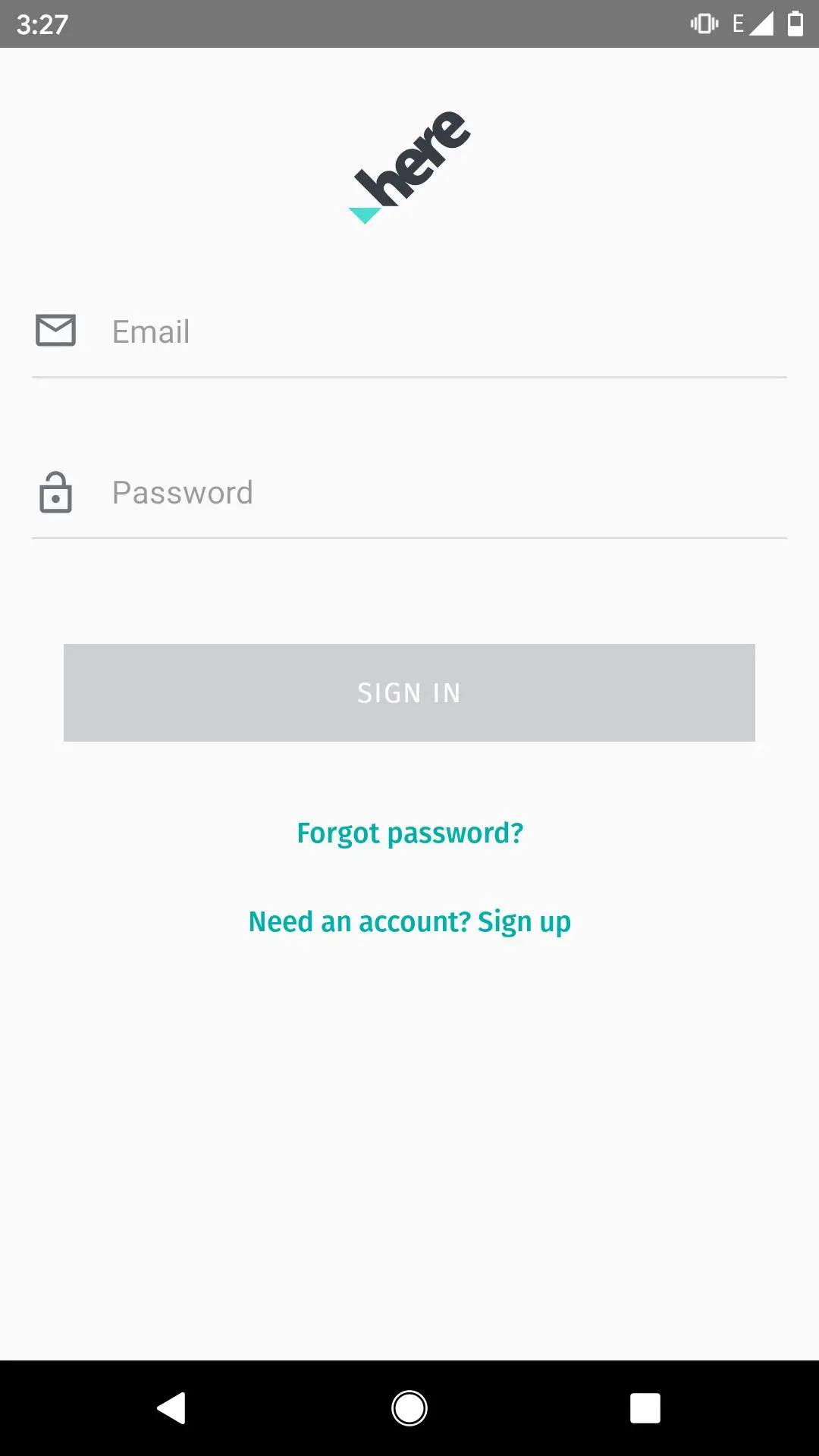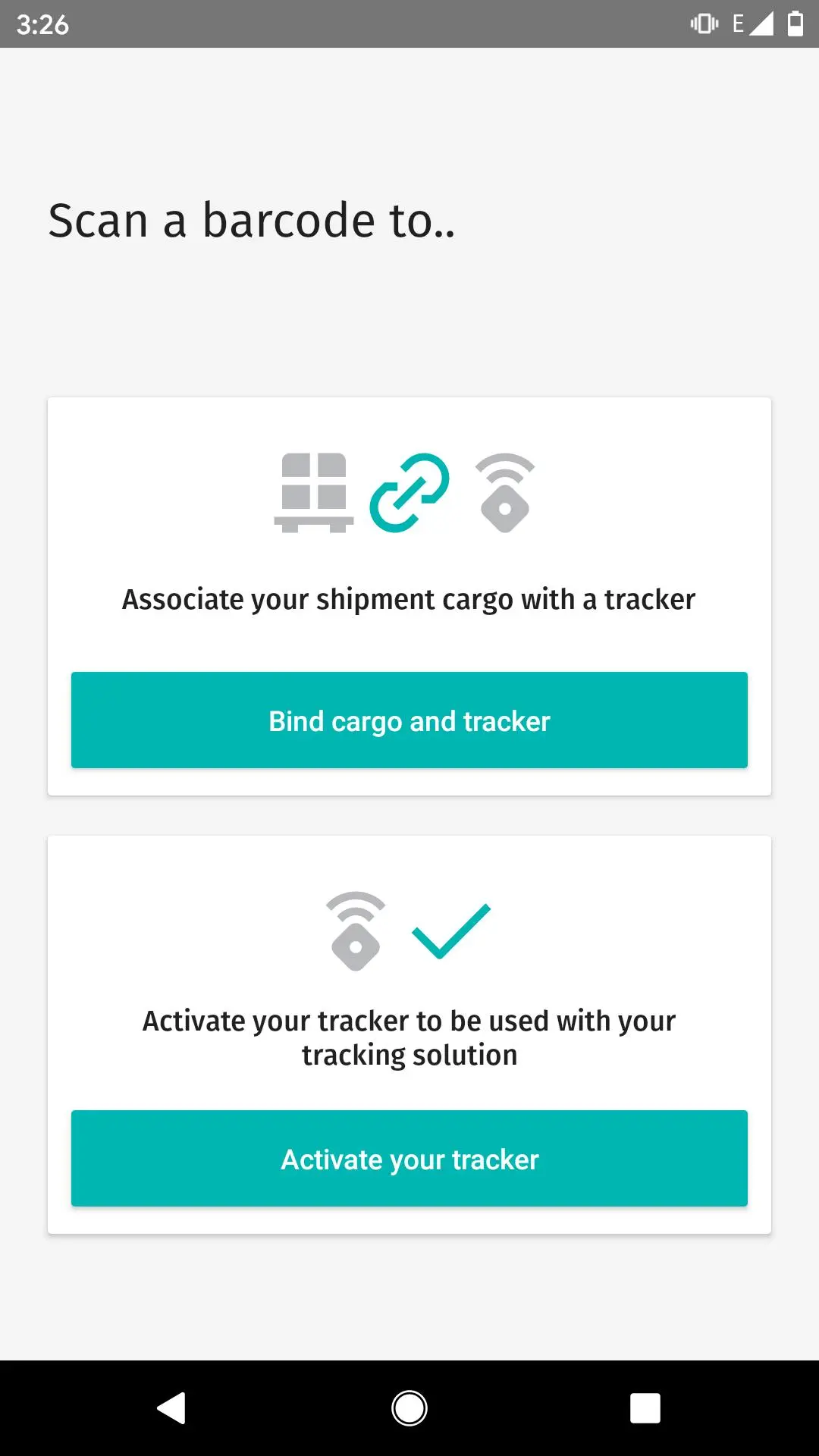HERE Scanner PC
HERE Apps LLC
GameLoopエミュレーターを使用してPCにHERE Scannerをダウンロードします
HERE Scanner PC版
開発者HERE Apps LLCからのHERE Scannerは、過去にAndroidsystermで実行されています。
これで、GameLoopを搭載したPCでHERE Scannerをスムーズにプレイできます。
GameLoopライブラリまたは検索結果にダウンロードしてください。 バッテリーに目を向けたり、間違った時間にイライラしたりすることはもうありません。
大画面でHERE ScannerPCを無料でお楽しみください!
HERE Scanner 序章
The HERE Scanner app is a way of quickly linking cargo you want to track with compatible tracking hardware, then adding both to your HERE Tracking account.
To be able to use this app, you need a HERE Account and a HERE Tracking license, that you can obtain by signing up at tracking.here.com.
By a scanning a QR or bar code using the app, you can associate trackers and cargos, and if needed also activate the tracker in your HERE account. HERE Tracking is required to use the scanner app.
HERE Scanner supports QR codes, Code 39 and Code 128 barcodes as well as optical character recognition. If no code is available, you can also manually input the required information. The cargo ID will show up in HERE Tracking, allowing you to see the current and historical location of your cargo based on the tracker you’ve assigned it.
Features:
* Activate HERE powered trackers to be used with you’re HERE Tracking account.
* Scan cargo ID or enter data manually
* Support for QR codes, Code 39/128 barcodes, and OCR
* Support for ISO 6346 container IDs and UPS shipment IDs
* Associate multiple assets to a single tracker
* Disassociate assets from their selected tracker
タグ
ツール情報
デベロッパー
HERE Apps LLC
最新バージョン
1.2.2
最終更新
2020-10-20
カテゴリー
ツール
上で利用可能
Google Play
もっと見せる
PCでGameLoopを使用してHERE Scannerをプレイする方法
1. 公式WebサイトからGameLoopをダウンロードし、exeファイルを実行してGameLoopをインストールします
2. GameLoopを開いて「HERE Scanner」を検索し、検索結果でHERE Scannerを見つけて、「インストール」をクリックします。
3. GameLoopでHERE Scannerを楽しんでください
Minimum requirements
OS
Windows 8.1 64-bit or Windows 10 64-bit
GPU
GTX 1050
CPU
i3-8300
Memory
8GB RAM
Storage
1GB available space
Recommended requirements
OS
Windows 8.1 64-bit or Windows 10 64-bit
GPU
GTX 1050
CPU
i3-9320
Memory
16GB RAM
Storage
1GB available space