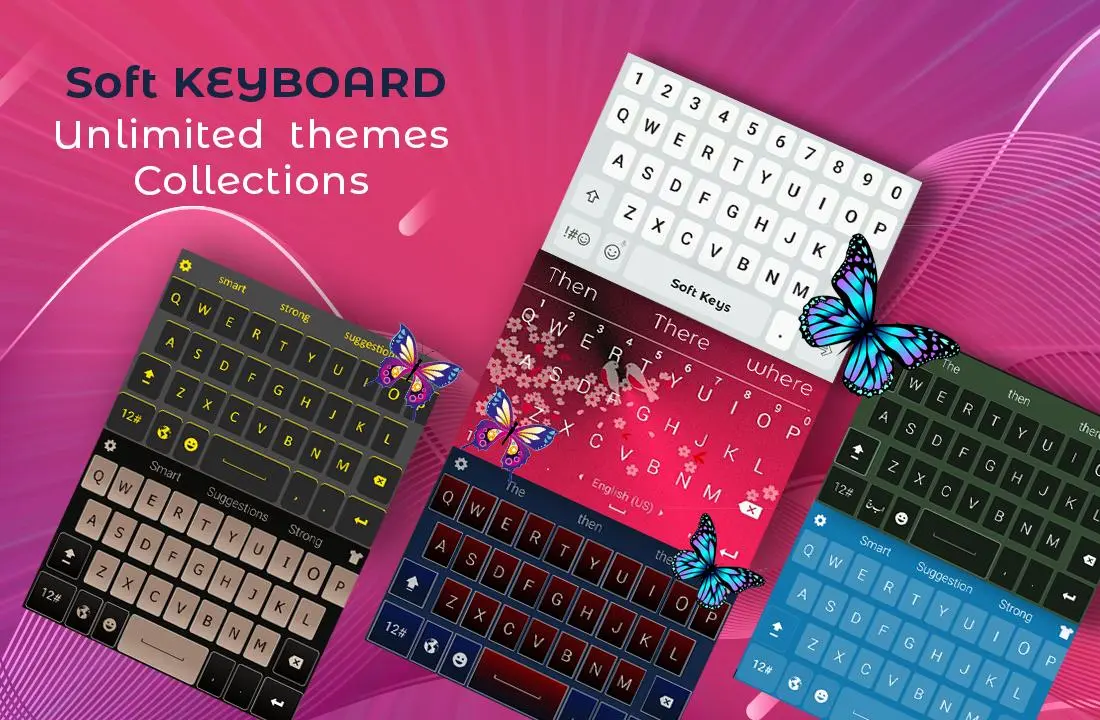Japanese English Keyboard - Japanese Typing PC
Softkeys Softwares Inc.
GameLoopエミュレーターを使用してPCにJapanese English Keyboard - Japanese Typingをダウンロードします
Japanese English Keyboard - Japanese Typing PC版
開発者Softkeys Softwares Inc.からのJapanese English Keyboard - Japanese Typingは、過去にAndroidsystermで実行されています。
これで、GameLoopを搭載したPCでJapanese English Keyboard - Japanese Typingをスムーズにプレイできます。
GameLoopライブラリまたは検索結果にダウンロードしてください。 バッテリーに目を向けたり、間違った時間にイライラしたりすることはもうありません。
大画面でJapanese English Keyboard - Japanese TypingPCを無料でお楽しみください!
Japanese English Keyboard - Japanese Typing 序章
Japanese English Keyboard - Japanese Typing App is most popular Japanese phonetic Keyboard in the world. It is complete Japanese keyboard with all alphabets. It allows a user to write and type message, words and alphabets in the simple Japanese language. It is the best Japanese emoji keyboard for android phones. Keyboard Japanese English is two in one language keyboard you can also type in easy English at the same time without changing English Japanese keyboard. Add a different picture as keyboard themes on your mobile with Easy Japanese typing keyboard . Add your own image as beautiful keyboard background pictures with Japanese and English typing keyboard.
With Japanese English Keyboard - Japanese Typing App you can:
★ Send Emails in Japanese
★ Send cute Emojies with Japanese emoji keyboard
★ Creates your Mobile contacts in Japanese
★ Update whatsapp status in Japanese
★ Search Japanese Quotes in Google search
★ Send Message in Japanese with Japanese English keyboard
★User can write Japanese Text with the help of fancy key on classic Japanese keypad.
You can also send messages in Japanese language and share your thought in Japanese and cute emojis with your friends by using Japanese to english Keyboard.
★Japanese app is complete Japanese fancy fonts emojis Keyboard to type and write in roman Japanese language.
★ English Japanese keyboard very easy to use and user friendly interface.
★ In new Japanese roman language user can easily make conversation in Japanese words with its high quality text.
★ Write Japanese message and poetry with the help of Japanese soft keys.This is best Easy Japanese English Keyboard app for android user. Enjoy Japanese English simple typing in Japanese typing keyboard .
★ The Japanese language keyboard is the great combination of keyboard symbols smiley central, fun and functionality with simple English Japanese typing. New custom Japanese keyboard with english letters has an option of Japanese words suggestion Japanese spell check and alternative Japanese words.
★ In new custom keyboard Japanese user can easily make conversation in local Japanese words and English words with its high quality Japanese input text and Japanese typing font. It is best Japanese input keyboard for download.
★ Japanese keyboard typing touch keypad works for all type of social media applications.
★ Japanese keyboard input and English typing is complete Japanese to English language keypad to type and write in Japanese language and Japanese to English translation.
How to Enable Japanese English Keyboard - Japanese Typing?
★ Download and install it from Google play store.
★ Open Japanese Keyboard 2019 and Go to the settings and choose the option of enabling.
★ After enabling the uncle keyboard Japanese language set the input method between the Japanese keyboards simple typing and device default keyboard.
We hope you will like our app New Japanese English Keyboard - Japanese typing. Download it and do give us some feedback so that we can improve our App and give you we’ve got.
タグ
ツール情報
デベロッパー
Softkeys Softwares Inc.
最新バージョン
1.0.5
最終更新
2020-01-22
カテゴリー
ツール
上で利用可能
Google Play
もっと見せる
PCでGameLoopを使用してJapanese English Keyboard - Japanese Typingをプレイする方法
1. 公式WebサイトからGameLoopをダウンロードし、exeファイルを実行してGameLoopをインストールします
2. GameLoopを開いて「Japanese English Keyboard - Japanese Typing」を検索し、検索結果でJapanese English Keyboard - Japanese Typingを見つけて、「インストール」をクリックします。
3. GameLoopでJapanese English Keyboard - Japanese Typingを楽しんでください
Minimum requirements
OS
Windows 8.1 64-bit or Windows 10 64-bit
GPU
GTX 1050
CPU
i3-8300
Memory
8GB RAM
Storage
1GB available space
Recommended requirements
OS
Windows 8.1 64-bit or Windows 10 64-bit
GPU
GTX 1050
CPU
i3-9320
Memory
16GB RAM
Storage
1GB available space