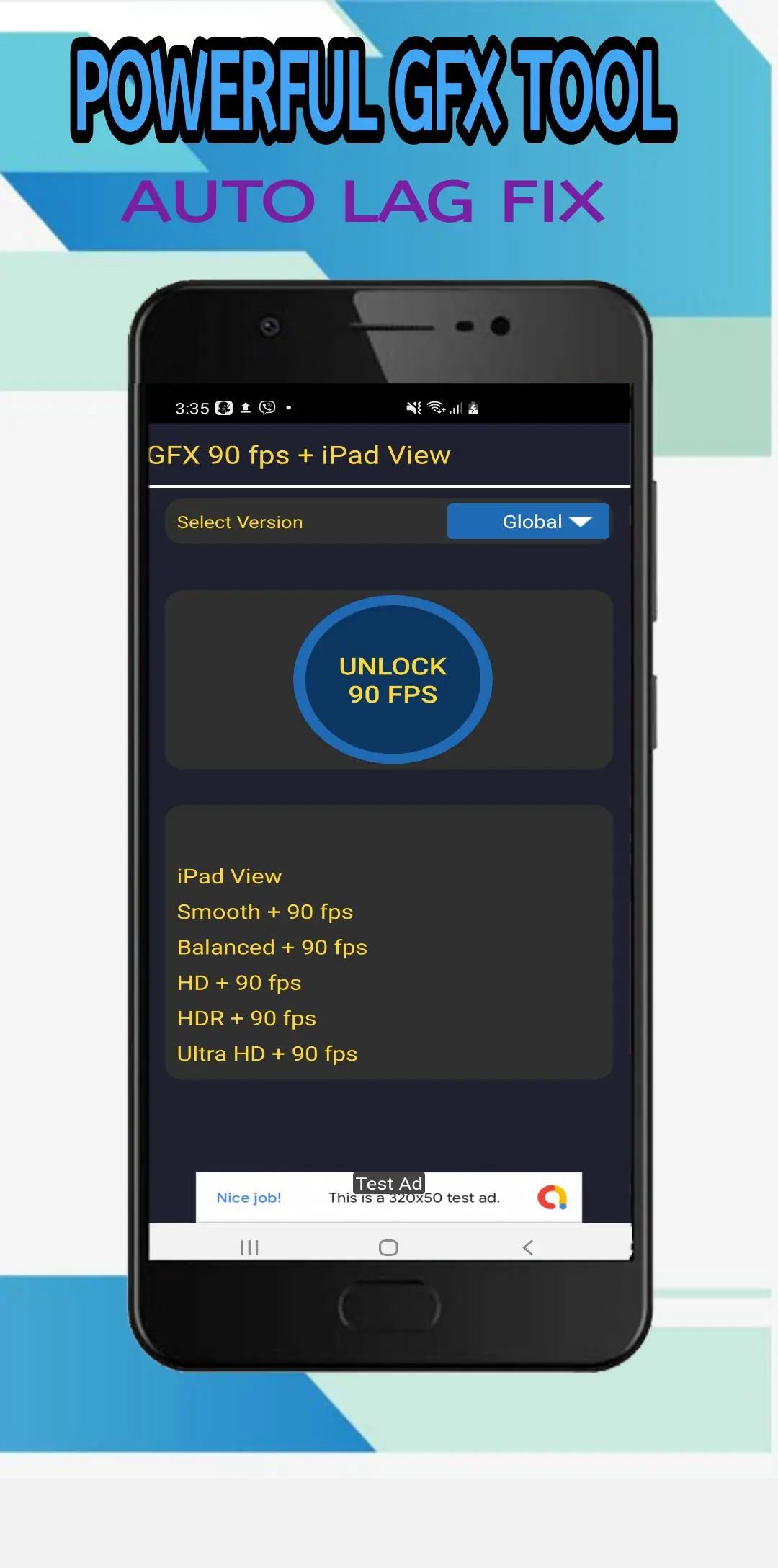Max 90 fps + iPad View - PUBG PC
Marssoft
GameLoopエミュレーターを使用してPCにMax 90 fps + iPad View - PUBGをダウンロードします
Max 90 fps + iPad View - PUBG PC版
開発者MarssoftからのMax 90 fps + iPad View - PUBGは、過去にAndroidsystermで実行されています。
これで、GameLoopを搭載したPCでMax 90 fps + iPad View - PUBGをスムーズにプレイできます。
GameLoopライブラリまたは検索結果にダウンロードしてください。 バッテリーに目を向けたり、間違った時間にイライラしたりすることはもうありません。
大画面でMax 90 fps + iPad View - PUBGPCを無料でお楽しみください!
Max 90 fps + iPad View - PUBG 序章
Lag no More with GFX tools you can pre configure your graphic settings and fps for better performance in the game. Its for low end phones, it enhances your phone to be compatible with the required FPS so you had a big chance of winning the game.
App features
-Support Android OS (4.3 to 11 and 12 too)
-HDR graphics and FPS enhancement
-Change Resolution
-Max 90 FPS
-Unlock iPad View
-Anti-aliasing
-Shadow setup
-All game versions are supported
-and many more
How to use GFX Tools
-Close first the game version before using GFX Tools.
-Two Click Only and your on the go.
Note: The said application is Unofficial application for specific games .This application is not associated to any companies and developers.
Feel free to contact us if you had Questions and Clarification regarding the application ,contact us @ bestofpapasmurf@gmail.com.
タグ
ツール情報
デベロッパー
Marssoft
最新バージョン
15.0
最終更新
2022-08-15
カテゴリー
ツール
上で利用可能
Google Play
もっと見せる
PCでGameLoopを使用してMax 90 fps + iPad View - PUBGをプレイする方法
1. 公式WebサイトからGameLoopをダウンロードし、exeファイルを実行してGameLoopをインストールします
2. GameLoopを開いて「Max 90 fps + iPad View - PUBG」を検索し、検索結果でMax 90 fps + iPad View - PUBGを見つけて、「インストール」をクリックします。
3. GameLoopでMax 90 fps + iPad View - PUBGを楽しんでください
Minimum requirements
OS
Windows 8.1 64-bit or Windows 10 64-bit
GPU
GTX 1050
CPU
i3-8300
Memory
8GB RAM
Storage
1GB available space
Recommended requirements
OS
Windows 8.1 64-bit or Windows 10 64-bit
GPU
GTX 1050
CPU
i3-9320
Memory
16GB RAM
Storage
1GB available space