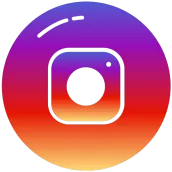
MobileCam APP PC
iCatch Technology, Inc.
GameLoopエミュレーターを使用してPCにMobileCam APPをダウンロードします
MobileCam APP PC版
開発者iCatch Technology, Inc.からのMobileCam APPは、過去にAndroidsystermで実行されています。
これで、GameLoopを搭載したPCでMobileCam APPをスムーズにプレイできます。
GameLoopライブラリまたは検索結果にダウンロードしてください。 バッテリーに目を向けたり、間違った時間にイライラしたりすることはもうありません。
大画面でMobileCam APPPCを無料でお楽しみください!
MobileCam APP 序章
Connection procedure :
1.turn ON the Wi-Fi on Android Phone and Camera
2.search camera SSID and connect, the password is 1234567890
3.after established the Wi-Fi connection, launch the MobileCam app.
Features:
1. Preview stream, Live streaming from camera.
2. Trigger action, In the preview stream, you can trigger camera to take a video or picture.
3. Support burst shot
4. Support delay capture.
5. Support video quality change.
6. Support image size change.
7. Support white-balance change
8. Format the camera SD card.
9. Listing photo & video files and download or delete files.
10. Single photo playback.
11. Automatic time correction with Android Phone when established the connection.
12. Preview streaming is more smoothing.
13. Support video playback with audio before download.
14. Support upside down.
15. Support slow motion.
16. Support change camera SSID & password ( remember turn off/on camera wifi)
17. Support Date-Time Stamp setting in video mode
タグ
ツール情報
デベロッパー
iCatch Technology, Inc.
最新バージョン
V1.3.4
最終更新
2022-07-10
カテゴリー
ツール
上で利用可能
Google Play
もっと見せる
PCでGameLoopを使用してMobileCam APPをプレイする方法
1. 公式WebサイトからGameLoopをダウンロードし、exeファイルを実行してGameLoopをインストールします
2. GameLoopを開いて「MobileCam APP」を検索し、検索結果でMobileCam APPを見つけて、「インストール」をクリックします。
3. GameLoopでMobileCam APPを楽しんでください
Minimum requirements
OS
Windows 8.1 64-bit or Windows 10 64-bit
GPU
GTX 1050
CPU
i3-8300
Memory
8GB RAM
Storage
1GB available space
Recommended requirements
OS
Windows 8.1 64-bit or Windows 10 64-bit
GPU
GTX 1050
CPU
i3-9320
Memory
16GB RAM
Storage
1GB available space

