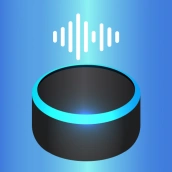
Alex App: Smart Voice Speaker PC
Metaverse Labs
GameLoopエミュレーターを使用してPCにAlex App: Smart Voice Speakerをダウンロードします
Alex App: Smart Voice Speaker PC版
開発者Metaverse LabsからのAlex App: Smart Voice Speakerは、過去にAndroidsystermで実行されています。
これで、GameLoopを搭載したPCでAlex App: Smart Voice Speakerをスムーズにプレイできます。
GameLoopライブラリまたは検索結果にダウンロードしてください。 バッテリーに目を向けたり、間違った時間にイライラしたりすることはもうありません。
大画面でAlex App: Smart Voice SpeakerPCを無料でお楽しみください!
Alex App: Smart Voice Speaker 序章
A Powerful Smart Speaker app acts as your smart home’ s personal assistant. Translate 100+ languages with over 100 commands to talk to Smart Speakers.
Features:
- Detailed setup guide: you can follow our guides to connect with Smart Speakers easily
- User-friendly UI: carefully built UI suit with all ages
- Multiple command: Over 100 commands
- Favorite command: Add your favorite command to the list & use it quickly.
- Translator: Speak with Smart Speaker using your mother tongue. We support translation in more than 100 languages.
Privacy Policy: http://metaverselabs.ai/privacy-policy/
Terms of use: http://metaverselabs.ai/terms-of-use/
Support: support@metaverselabs.ai
タグ
ツール情報
デベロッパー
Metaverse Labs
最新バージョン
2.3.8
最終更新
2023-04-10
カテゴリー
ツール
上で利用可能
Google Play
もっと見せる
PCでGameLoopを使用してAlex App: Smart Voice Speakerをプレイする方法
1. 公式WebサイトからGameLoopをダウンロードし、exeファイルを実行してGameLoopをインストールします
2. GameLoopを開いて「Alex App: Smart Voice Speaker」を検索し、検索結果でAlex App: Smart Voice Speakerを見つけて、「インストール」をクリックします。
3. GameLoopでAlex App: Smart Voice Speakerを楽しんでください
Minimum requirements
OS
Windows 8.1 64-bit or Windows 10 64-bit
GPU
GTX 1050
CPU
i3-8300
Memory
8GB RAM
Storage
1GB available space
Recommended requirements
OS
Windows 8.1 64-bit or Windows 10 64-bit
GPU
GTX 1050
CPU
i3-9320
Memory
16GB RAM
Storage
1GB available space

