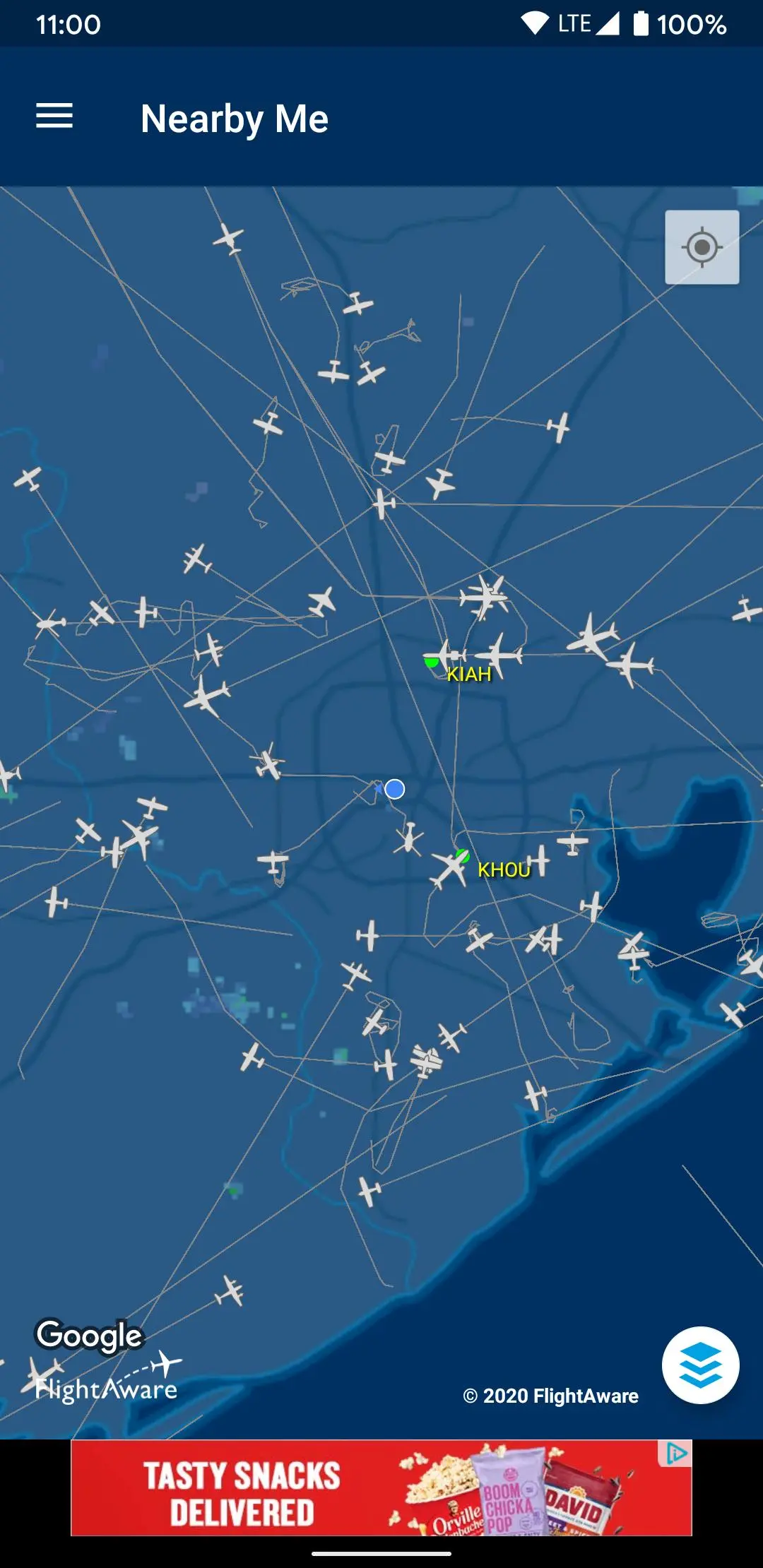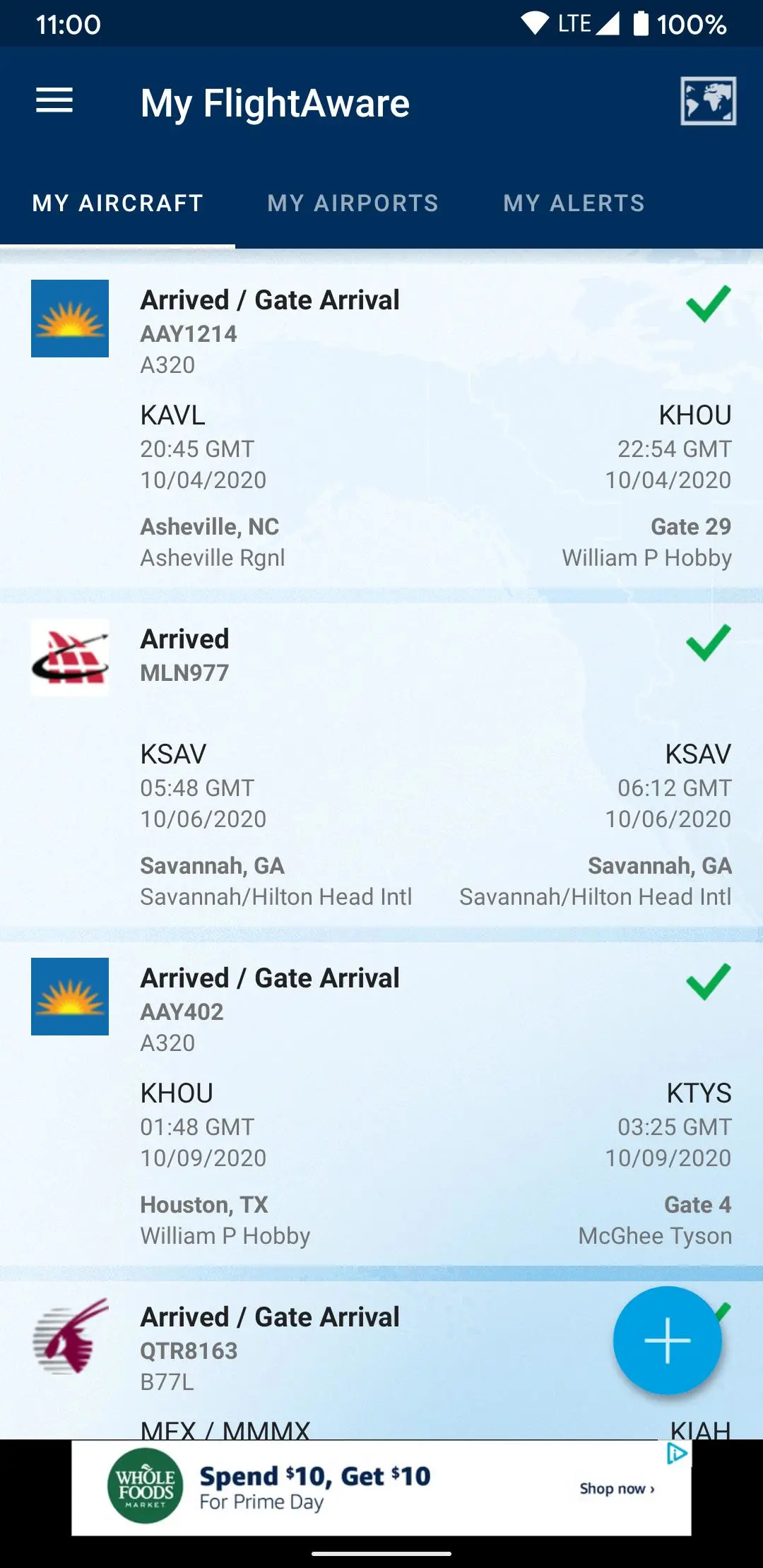FlightAware 航空便追跡 PC
FlightAware
GameLoopエミュレーターを使用してPCにFlightAware 航空便追跡をダウンロードします
FlightAware 航空便追跡 PC版
開発者FlightAwareからのFlightAware 航空便追跡は、過去にAndroidsystermで実行されています。
これで、GameLoopを搭載したPCでFlightAware 航空便追跡をスムーズにプレイできます。
GameLoopライブラリまたは検索結果にダウンロードしてください。 バッテリーに目を向けたり、間違った時間にイライラしたりすることはもうありません。
大画面でFlightAware 航空便追跡PCを無料でお楽しみください!
FlightAware 航空便追跡 序章
無料ダウンロード。完全無料で利用可
フルスクリーンのフライト追跡マップ(NEXRAD気象情報付き)
Track all airline flights: フライトステータス, Gate/terminal information and changes, 遅延, Cancellations, Find flight connections & status
チャーター便、プライベート便、GA便を追跡する: フライトステータス, IFR route, Aircraft photos
頭上を飛行する航空機を見る: Use GPS position to find your location, Zoom and pan around the world, Click on a flight for more information
Mobile push notifications and flight alerts: Estimated departure time with flight route, Delays/changes in departure/arrival time, Departure and arrival notices, 空港遅延, Gate/terminal information and changes
自分の「マイFlightAware」を表示する
空港の状況を表示する(到着と出発)
Worldwide airport delays and airport status
Facebook sharing
で検索: 航空会社名 と フライト番号, ルート (都市または空港の組み合わせ), 航空機登録(例:N-番号)
タグ
Travel-&情報
デベロッパー
FlightAware
最新バージョン
5.13.1
最終更新
2024-11-14
カテゴリー
Travel-local
上で利用可能
Google Play
もっと見せる
PCでGameLoopを使用してFlightAware 航空便追跡をプレイする方法
1. 公式WebサイトからGameLoopをダウンロードし、exeファイルを実行してGameLoopをインストールします
2. GameLoopを開いて「FlightAware 航空便追跡」を検索し、検索結果でFlightAware 航空便追跡を見つけて、「インストール」をクリックします。
3. GameLoopでFlightAware 航空便追跡を楽しんでください
Minimum requirements
OS
Windows 8.1 64-bit or Windows 10 64-bit
GPU
GTX 1050
CPU
i3-8300
Memory
8GB RAM
Storage
1GB available space
Recommended requirements
OS
Windows 8.1 64-bit or Windows 10 64-bit
GPU
GTX 1050
CPU
i3-9320
Memory
16GB RAM
Storage
1GB available space