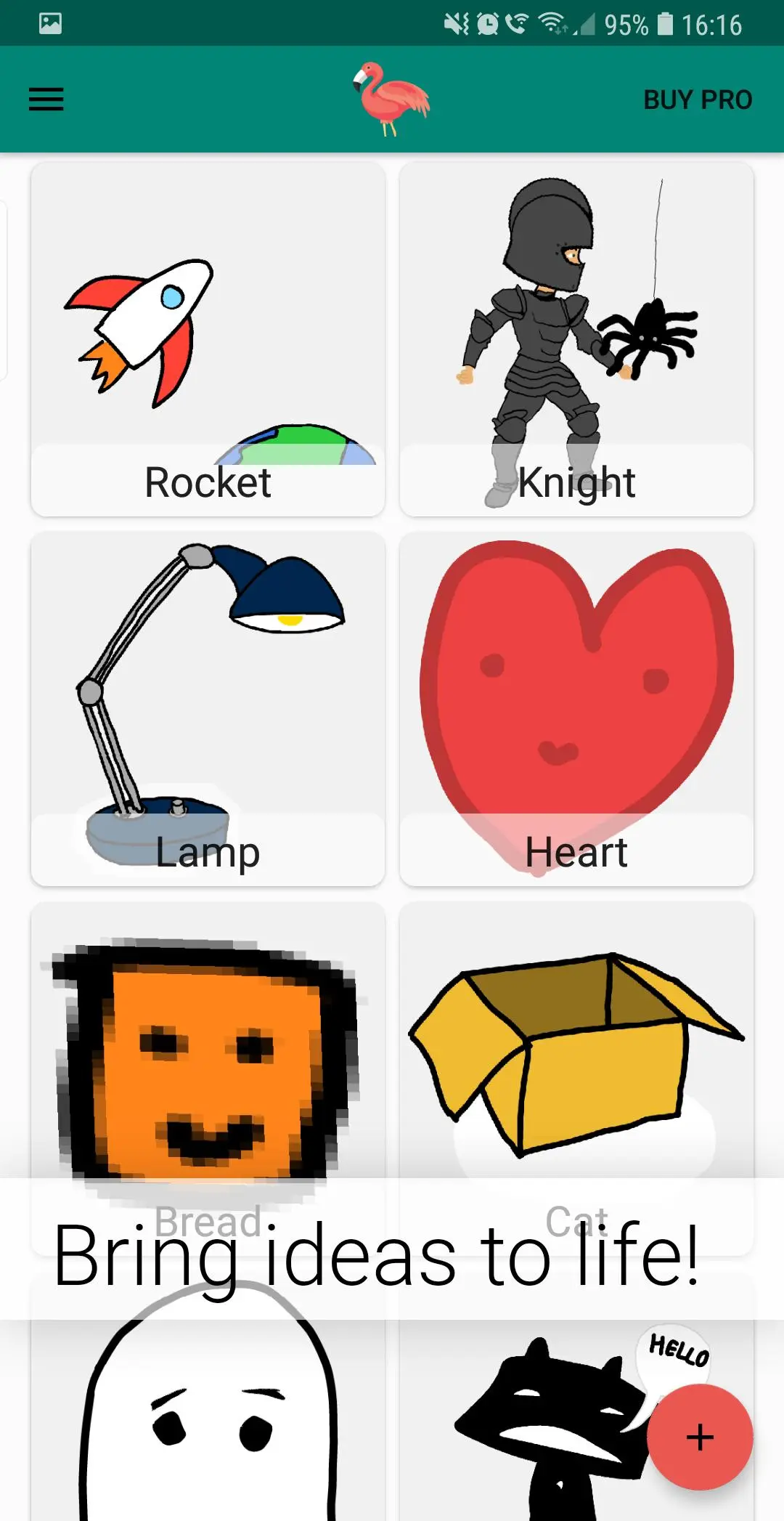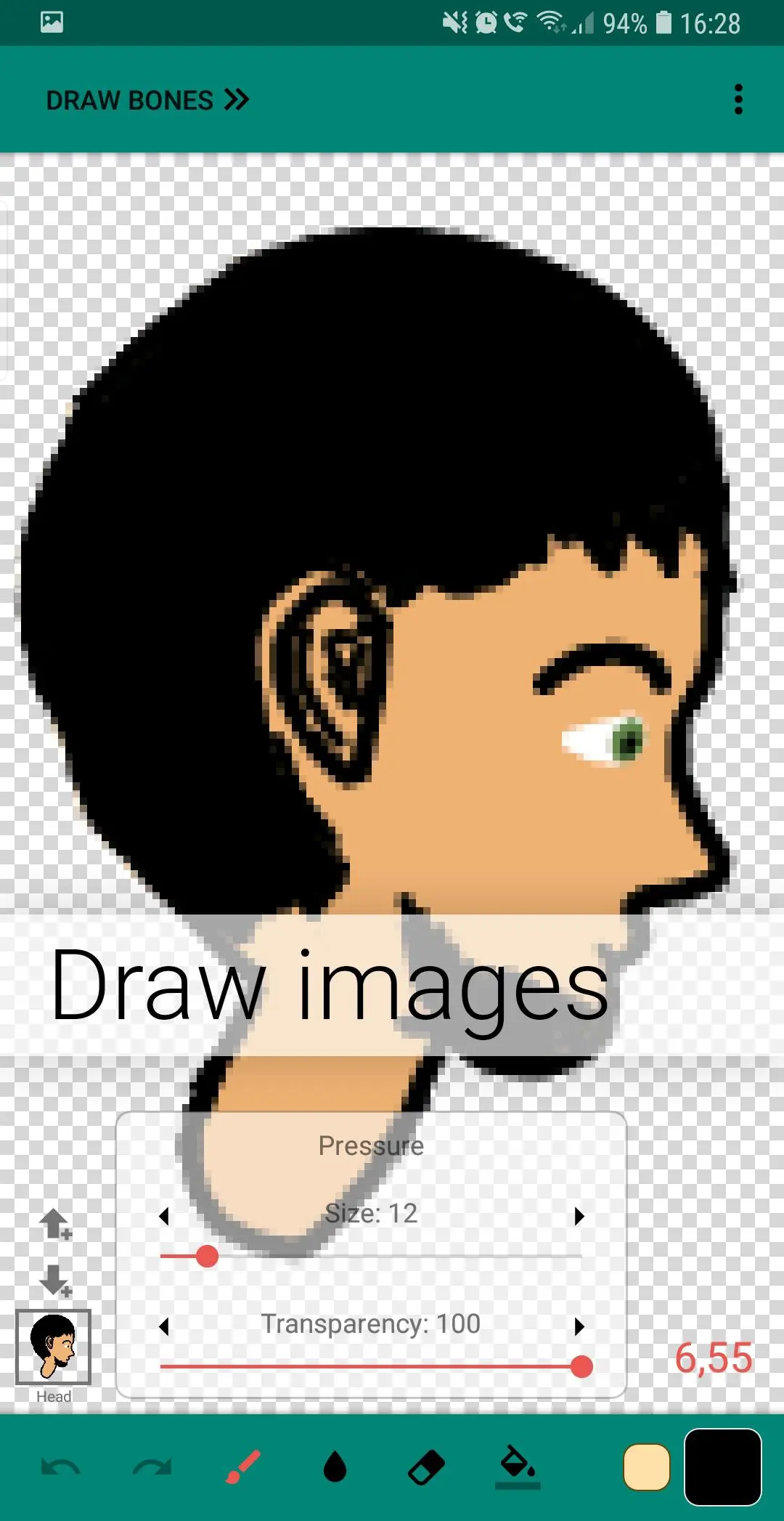Flamingo Animator para PC
Not Flamingo Studio
Descarga Flamingo Animator en PC con GameLoop Emulator
Flamingo Animator en PC
Flamingo Animator, proveniente del desarrollador Not Flamingo Studio, se ejecuta en el sistema Android en el pasado.
Ahora, puedes jugar Flamingo Animator en PC con GameLoop sin problemas.
Descárgalo en la biblioteca de GameLoop o en los resultados de búsqueda. No más mirar la batería o llamadas frustrantes en el momento equivocado nunca más.
Simplemente disfrute de Flamingo Animator PC en la pantalla grande de forma gratuita!
Flamingo Animator Introducción
Use skeletal animation technique to bring your ideas to life. Draw game or cartoon characters and scenes with embed drawing editor or use existing pictures made by other artists.
Draw bones over your pictures to create a skeleton model. Create videos and gifs and share them with your friends.
Also you can add a signature to your gif and make bright and original emoji and stickers for sharing in messangers and social networks like Telegram, Facebook and others.
Features of drawing editor:
* Multiple drawing and editing tools like brush, eraser, brush with filling, bucket fill, eyedropper - with different settings like size, color and transparency.
* Layers support - use layers menu to add, swap, merge and duplicate layers for advanced drawing.
* Stylus support - enable pressure in brush settings and use stylus button for fast switching to eraser. Works good with samsung pencil.
* Ability to create an empty canvas or import image from gallery to crop or trace it.
Features of animation editor:
* Create a skeletal tree of your model and setup an initial pose.
* Combine several images to swap them during animation.
* Disable a subtree to hide some parts of your model.
* Squash and stretch your images with scaling mode of animation.
Features of export:
* Create videos and gifs in different quality.
* Change background color and signature of your gif.
* Save your models as "flampack" files to move the project to another device or to edit your animation together with friends.
Etiquetas
Art-&Información
Desarrollador
Not Flamingo Studio
La última versión
2.1
Última actualización
2021-03-25
Categoría
Art-design
Disponible en
Google Play
Mostrar más
Cómo jugar Flamingo Animator con GameLoop en PC
1. Descargue GameLoop desde el sitio web oficial, luego ejecute el archivo exe para instalar GameLoop.
2. Abra GameLoop y busque "Flamingo Animator", busque Flamingo Animator en los resultados de búsqueda y haga clic en "Instalar".
3. Disfruta jugando Flamingo Animator en GameLoop.
Minimum requirements
OS
Windows 8.1 64-bit or Windows 10 64-bit
GPU
GTX 1050
CPU
i3-8300
Memory
8GB RAM
Storage
1GB available space
Recommended requirements
OS
Windows 8.1 64-bit or Windows 10 64-bit
GPU
GTX 1050
CPU
i3-9320
Memory
16GB RAM
Storage
1GB available space