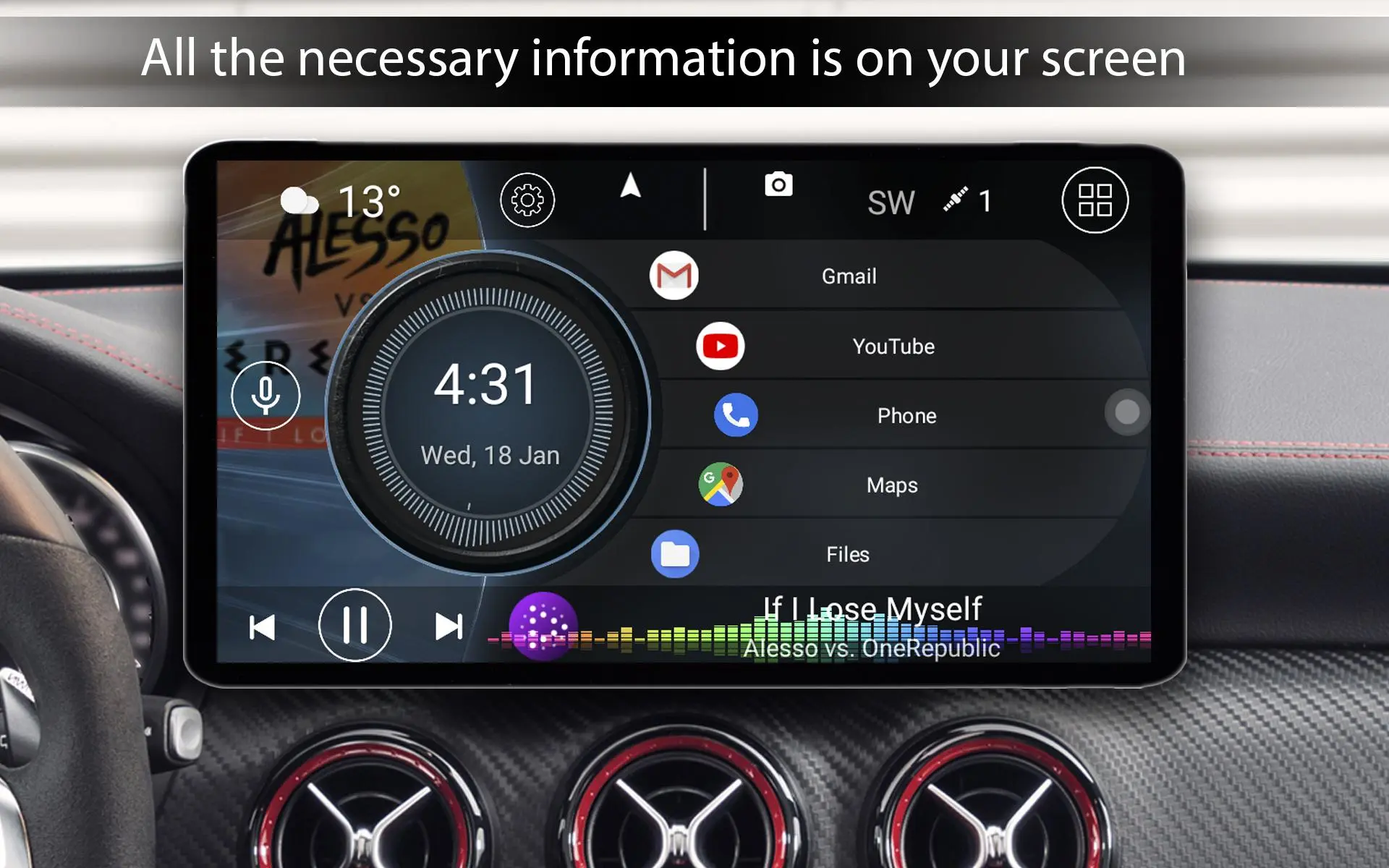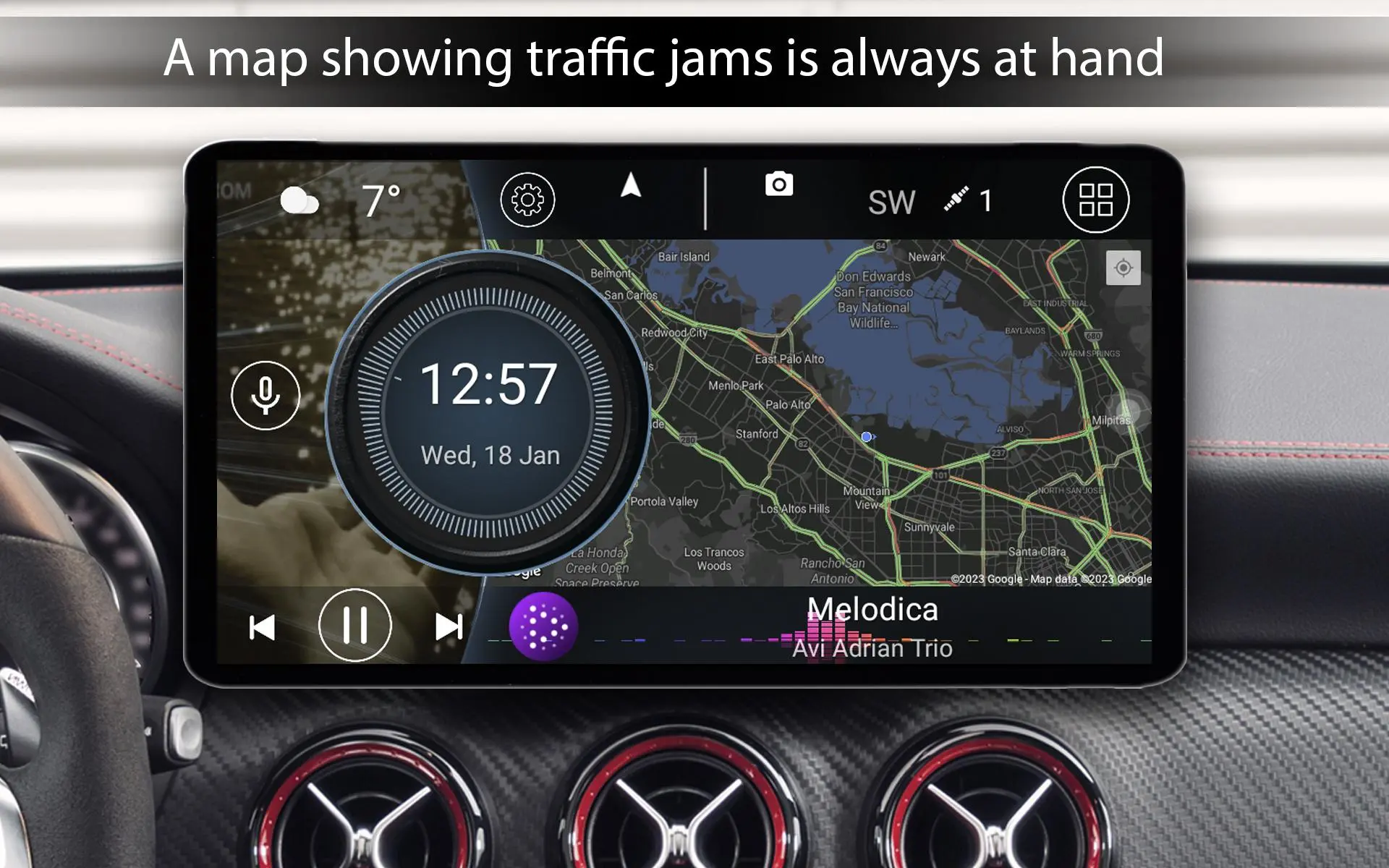Car Launcher para PC
apps lab studio
Descarga Car Launcher en PC con GameLoop Emulator
Car Launcher en PC
Car Launcher, proveniente del desarrollador apps lab studio, se ejecuta en el sistema Android en el pasado.
Ahora, puedes jugar Car Launcher en PC con GameLoop sin problemas.
Descárgalo en la biblioteca de GameLoop o en los resultados de búsqueda. No más mirar la batería o llamadas frustrantes en el momento equivocado nunca más.
Simplemente disfrute de Car Launcher PC en la pantalla grande de forma gratuita!
Car Launcher Introducción
We represent you Launcher which was specially created for use in the car.
You can use this program as on phone, a pad and on the radio tape recorder on a basis the android.
We combined not only convenient start of programs, but also the onboard computer with convenient count of the passable distance
for the different periods (for this function to work, you must grant permission to receive GPS data in the background).
Basic functions of the program:
For users of the free version:
• An opportunity to set as the main Launcher about opening via the HOME button (it is relevant for radio tape recorders)
• An opportunity to add any number of applications for quick start on the principal screen.
You can set up several folders for the selected applications and it is easy to switch them on the principal screen (PRO)
• An opportunity to edit already selected applications.
• Display of the current speed or the passable distance and a set of other data.
On the principal screen exact speed cars based on GPS of data is displayed.
• Fast call of the list of all applications
Quick start of the menu with the list of all applications with a possibility of sorting: by name,
to installation date, date of up-dating. In case of long keeping of an icon, the mode of deleting application will open.
• A menu slide with the onboard computer
Press the rounded-off button for opening a slide of the menu or pull for the right edge of the screen.
• You can set up a menu slide as it will be convenient to you.
• The menus this in a slide
Displays the current speed, the passable distance, average rate, the general operating time,
maximum speed,
acceleration from 0km/h to 60km/h,
0km/h to 100km/h,
the best time and speed for arrival 1/4 miles.
You can always drop data for a trip at any time.
• To each of the listed parameters, it is possible to expose for what time to display:
for a trip, for today, in a week, in a month, during all the time.
• A possibility of switching display of speed in miles or kilometers
• A program StartUp in case of switching on of the device (it is necessary, only for radio tape recorders)
• 3 subjects of the principal screen on a choice by default.
• Support of the third-party subjects created especially for CL
• Support of a set of third-party players about display of a cover
• Support of third-party icons of a pack ice
• Weather on the principal screen (in the presence of the Internet)
• Information on yours location (in the presence of the Internet)
• An opportunity to select the picture in case of start of the program
• Change of a color gamma of the used texts
• Change of color of wall-paper or adding of own wall-paper
• Automatic brightness control of the screen depending on time of day
• A screen saver when clicking for hours with a huge number of settings:
- Different prototypes on a choice
- Several different fonts
- Several formats of date
- An opportunity to change the size and color on everyone to an elema
- An opportunity to remove not the necessary elements
- Data movement on the screen
- Reduction of brightness when opening hours
To users of the paid version it is in addition available:<\b>
• Support of system widgets
• Support of a large number of additional screens
• An opportunity to edit any subject on the discretion:
- Stretching
- Deleting
- Relocation
- Adding of several actions on one widget
- To lock start on clicking a widget
- To change a name of a widget and the size of the text
- To change a widget background, etc.
• Expanded set of widgets of Car Launcher:
- Visualization
- Analog hours
- Analog speedometer
- Address widget
- Movement time
- Maximum speed
- Time of stops
- Acceleration from 0km/h to 60km/h
• Settings for the selected applications:
- The infinite scrolling
- Change of number of applications in a grid
- Bend side
- Flex angle
• Adding and change of the logo
• Expanded settings for change of a color gamma
Etiquetas
Auto-&Información
Desarrollador
apps lab studio
La última versión
4.5.0.01
Última actualización
2024-12-18
Categoría
Auto-vehicles
Disponible en
Google Play
Mostrar más
Cómo jugar Car Launcher con GameLoop en PC
1. Descargue GameLoop desde el sitio web oficial, luego ejecute el archivo exe para instalar GameLoop.
2. Abra GameLoop y busque "Car Launcher", busque Car Launcher en los resultados de búsqueda y haga clic en "Instalar".
3. Disfruta jugando Car Launcher en GameLoop.
Minimum requirements
OS
Windows 8.1 64-bit or Windows 10 64-bit
GPU
GTX 1050
CPU
i3-8300
Memory
8GB RAM
Storage
1GB available space
Recommended requirements
OS
Windows 8.1 64-bit or Windows 10 64-bit
GPU
GTX 1050
CPU
i3-9320
Memory
16GB RAM
Storage
1GB available space