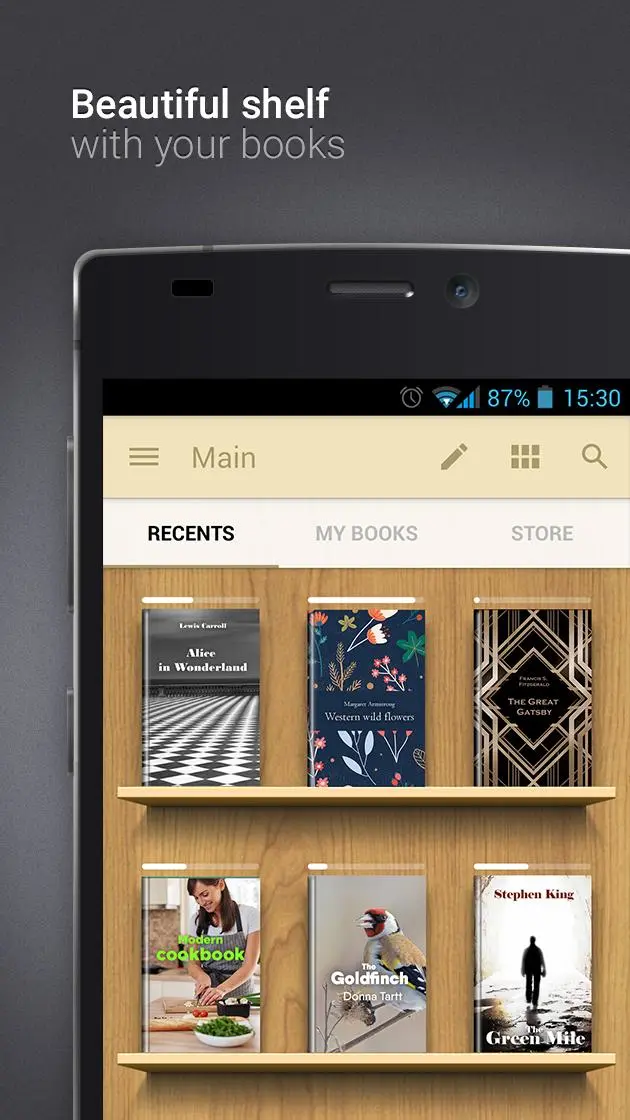eReader Prestigio: Book Reader para PC
Prestigio
Descarga eReader Prestigio: Book Reader en PC con GameLoop Emulator
eReader Prestigio: Book Reader en PC
eReader Prestigio: Book Reader, proveniente del desarrollador Prestigio, se ejecuta en el sistema Android en el pasado.
Ahora, puedes jugar eReader Prestigio: Book Reader en PC con GameLoop sin problemas.
Descárgalo en la biblioteca de GameLoop o en los resultados de búsqueda. No más mirar la batería o llamadas frustrantes en el momento equivocado nunca más.
Simplemente disfrute de eReader Prestigio: Book Reader PC en la pantalla grande de forma gratuita!
eReader Prestigio: Book Reader Introducción
eReader Prestigio: Book Reader is a multi lingual, multi format text and audio books reading app. Intuitive interface in over 25 languages and an in app store library with over 50,000 text (for children and adults) books and Text-To-Speech (read along) functionality.
☆ Prestigio ebooks reader is cool - book and text reading never been simpler - you can read text files in multiple text and audio book formats.
☆ Tired of reading? Switch on Text-To-Speech and let the application read the text book file for you! Kids books read along - let us read the best bed time stories for you.
☆ Personalize your reading:
✔ Material Design and simple navigation - its cool
✔ Multiple Shelf Themes and in book backgrounds (add your own)
✔ Scan library for specific file and text book formats
✔ Inbuilt dictionary with Color Dict and others
✔ Text-To-Speech for reading books aloud in multiple languages
✔ In-App Store best books in epub & fb2 formats
✔ Home screen, Recent books, In book Menu, Android Home Widget
✔ Multiple fonts, sizes and styles for best and cool reading
✔ Night mode
✔ Books Collection – create, edit and store your books, organized by desired criteria (genre, author, added time or series) and view them in covers or list views
✔ File Manager - easily find your ebook or text file and set of enjoying reading your stories
✔ Synchronize your books and text files from cloud services such as Google Drive, One Drive & Dropbox directly into books collections
☆ Create ebooks My Prestigio account to
✔ Synchronize books between devices library (only synchronize text files where you left off, not full library)
✔ Download free books (adult and children) and texts from In-App ereader book store
☆ Smart ebooks search function on your device
✔ Scan your library to quickly find text files and books
☆ Multiple book formats support
eReader supports the following ebooks formats:
✔ Text files: epub, djvu, html, fb2, fb2.zip, txt, pdf, mobi, epub3
✔ Audio books stories & video files in books
☆ Multi lingual User Interface Support
25 Interface languages supported and growing: English, Russian, German, Spanish, French, Italian, Dutch, Portuguese, Greek, Finnish, Czech, Polish, Croatian, Latvian, Lithuanian, Hungarian, Romanian, Slovak, Slovenian, Bulgarian, Belorussian, Serbian, Ukrainian and Kazakh
☆ Online epub book store
✔ Over 50,000 books - start reading and enjoying your stories
✔ Discover best and cool book releases, but also best free children & adult books and texts
☆ Coming soon:
✔ ebooks library for kids
☆ Our achievements
- Featured application in 88 countries
- Top Developer
If you like our ereader application, please rate it and recommend it to your friends
Etiquetas
Books-&Información
Desarrollador
Prestigio
La última versión
6.7.7
Última actualización
2024-06-10
Categoría
Books-reference
Disponible en
Google Play
Mostrar más
Cómo jugar eReader Prestigio: Book Reader con GameLoop en PC
1. Descargue GameLoop desde el sitio web oficial, luego ejecute el archivo exe para instalar GameLoop.
2. Abra GameLoop y busque "eReader Prestigio: Book Reader", busque eReader Prestigio: Book Reader en los resultados de búsqueda y haga clic en "Instalar".
3. Disfruta jugando eReader Prestigio: Book Reader en GameLoop.
Minimum requirements
OS
Windows 8.1 64-bit or Windows 10 64-bit
GPU
GTX 1050
CPU
i3-8300
Memory
8GB RAM
Storage
1GB available space
Recommended requirements
OS
Windows 8.1 64-bit or Windows 10 64-bit
GPU
GTX 1050
CPU
i3-9320
Memory
16GB RAM
Storage
1GB available space