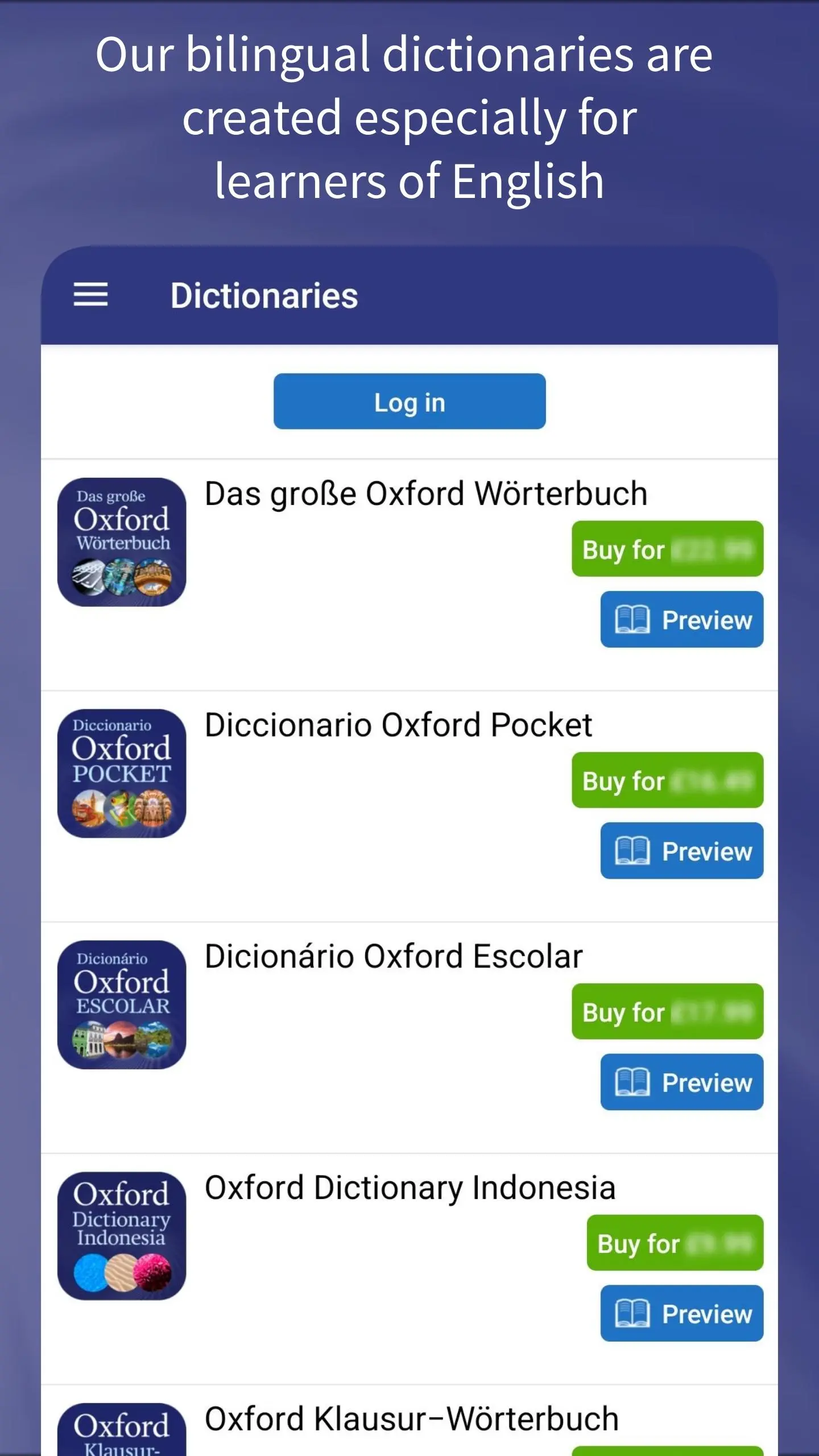Oxford Learner’s Dictionaries para PC
Oxford University Press ELT.
Descarga Oxford Learner’s Dictionaries en PC con GameLoop Emulator
Oxford Learner’s Dictionaries en PC
Oxford Learner’s Dictionaries, proveniente del desarrollador Oxford University Press ELT., se ejecuta en el sistema Android en el pasado.
Ahora, puedes jugar Oxford Learner’s Dictionaries en PC con GameLoop sin problemas.
Descárgalo en la biblioteca de GameLoop o en los resultados de búsqueda. No más mirar la batería o llamadas frustrantes en el momento equivocado nunca más.
Simplemente disfrute de Oxford Learner’s Dictionaries PC en la pantalla grande de forma gratuita!
Oxford Learner’s Dictionaries Introducción
Oxford Learner’s Dictionaries have been created especially for speakers of other languages who are learning English. If you are learning English, an Oxford learner’s bilingual dictionary can help you to develop your English language skills. Download a free sample to see how much an Oxford learner’s dictionary can help you! An in-app purchase is required to access the full dictionary.
The following dictionaries are available:
• Das große Oxford Wörterbuch (for German-speaking learners of English)
• Diccionari Oxford Pocket Català per a estudiants d’anglès (for Catalan-speaking learners of English)
• Diccionario Oxford Pocket para estudiantes argentinos de inglés (for Argentinian learners of English)
• Diccionario Oxford Pocket para estudiantes de inglés (for Spanish-speaking learners of English)
• Dicionário Oxford Escolar para estudantes brasileiros de inglês (for Brazilian learners of English)
• Oxford Essential Dictionary untuk Orang Indonesia yang belajar bahasa Inggris (for Indonesian learners of English)
• Oxford Klausur-Wörterbuch (for German-speaking learners of English)
• Oxford studijní slovník pro české studenty angličtiny (for Czech learners of English)
Find the word you want:
• Search for the word you want in either your own language or English, and switch dictionary sides with one tap
• Use Full Text Search to find your word in any phrase or example sentence in the dictionary
• Find a word even if you don’t know the spelling with the ‘Did you mean…?’ function and wildcard search
• Tap any word in an entry to instantly look it up
Improve your pronunciation:
• Listen to real-voice pronunciation of the English words in both British and American English accents
• Practise your pronunciation by listening to the audio, recording your own voice, and playing back to compare
Personalize your learning:
• Create your own list of Favourite words and create folders to organize and store them
• Export your Favourite lists and History list
Learn more with a dictionary that’s specifically written for learners of English:
• The most important words to learn in English are clearly marked with a key (the Oxford 3000)
• Hundreds of colour illustrations, which you can enlarge and explore to further extend your vocabulary (not available in Oxford Klausur-Wörterbuch)
• Study all English verb forms and hear them pronounced
• Extra information, written especially for learners of English, appears in usage notes, for example related vocabulary, grammar and cultural information (not available in Oxford Klausur-Wörterbuch)
• Build your topic vocabulary using pre-loaded Topics that bring together words to talk about Jobs, Sports, etc. (not available in Oxford Klausur-Wörterbuch)
Etiquetas
Books-&Información
Desarrollador
Oxford University Press ELT.
La última versión
5.7.2875
Última actualización
2025-01-30
Categoría
Books-reference
Disponible en
Google Play
Mostrar más
Cómo jugar Oxford Learner’s Dictionaries con GameLoop en PC
1. Descargue GameLoop desde el sitio web oficial, luego ejecute el archivo exe para instalar GameLoop.
2. Abra GameLoop y busque "Oxford Learner’s Dictionaries", busque Oxford Learner’s Dictionaries en los resultados de búsqueda y haga clic en "Instalar".
3. Disfruta jugando Oxford Learner’s Dictionaries en GameLoop.
Minimum requirements
OS
Windows 8.1 64-bit or Windows 10 64-bit
GPU
GTX 1050
CPU
i3-8300
Memory
8GB RAM
Storage
1GB available space
Recommended requirements
OS
Windows 8.1 64-bit or Windows 10 64-bit
GPU
GTX 1050
CPU
i3-9320
Memory
16GB RAM
Storage
1GB available space