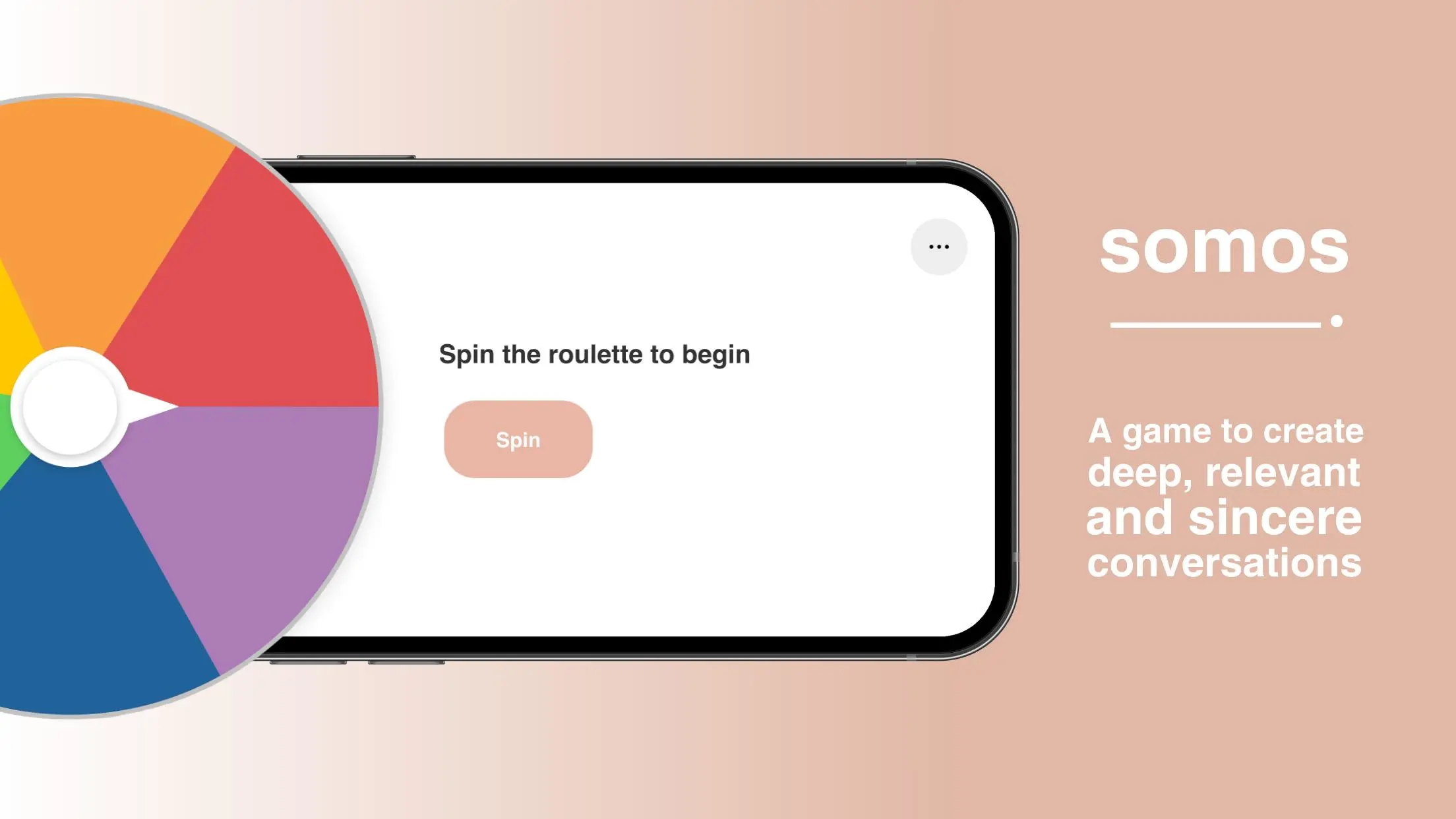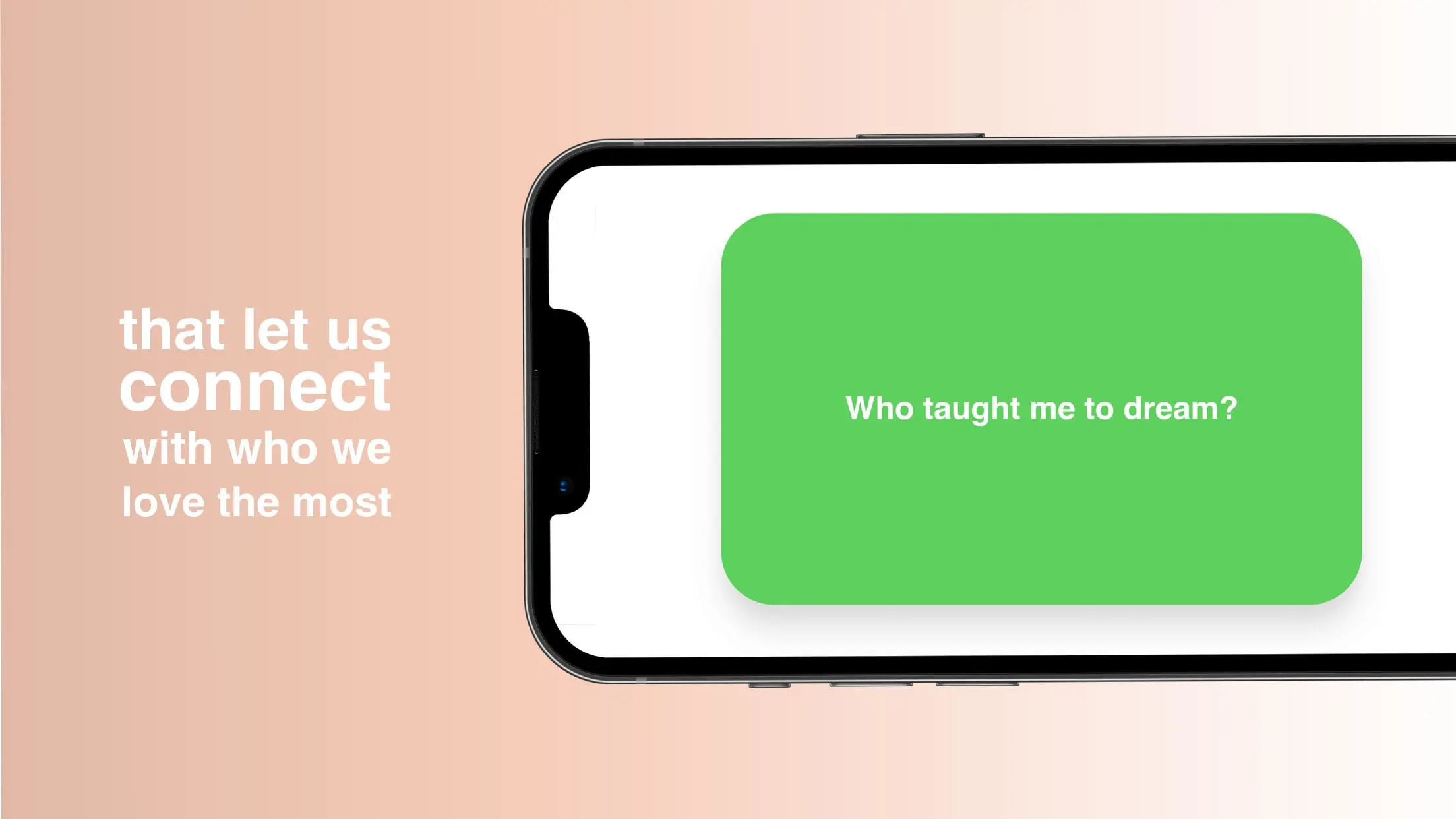Somos - Card game para PC
Abracemos Todo lo que Somos
Descarga Somos - Card game en PC con GameLoop Emulator
Somos - Card game en PC
Somos - Card game, proveniente del desarrollador Abracemos Todo lo que Somos, se ejecuta en el sistema Android en el pasado.
Ahora, puedes jugar Somos - Card game en PC con GameLoop sin problemas.
Descárgalo en la biblioteca de GameLoop o en los resultados de búsqueda. No más mirar la batería o llamadas frustrantes en el momento equivocado nunca más.
Simplemente disfrute de Somos - Card game PC en la pantalla grande de forma gratuita!
Somos - Card game Introducción
Somos is a card game that will help you create deep and sincere conversations with the people you love most. With the somos app, you now have access to more decks with specific conversation topics. You can play with your partner, friends, family, or whomever you want. Different colors make up the deck of cards. Each color is associated with different aspects of our lives. These are our colors:
- The red cards will help you reflect on the relationships closest to you and the impact that others have had on your life.
- The orange color aims to help you know the person you are today; In order to get where you want to be, you first have to know and accept the present.
- The yellow cards will help you reflect on your past. You will be able to identify those moments and experiences that have shaped you and have marked your life forever.
- The green color speaks to our dreams and the time we have left to achieve them. They will help you to imagine the person you want to be and the life you would like to build.
- The blue cards present goals that will help you strengthen your current relationships… are you up for the challenge?
- The purple color is comprised of fill-in-the-blank questions and incomplete phrases. These cards will help you observe your own subconscious thoughts and ideas.
In this App you will find not only the successful Somos original card game, but also new extension packs that will help you connect on deeper levels:
Original: With our main deck you will create quality conversations with the people you love most. Through the six colors of Somos, you will discover different aspects of your life and the lives of the other players.
Couples: When you both share your backgrounds, stories and desires as a couple, a much stronger bond is created based on trust and empathy. With this extension pack, you will remember and recognize the ways you have impacted each other and the life you have created together.
Family: Even though all families are different, they represent where we come from and form a fundamental part of our story. With these questions, share, enjoy and appreciate what it means to be together.
Etiquetas
CartasInformación
Desarrollador
Abracemos Todo lo que Somos
La última versión
1.11.0
Última actualización
2025-03-01
Categoría
Cartas
Disponible en
Google Play
Mostrar más
Cómo jugar Somos - Card game con GameLoop en PC
1. Descargue GameLoop desde el sitio web oficial, luego ejecute el archivo exe para instalar GameLoop.
2. Abra GameLoop y busque "Somos - Card game", busque Somos - Card game en los resultados de búsqueda y haga clic en "Instalar".
3. Disfruta jugando Somos - Card game en GameLoop.
Minimum requirements
OS
Windows 8.1 64-bit or Windows 10 64-bit
GPU
GTX 1050
CPU
i3-8300
Memory
8GB RAM
Storage
1GB available space
Recommended requirements
OS
Windows 8.1 64-bit or Windows 10 64-bit
GPU
GTX 1050
CPU
i3-9320
Memory
16GB RAM
Storage
1GB available space