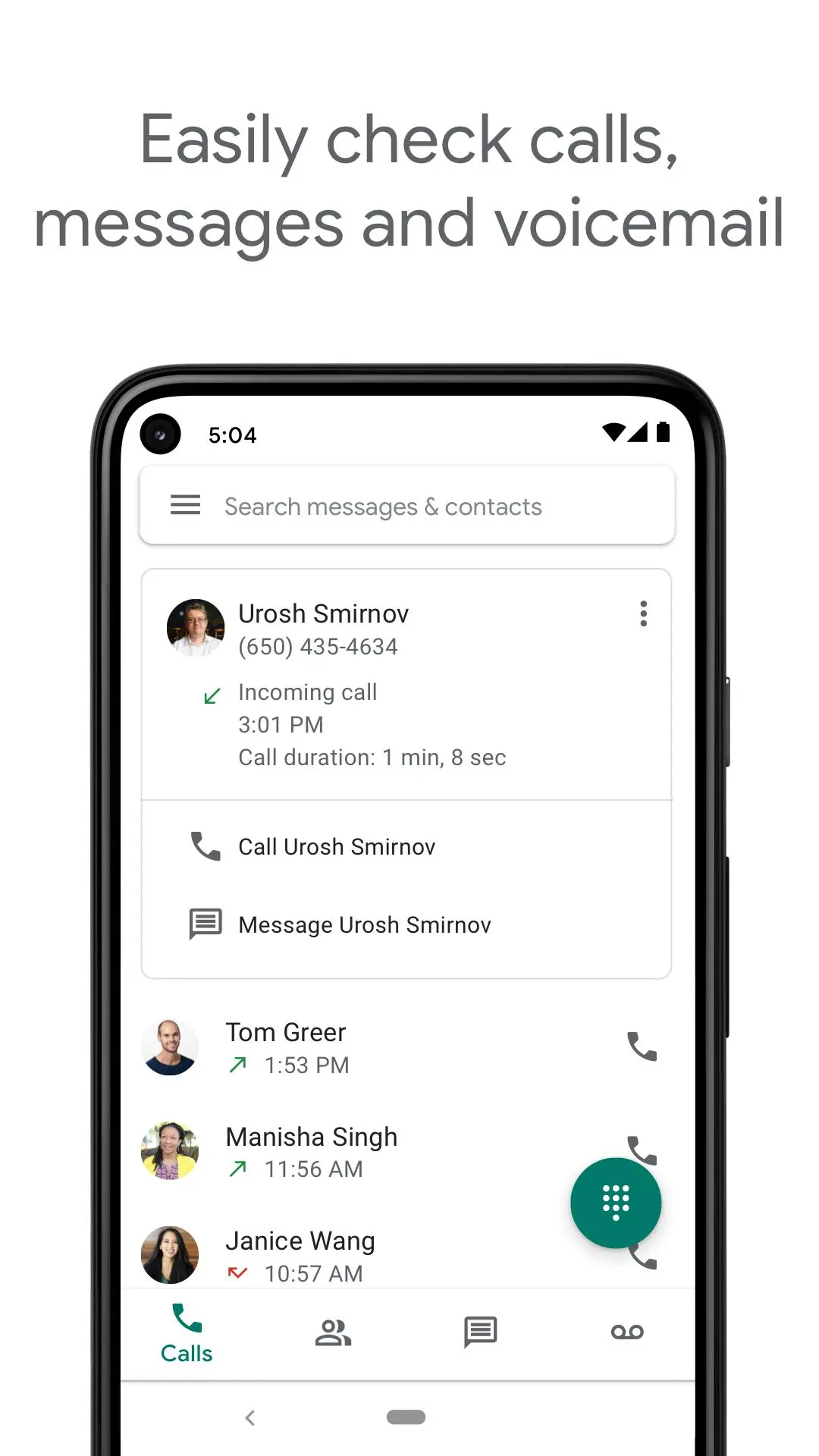Google Voice para PC
Google LLC
Descarga Google Voice en PC con GameLoop Emulator
Google Voice en PC
Google Voice, proveniente del desarrollador Google LLC, se ejecuta en el sistema Android en el pasado.
Ahora, puedes jugar Google Voice en PC con GameLoop sin problemas.
Descárgalo en la biblioteca de GameLoop o en los resultados de búsqueda. No más mirar la batería o llamadas frustrantes en el momento equivocado nunca más.
Simplemente disfrute de Google Voice PC en la pantalla grande de forma gratuita!
Google Voice Introducción
Google Voice gives you a phone number for calling, text messaging, and voicemail. It works on smartphones and computers, and syncs across your devices so you can use the app in the office, at home, or on the go.
NOTE: Google Voice only works for personal Google Accounts in the US and Google Workspace accounts in select markets. Text messaging is not supported in all markets.
You're in control
Get spam filtered automatically and block numbers you don’t want to hear from. Manage your time with personalized settings for forwarding calls, text messages, and voicemail.
Backed up and searchable
Calls, text messages, and voicemails are stored and backed up to make it easy for you to search your history.
Manage messages across devices
Send and receive individual and group SMS messages from all your devices.
Your voicemail, transcribed
Google Voice provides advanced voicemail transcriptions that you can read in the app and/or have sent to your email.
Save on international calling
Make international calls at competitive rates without paying extra for international minutes with your mobile carrier.
Keep in mind:
• Google Voice is currently only available in the US. Google Voice for Google Workspace users is available in select countries. Check with your administrator for access.
• Calls made using Google Voice for Android can be placed through a Google Voice access number. All access number based calls use the standard minutes from your cell phone plan and may incur costs (e.g. when traveling internationally).
Etiquetas
ComunicacionesInformación
Desarrollador
Google LLC
La última versión
2025.03.09.735186720
Última actualización
2025-03-14
Categoría
Comunicaciones
Disponible en
Google Play
Mostrar más
Cómo jugar Google Voice con GameLoop en PC
1. Descargue GameLoop desde el sitio web oficial, luego ejecute el archivo exe para instalar GameLoop.
2. Abra GameLoop y busque "Google Voice", busque Google Voice en los resultados de búsqueda y haga clic en "Instalar".
3. Disfruta jugando Google Voice en GameLoop.
Minimum requirements
OS
Windows 8.1 64-bit or Windows 10 64-bit
GPU
GTX 1050
CPU
i3-8300
Memory
8GB RAM
Storage
1GB available space
Recommended requirements
OS
Windows 8.1 64-bit or Windows 10 64-bit
GPU
GTX 1050
CPU
i3-9320
Memory
16GB RAM
Storage
1GB available space