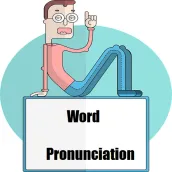
Word Pronunciation App: text t para PC
MarAppsSV
Descarga Word Pronunciation App: text t en PC con GameLoop Emulator
Word Pronunciation App: text t en PC
Word Pronunciation App: text t, proveniente del desarrollador MarAppsSV, se ejecuta en el sistema Android en el pasado.
Ahora, puedes jugar Word Pronunciation App: text t en PC con GameLoop sin problemas.
Descárgalo en la biblioteca de GameLoop o en los resultados de búsqueda. No más mirar la batería o llamadas frustrantes en el momento equivocado nunca más.
Simplemente disfrute de Word Pronunciation App: text t PC en la pantalla grande de forma gratuita!
Word Pronunciation App: text t Introducción
Word Pronunciation App will help you to improve your pronunciation or find out the right pronunciation for words that you don't really know how to pronounce. There are some words that you have only seen written and you don't really know the pronunciation, this text to speech app will help you.
English is not your first language? Learning a new language? not sure about the pronunciation and you don't want to ask or maybe there is nobody around who can help you out? Word Pronunciation app is the solution to find out the right pronunciation of the English words.
Word Pronunciation app uses English(US), English(UK), English(CA), French(FR), French(CA) German, Italian, Korean and Japanese (If the language you selected is not available in your device, google will download it).You only have to select the language to give you the pronunciation, you only have to type or paste the word you want and this text to speech app will tell you the right pronunciation, works with numbers and symbols and also is not restricted to a single word
Word pronunciation app, is for people who are learning English and other languages and want to improve their pronunciation.
Word pronunciation app is also for native speakers, we are not human dictionaries right? we often see new words, maybe in a book, at work, well English language can be tricky sometimes, just to be safe! get this text to speech app.
Etiquetas
EducaciónInformación
Desarrollador
MarAppsSV
La última versión
21
Última actualización
2020-06-27
Categoría
Educación
Disponible en
Google Play
Mostrar más
Cómo jugar Word Pronunciation App: text t con GameLoop en PC
1. Descargue GameLoop desde el sitio web oficial, luego ejecute el archivo exe para instalar GameLoop.
2. Abra GameLoop y busque "Word Pronunciation App: text t", busque Word Pronunciation App: text t en los resultados de búsqueda y haga clic en "Instalar".
3. Disfruta jugando Word Pronunciation App: text t en GameLoop.
Minimum requirements
OS
Windows 8.1 64-bit or Windows 10 64-bit
GPU
GTX 1050
CPU
i3-8300
Memory
8GB RAM
Storage
1GB available space
Recommended requirements
OS
Windows 8.1 64-bit or Windows 10 64-bit
GPU
GTX 1050
CPU
i3-9320
Memory
16GB RAM
Storage
1GB available space

