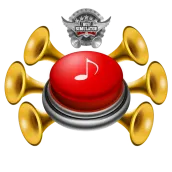
Bus Telolet Maker para PC
Maleo
Descarga Bus Telolet Maker en PC con GameLoop Emulator
Bus Telolet Maker en PC
Bus Telolet Maker, proveniente del desarrollador Maleo, se ejecuta en el sistema Android en el pasado.
Ahora, puedes jugar Bus Telolet Maker en PC con GameLoop sin problemas.
Descárgalo en la biblioteca de GameLoop o en los resultados de búsqueda. No más mirar la batería o llamadas frustrantes en el momento equivocado nunca más.
Simplemente disfrute de Bus Telolet Maker PC en la pantalla grande de forma gratuita!
Bus Telolet Maker Introducción
Bus Telolet Maker will make your dream to be a music composer comes true, yes, telolet composer! :D
The “om telolet om” phenomenon had gone viral internationally, people from all around the world are going crazy for it. People are going crazy to get the most beautiful and intricate telolet. And now, Bus Telolet Maker makes it possible for anyone to realize your beautiful ideas of how telolet should be played, all within your hand.
Some valid reasons you have to try this app:
- 8 musical tones available (do to do, 1 full octave)
- telolet recoding, so that your creation can be saved and shared all over the world!
- Simple editor (audio trimmer and cutter) for perfecting your creation
- Simple and clean interface
- Very easy to use, but powerful!
And don’t forget! If you are also a fan of the Bus Simulator Indonesia (BUSSID) game, you can use this app as a tool to create your own telolet that you can add and play on your bus!
Have fun!
Etiquetas
EntretenimientoInformación
Desarrollador
Maleo
La última versión
1.0
Última actualización
2018-03-15
Categoría
Entretenimiento
Disponible en
Google Play
Mostrar más
Cómo jugar Bus Telolet Maker con GameLoop en PC
1. Descargue GameLoop desde el sitio web oficial, luego ejecute el archivo exe para instalar GameLoop.
2. Abra GameLoop y busque "Bus Telolet Maker", busque Bus Telolet Maker en los resultados de búsqueda y haga clic en "Instalar".
3. Disfruta jugando Bus Telolet Maker en GameLoop.
Minimum requirements
OS
Windows 8.1 64-bit or Windows 10 64-bit
GPU
GTX 1050
CPU
i3-8300
Memory
8GB RAM
Storage
1GB available space
Recommended requirements
OS
Windows 8.1 64-bit or Windows 10 64-bit
GPU
GTX 1050
CPU
i3-9320
Memory
16GB RAM
Storage
1GB available space

