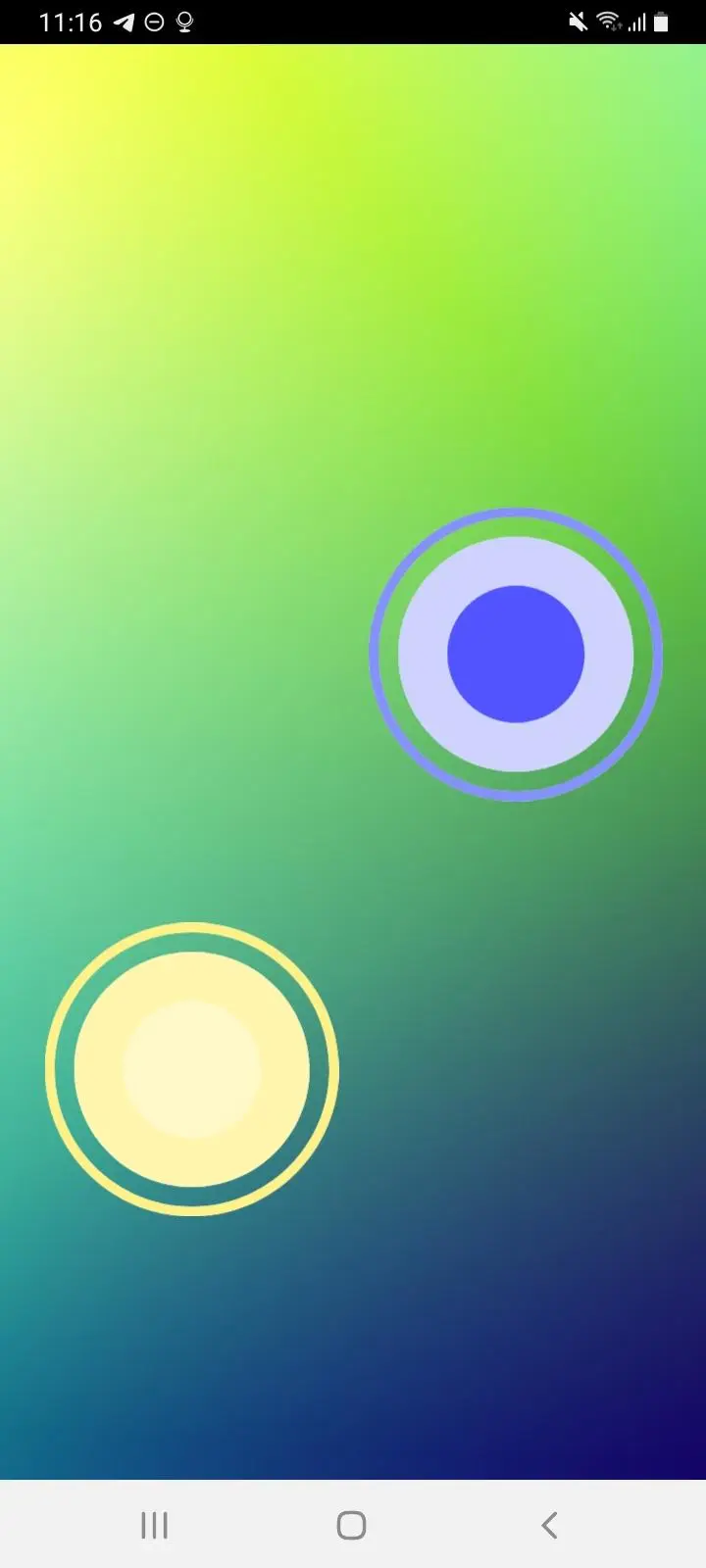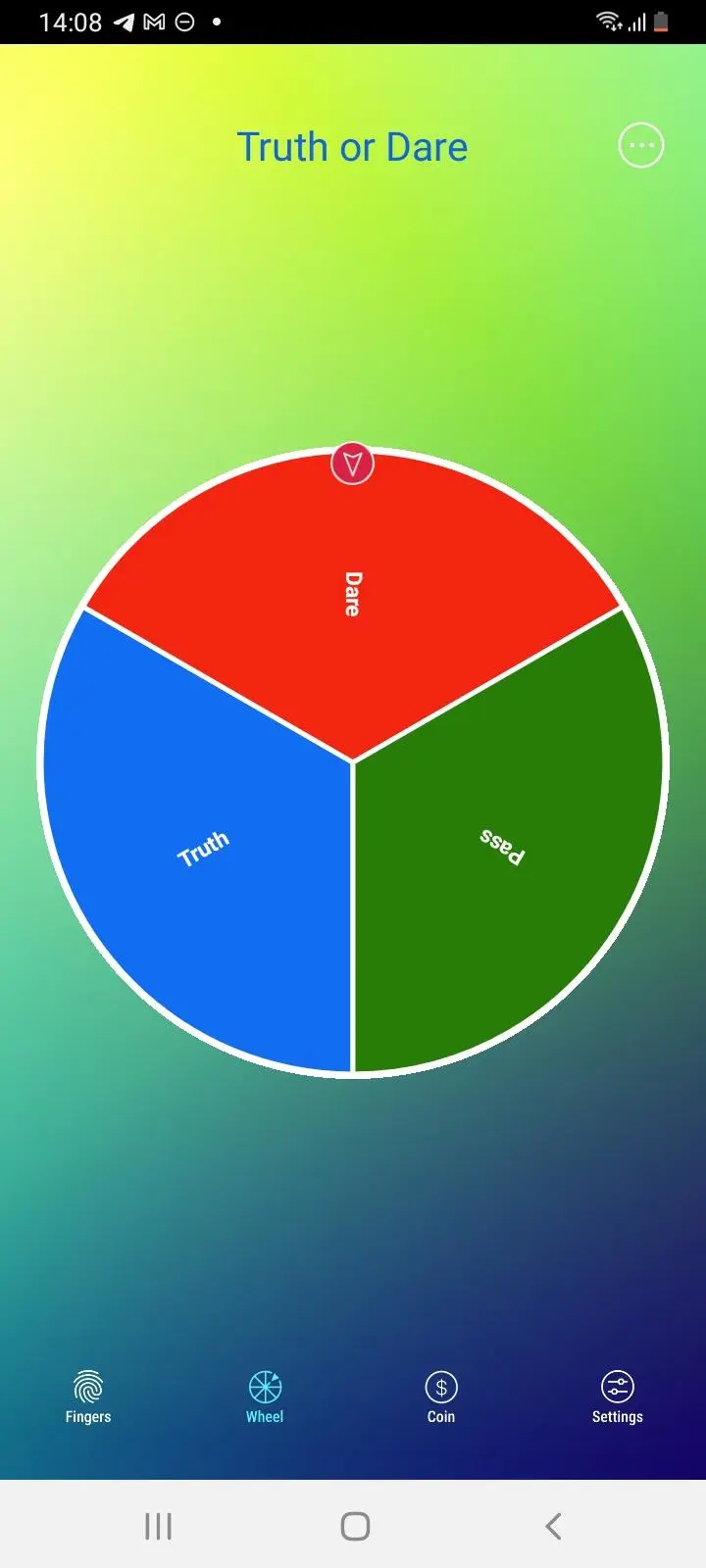Looser para PC
BRILIC MEDIA, LLC
Descarga Looser en PC con GameLoop Emulator
Looser en PC
Looser, proveniente del desarrollador BRILIC MEDIA, LLC, se ejecuta en el sistema Android en el pasado.
Ahora, puedes jugar Looser en PC con GameLoop sin problemas.
Descárgalo en la biblioteca de GameLoop o en los resultados de búsqueda. No más mirar la batería o llamadas frustrantes en el momento equivocado nunca más.
Simplemente disfrute de Looser PC en la pantalla grande de forma gratuita!
Looser Introducción
Can't make a choice? Looser randomly will select a finger among the fingers placed on the screen!
The chooser app can be useful in cases if you have trouble deciding between two people for places to eat or things to do, who pay the bill etc.
Using an app is a great way to get a random and fair result for which player goes first if you play games like Truth or Dare.
To make tiny decisions, the Looser app supports up to 5 fingers.
In the next update we will add spin the wheel random picker, roulette shocking game
flip a coin and dice roller.
Etiquetas
EntretenimientoInformación
Desarrollador
BRILIC MEDIA, LLC
La última versión
1.5
Última actualización
2023-08-24
Categoría
Entretenimiento
Disponible en
Google Play
Mostrar más
Cómo jugar Looser con GameLoop en PC
1. Descargue GameLoop desde el sitio web oficial, luego ejecute el archivo exe para instalar GameLoop.
2. Abra GameLoop y busque "Looser", busque Looser en los resultados de búsqueda y haga clic en "Instalar".
3. Disfruta jugando Looser en GameLoop.
Minimum requirements
OS
Windows 8.1 64-bit or Windows 10 64-bit
GPU
GTX 1050
CPU
i3-8300
Memory
8GB RAM
Storage
1GB available space
Recommended requirements
OS
Windows 8.1 64-bit or Windows 10 64-bit
GPU
GTX 1050
CPU
i3-9320
Memory
16GB RAM
Storage
1GB available space