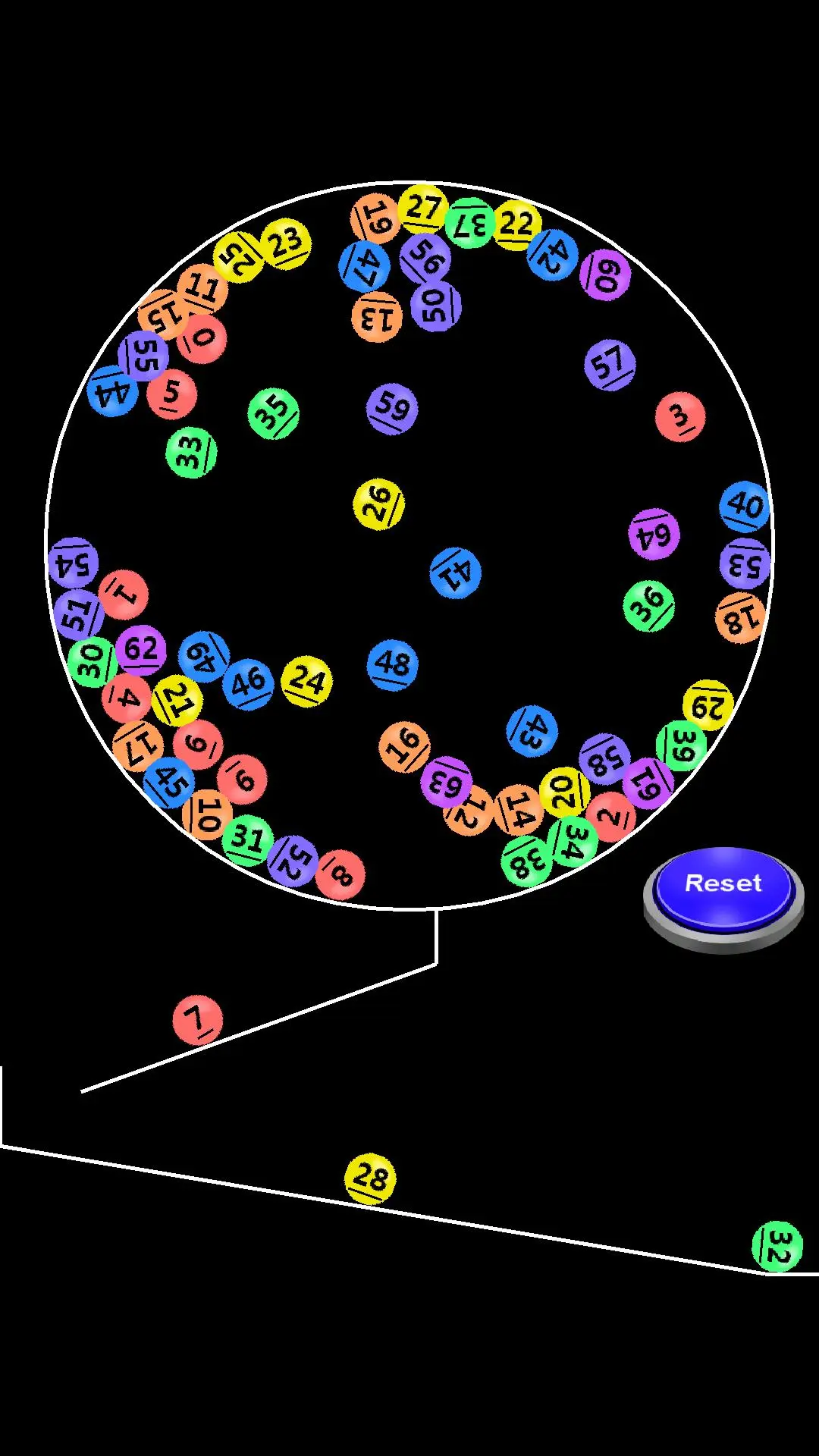Lottery Machine: Number Picker para PC
KHTSXR
Descarga Lottery Machine: Number Picker en PC con GameLoop Emulator
Lottery Machine: Number Picker en PC
Lottery Machine: Number Picker, proveniente del desarrollador KHTSXR, se ejecuta en el sistema Android en el pasado.
Ahora, puedes jugar Lottery Machine: Number Picker en PC con GameLoop sin problemas.
Descárgalo en la biblioteca de GameLoop o en los resultados de búsqueda. No más mirar la batería o llamadas frustrantes en el momento equivocado nunca más.
Simplemente disfrute de Lottery Machine: Number Picker PC en la pantalla grande de forma gratuita!
Lottery Machine: Number Picker Introducción
Lottery Machine Simulator - Your Transparent, Realistic Draw Experience!
Are you ready to see the magic behind the winning numbers? With the Lottery Machine Simulator, you get an interactive and authentic lottery drawing experience right on your mobile device! This app doesn’t just show you numbers; it gives you the thrill of watching each ball as it’s drawn in real-time.
The Lottery Machine Random Number Generator uses a sophisticated 2D physics engine to ensure fair and completely random results. And the best part? You can take control and create your own draw whenever you want. It’s all about simplicity, transparency, and trust.
Features of the Lottery Machine Simulator
✅ Transparent Lottery Drawing: Watch every moment of the draw with fully visible lottery balls, just like in real lottery machines! No hidden parts – just a clear view of the action.
✅ 2D Physics Engine: Enjoy lifelike ball movement thanks to advanced physics, adding realism to every draw.
✅ Easy to Use: With its straightforward design, this app is all about making it simple for you to enjoy a realistic lottery experience.
✅ Customizable Draws: Want to create your own lottery draw? You can! Experience the excitement of generating your own winning numbers anytime.
✅ Random Number Generator for Fair Results: Built with accuracy in mind, the Lottery Machine Random Number Generator ensures every draw is unique and completely fair.
How to Use the Lottery Machine Simulator
Simply launch the app, tap to start your draw, and watch as each ball is selected in real time. With the Lottery Machine Simulator, you’re in control, giving you a closer look at each step in the drawing process. It’s as simple as tap, watch, and enjoy!
Important Note
⭐ Please note that while the app is optimized for most devices, there may be occasional technical issues depending on your mobile’s specifications.
Why Choose the Lottery Machine Simulator?
If you're looking for an authentic, visually engaging way to see how lottery drawings work or just want to make your own random draws, this app is perfect for you! Whether you’re practicing for the big day or simply enjoying the art of chance, the Lottery Machine Simulator brings the fun and anticipation of lottery drawing straight to your device.
Ready to experience the excitement? Download the Lottery Machine Simulator today and start your first draw!
Etiquetas
EntretenimientoInformación
Desarrollador
KHTSXR
La última versión
19.1.3
Última actualización
2024-12-20
Categoría
Entretenimiento
Disponible en
Google Play
Mostrar más
Cómo jugar Lottery Machine: Number Picker con GameLoop en PC
1. Descargue GameLoop desde el sitio web oficial, luego ejecute el archivo exe para instalar GameLoop.
2. Abra GameLoop y busque "Lottery Machine: Number Picker", busque Lottery Machine: Number Picker en los resultados de búsqueda y haga clic en "Instalar".
3. Disfruta jugando Lottery Machine: Number Picker en GameLoop.
Minimum requirements
OS
Windows 8.1 64-bit or Windows 10 64-bit
GPU
GTX 1050
CPU
i3-8300
Memory
8GB RAM
Storage
1GB available space
Recommended requirements
OS
Windows 8.1 64-bit or Windows 10 64-bit
GPU
GTX 1050
CPU
i3-9320
Memory
16GB RAM
Storage
1GB available space