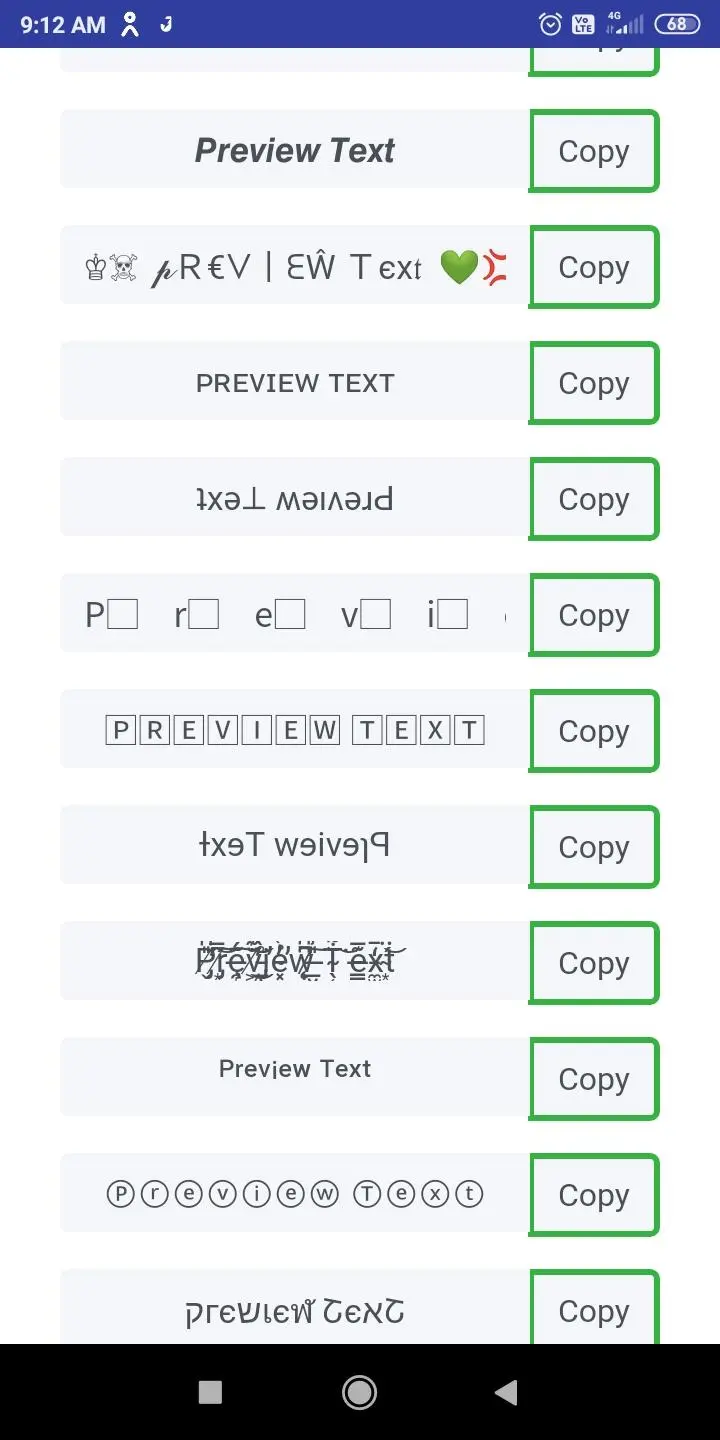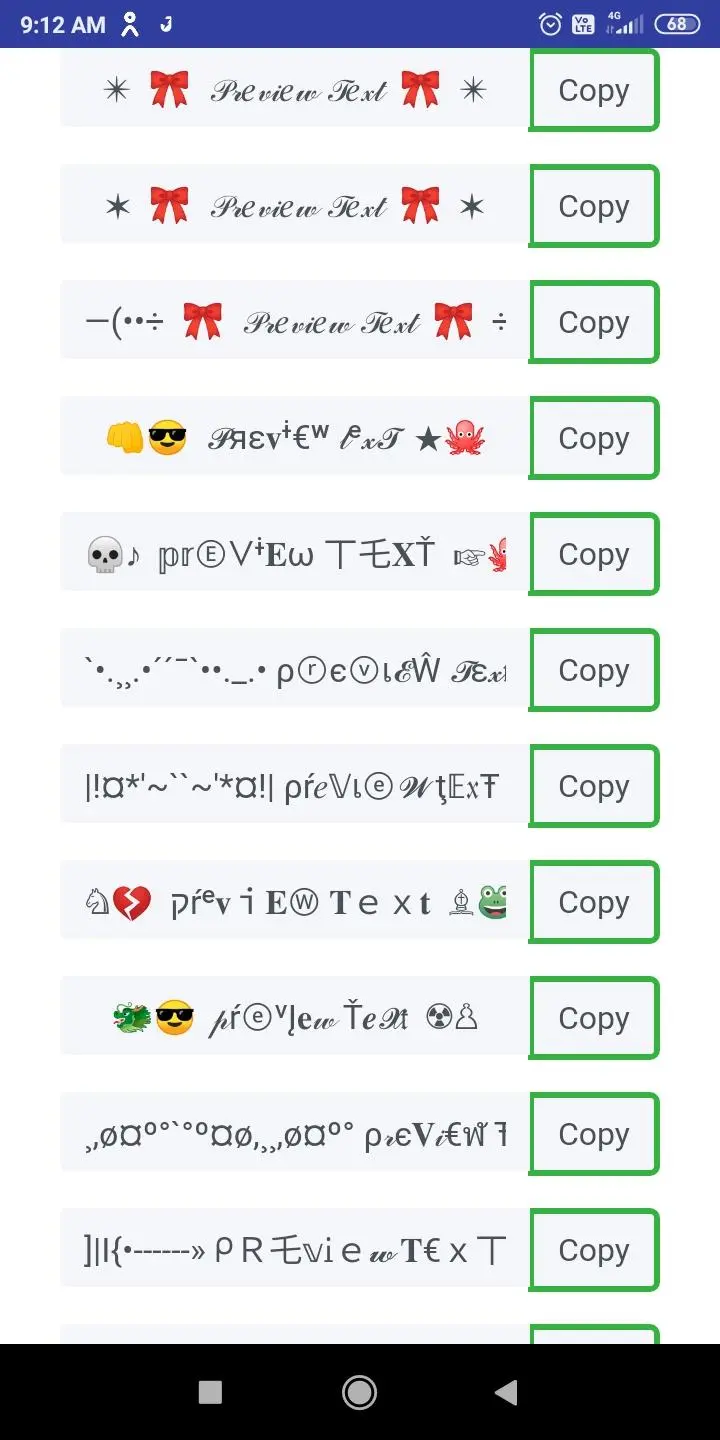Pubg Name Generator para PC
NIRMAL NATH
Descarga Pubg Name Generator en PC con GameLoop Emulator
Pubg Name Generator en PC
Pubg Name Generator, proveniente del desarrollador NIRMAL NATH, se ejecuta en el sistema Android en el pasado.
Ahora, puedes jugar Pubg Name Generator en PC con GameLoop sin problemas.
Descárgalo en la biblioteca de GameLoop o en los resultados de búsqueda. No más mirar la batería o llamadas frustrantes en el momento equivocado nunca más.
Simplemente disfrute de Pubg Name Generator PC en la pantalla grande de forma gratuita!
Pubg Name Generator Introducción
So Friend Right Place Pubg Name Creator Open You can copy the right place name a new design name before and after your name by copying the symbol very simple Way. Name one-click copy and paste Names.
Twitter Fonts 𝕮𝖔𝖔𝖑 & Stylish Text Fonts,𝐔𝐧𝐥𝐢𝐦𝐢𝐭𝐞𝐝 Style of Fancy Fonts, fancy text symbols, crazy text generator, Pubg stylish name, Pubg stylish text generator, stylish name generator, cool names for Pubg mobile, what are some cool Pubg names, funny Pubg names.
New Beautiful Original Pubg Name. Pubg Symbol and Special characters of the mistreatment are the that play an Important Role in the competition.
How to use symbols in PUBG Mobile name?
1: Visit www.pubgnamesymbols.com site and will nickname the choice of the unique symbol.
2: Copy the nickname and open the PUBG Mobile application in their gadget.
3: Go to Stock at the base of the screen. Move to the Segment underneath the acts out the Segment in the Stock. Snap-on the Rename Card.
Etiquetas
EntretenimientoInformación
Desarrollador
NIRMAL NATH
La última versión
5.1
Última actualización
2021-06-22
Categoría
Entretenimiento
Disponible en
Google Play
Mostrar más
Cómo jugar Pubg Name Generator con GameLoop en PC
1. Descargue GameLoop desde el sitio web oficial, luego ejecute el archivo exe para instalar GameLoop.
2. Abra GameLoop y busque "Pubg Name Generator", busque Pubg Name Generator en los resultados de búsqueda y haga clic en "Instalar".
3. Disfruta jugando Pubg Name Generator en GameLoop.
Minimum requirements
OS
Windows 8.1 64-bit or Windows 10 64-bit
GPU
GTX 1050
CPU
i3-8300
Memory
8GB RAM
Storage
1GB available space
Recommended requirements
OS
Windows 8.1 64-bit or Windows 10 64-bit
GPU
GTX 1050
CPU
i3-9320
Memory
16GB RAM
Storage
1GB available space