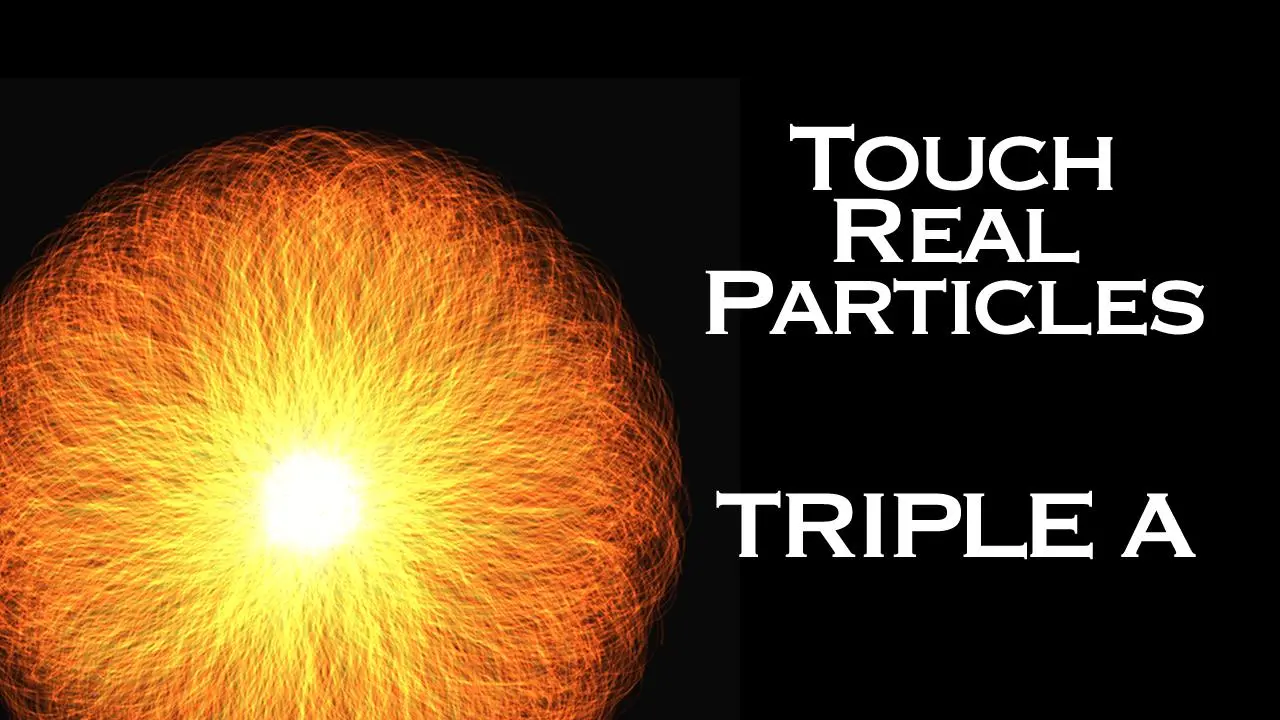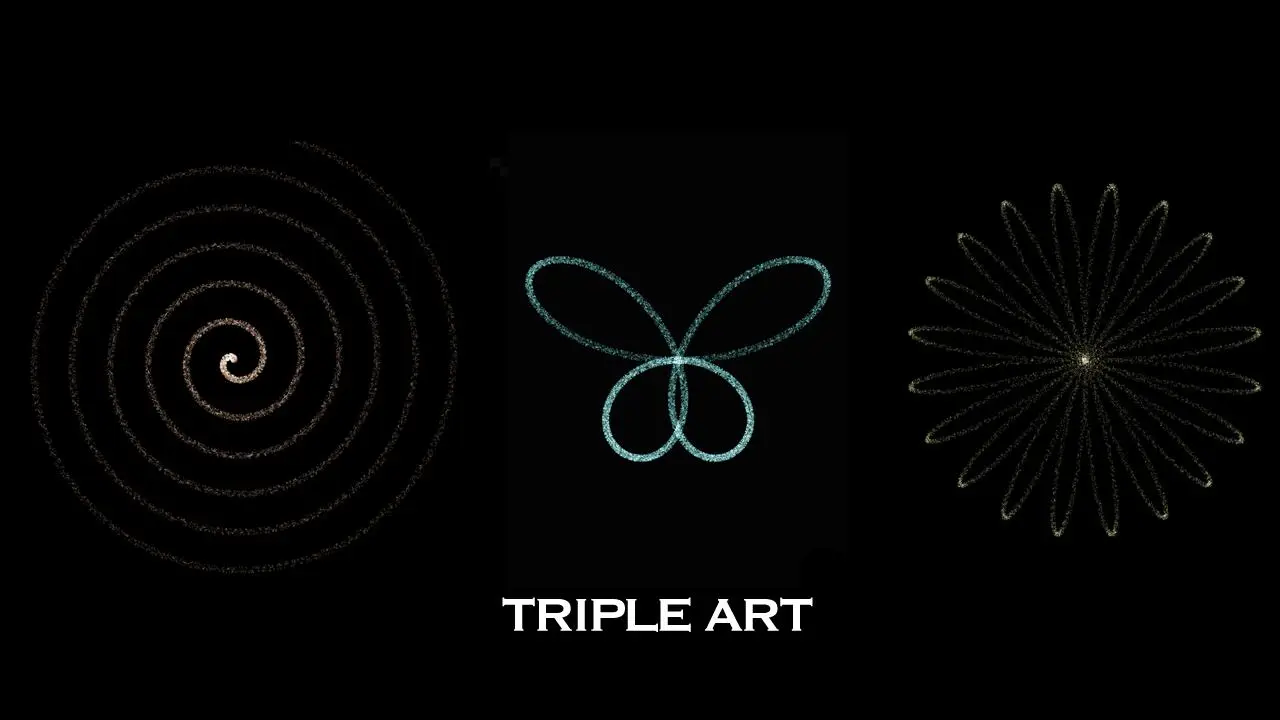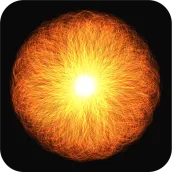
Triple A para PC
SungLab
Descarga Triple A en PC con GameLoop Emulator
Triple A en PC
Triple A, proveniente del desarrollador SungLab, se ejecuta en el sistema Android en el pasado.
Ahora, puedes jugar Triple A en PC con GameLoop sin problemas.
Descárgalo en la biblioteca de GameLoop o en los resultados de búsqueda. No más mirar la batería o llamadas frustrantes en el momento equivocado nunca más.
Simplemente disfrute de Triple A PC en la pantalla grande de forma gratuita!
Triple A Introducción
::: What is Triple A? :::
• Triple A is an innovative, interactive visualizer app that combines the best of five other digital art applications also created by SungLab: Art Wave, Art Particle, Art Gravity, Art Linear, and Art Lightning. It provides a unique experience for those seeking focused meditation, creative thinking, relaxation, or even a fun digital toy for children and pets.
• Triple A is designed for individuals who desire a New Media Art Appreciation Aesthetic Experience and is suitable for all ages, offering a relaxing and enjoyable break for everyone.
• With built-in music tracks, Triple A encourages relaxation and stress relief, making it an excellent choice for individuals experiencing burnout, sleep disorders, ADHD, or those simply seeking calming activities.
• The app features 5 art modes, each comprising 5 unique effects, resulting in a total of 25 mesmerizing effects.
• In addition to the 25 core effects, Triple A boasts numerous other captivating features evoking images of vortexes, flowers and leaves, butterflies, rainbows, and much more.
• Experience the astonishing 30,000 particle explosion right on your mobile device!
Triple A combines the power of interactive visualizers with the benefits of focused meditation and creative thinking to deliver an engaging, relaxing, and enjoyable experience for users of all ages.
::: Features :::
• Utilizes 5-finger, 2-hand multi-touch functionality
• Offers 10 music selections (with the option to turn music on/off)
• Includes 5 distinct Art Modes (Art Particle, Art Wave, Art Gravity, Art Linear, Art Lightning)
• Achieves the fastest speed (60 FPS), emitting 30,000 particles
• Allows customization of particle length, quantity, and size
::: This is Free :::
• Upgrade to the No AD version for an ad-free experience and enjoy 3x more particles and even more effects.
::: Support :::
If you have any problems, questions, concerns, or ideas related to this app, please feel free to contact me. I would really like to hear what you think.
sung@sunglabl.com
Etiquetas
EntretenimientoInformación
Desarrollador
SungLab
La última versión
7.4
Última actualización
2023-07-27
Categoría
Entretenimiento
Disponible en
Google Play
Mostrar más
Cómo jugar Triple A con GameLoop en PC
1. Descargue GameLoop desde el sitio web oficial, luego ejecute el archivo exe para instalar GameLoop.
2. Abra GameLoop y busque "Triple A", busque Triple A en los resultados de búsqueda y haga clic en "Instalar".
3. Disfruta jugando Triple A en GameLoop.
Minimum requirements
OS
Windows 8.1 64-bit or Windows 10 64-bit
GPU
GTX 1050
CPU
i3-8300
Memory
8GB RAM
Storage
1GB available space
Recommended requirements
OS
Windows 8.1 64-bit or Windows 10 64-bit
GPU
GTX 1050
CPU
i3-9320
Memory
16GB RAM
Storage
1GB available space