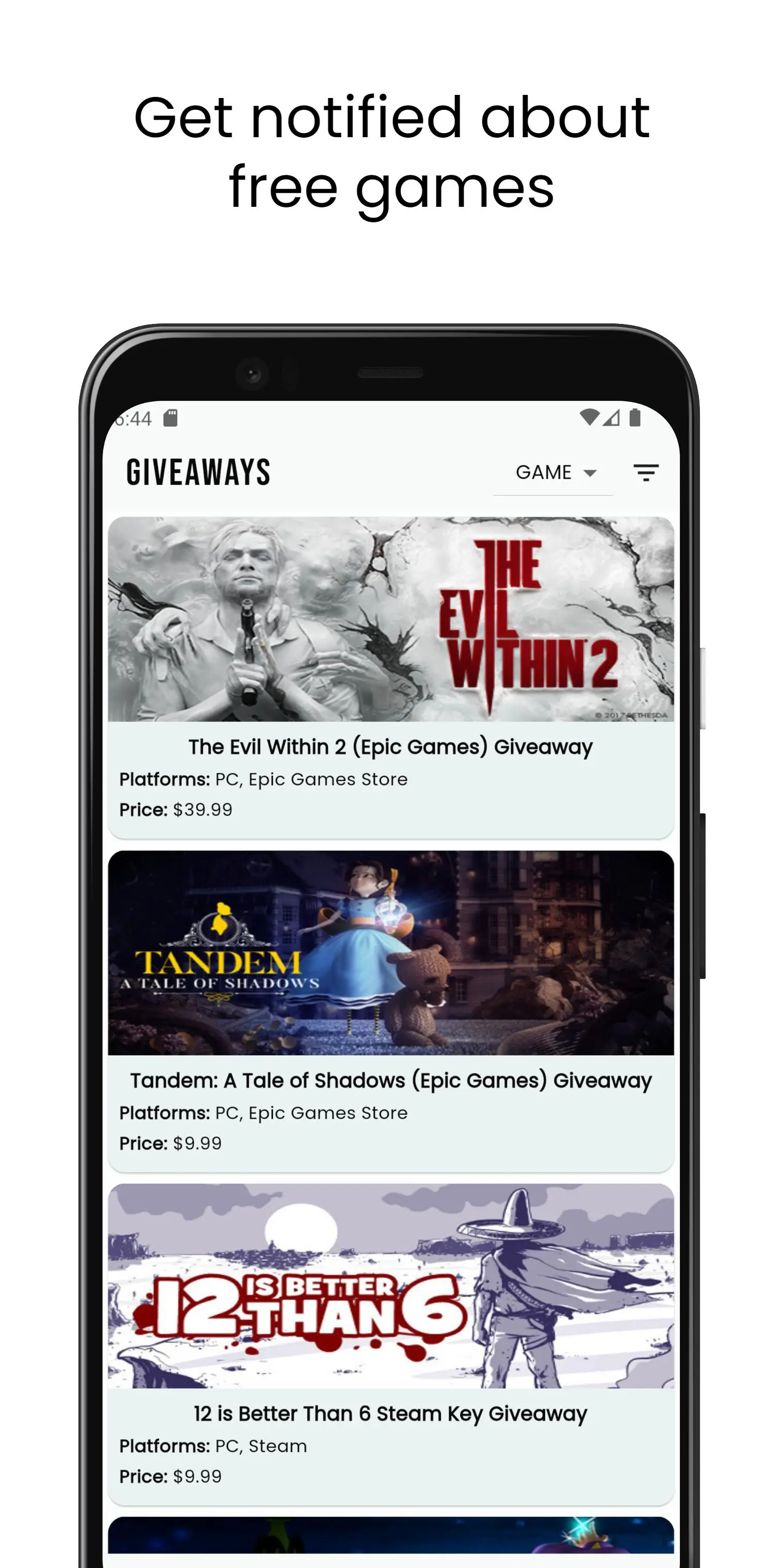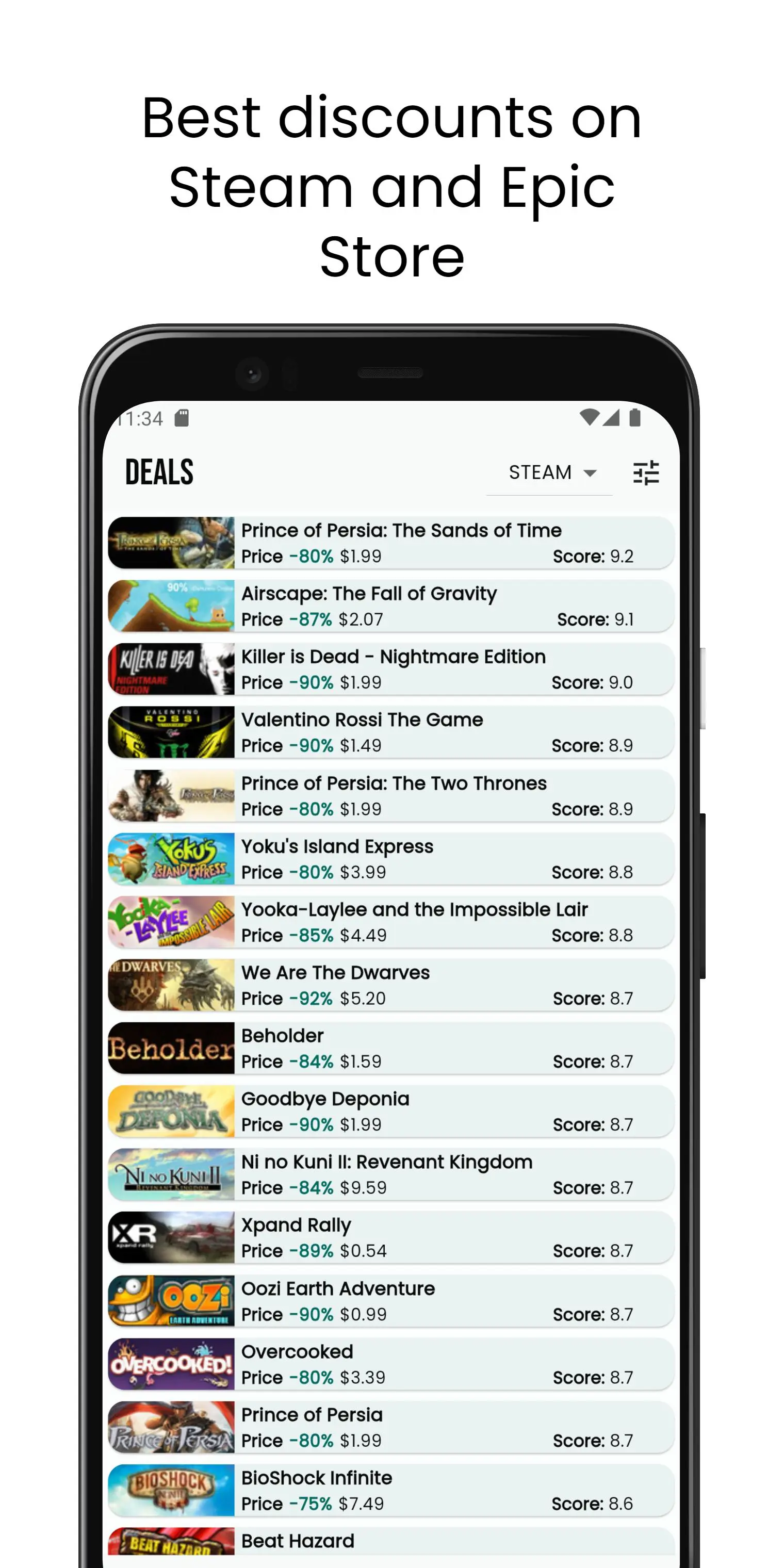GET - Steam & Epic Games Alert para PC
APPsROVED
Descarga GET - Steam & Epic Games Alert en PC con GameLoop Emulator
GET - Steam & Epic Games Alert en PC
GET - Steam & Epic Games Alert, proveniente del desarrollador APPsROVED, se ejecuta en el sistema Android en el pasado.
Ahora, puedes jugar GET - Steam & Epic Games Alert en PC con GameLoop sin problemas.
Descárgalo en la biblioteca de GameLoop o en los resultados de búsqueda. No más mirar la batería o llamadas frustrantes en el momento equivocado nunca más.
Simplemente disfrute de GET - Steam & Epic Games Alert PC en la pantalla grande de forma gratuita!
GET - Steam & Epic Games Alert Introducción
Get notifications about free games on Steam, Epic Games Store, GOG, Origin, Ubisoft, IndieGala and more. You can also be aware of the best discounts on Steam and Epic Games Store.
In addition to dozens of free games, you can also get DLC and Loots for free. PC games, mobile games and console games will be defined in your account indefinitely, so there is no time limit. If you do not have an account on platforms where free games are offered, you must create an account for it and add the game to your account for free.
A notification will be sent to your phone when a new game is free. In this way, you will not miss any free games and you will learn about the game.
You can also find hundreds of discounted games for Steam and Epic Games Store, not just free games. You can learn the scores, price, release date of the discounted games and buy the recommended games for you. You will also receive a notification when the discounts start so you can check Steam and the Epic Games Store and you will not miss the discount days.
The application is completely free, We do not make any profit from discounts and free games. All you have to do is add it to your account and if you don't have a membership to the platforms where the games are distributed, create an account and then play the game that comes to you for free if you wish.
Etiquetas
EventosInformación
Desarrollador
APPsROVED
La última versión
2.2.0
Última actualización
2024-01-04
Categoría
Eventos
Disponible en
Google Play
Mostrar más
Cómo jugar GET - Steam & Epic Games Alert con GameLoop en PC
1. Descargue GameLoop desde el sitio web oficial, luego ejecute el archivo exe para instalar GameLoop.
2. Abra GameLoop y busque "GET - Steam & Epic Games Alert", busque GET - Steam & Epic Games Alert en los resultados de búsqueda y haga clic en "Instalar".
3. Disfruta jugando GET - Steam & Epic Games Alert en GameLoop.
Minimum requirements
OS
Windows 8.1 64-bit or Windows 10 64-bit
GPU
GTX 1050
CPU
i3-8300
Memory
8GB RAM
Storage
1GB available space
Recommended requirements
OS
Windows 8.1 64-bit or Windows 10 64-bit
GPU
GTX 1050
CPU
i3-9320
Memory
16GB RAM
Storage
1GB available space