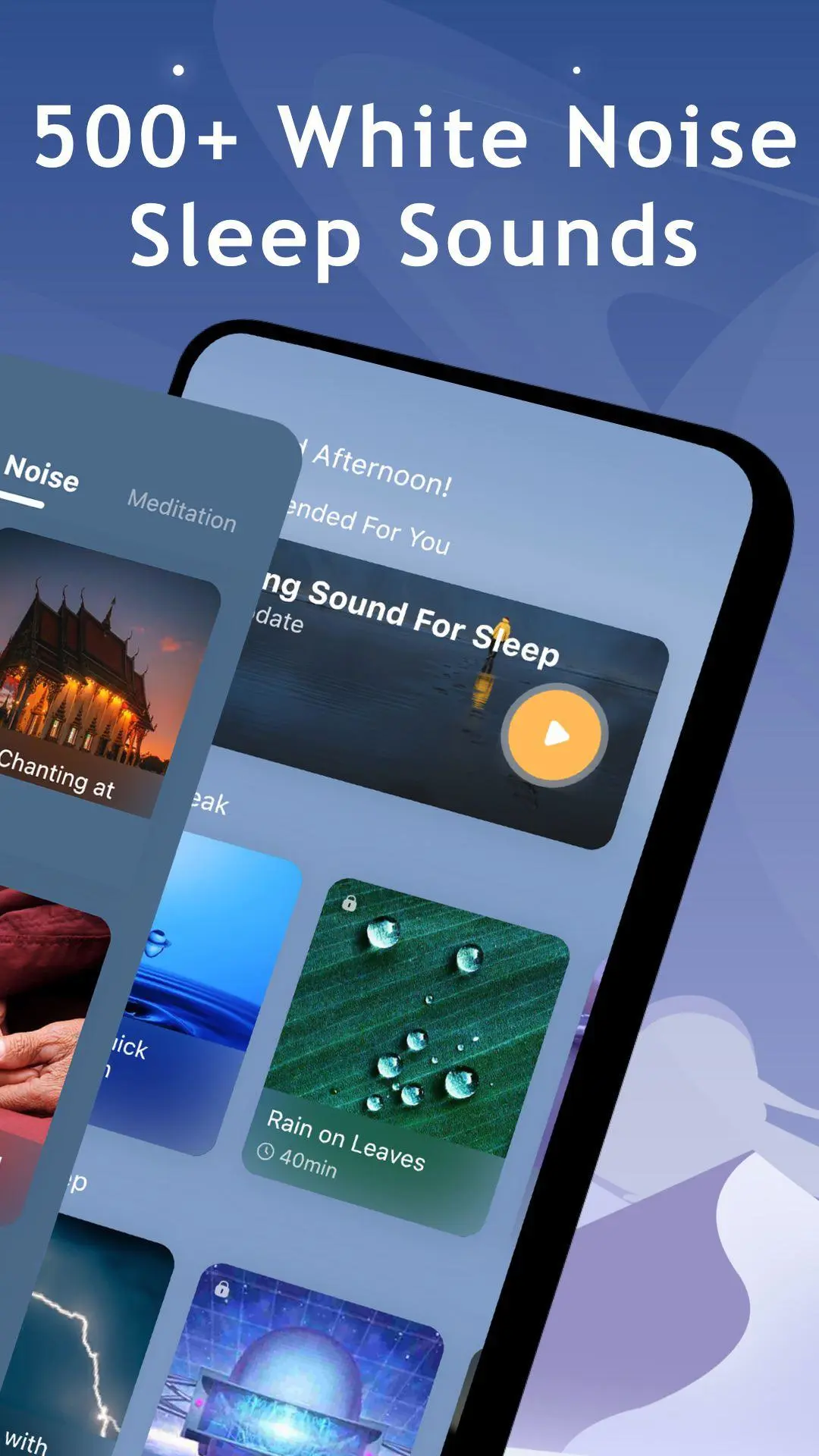Mintal Sleep: Sleep Sounds, Me para PC
HiClub株式会社
Descarga Mintal Sleep: Sleep Sounds, Me en PC con GameLoop Emulator
Mintal Sleep: Sleep Sounds, Me en PC
Mintal Sleep: Sleep Sounds, Me, proveniente del desarrollador HiClub株式会社, se ejecuta en el sistema Android en el pasado.
Ahora, puedes jugar Mintal Sleep: Sleep Sounds, Me en PC con GameLoop sin problemas.
Descárgalo en la biblioteca de GameLoop o en los resultados de búsqueda. No más mirar la batería o llamadas frustrantes en el momento equivocado nunca más.
Simplemente disfrute de Mintal Sleep: Sleep Sounds, Me PC en la pantalla grande de forma gratuita!
Mintal Sleep: Sleep Sounds, Me Introducción
About Mintal Sleep
Mintal Sleep is designed to be the most efficient Sleep-Aid App to make you fall asleep in 60 seconds quickly. Relax, take a deep breath and join us on a restful journey to sleep!
Mintal Sleep brings a great collection of HD sounds that can be mixed into the perfect relaxing ambiance. You can choose from different types of rain sounds, nature sounds, city sounds, white noise, or instruments. Save your favorite sound mixes so they are always by hand with you.
You will also learn about your sleep patterns with detailed analyses as Mintal Sleep can track your sleep patterns from the moment your head hits the pillow. Understand your sleep patterns means you can wake up feeling refreshed and ready to start your day.
Mintal Sleep - Sleep Sounds & Hypnosis INCLUDES
- Hypnotic stories and natural sounds that can improve your nightly routine
- Three scientific breathing methods to help you release stress
- Simple page design and elegant natural scenes give you a clean experience
- Clear background pictures are paired with each recording can create an immersive atmosphere
- Automatic music turn-off button, so it won't disturb your deep sleep
- ASMR - Sleep ASMR sounds that will help you fall into sleep quickly
- Sleep Plan - Guided daily short term audio practices which help you form good sleep habit and improve sleep quality
Mintal Sleep - Hypnosis & Sounds FEATURES
- Natural Scenes - High-quality landscape pictures and natural sounds improve the quality of your deep sleep
- Hypnotic Stories - Hypnotic stories on topics like Sleep, Stress, Music, and Self-discovery can reduce your stress and anxiety
- Natural Sounds - Sounds of nature with different themes: Bonfire, Night Song, Rainstorm, Seaside, Setting Sun, Ocean Waves, and more
How to use
- Enjoy on the sleep guidance screen
- Pick hypnotic content or natural sounds
- Enjoy sleeping together with immersive atmosphere
- Go to a good deep sleep …!
- Good morning to refresh
- Find new fun!
Hypnotic Stories Topics include
- Deep Sleep
- Calming Anxiety
- Managing Stress
- Focus and Concentration
- Mindfulness at Sleep
- Mindful Walking
- And so much more...
Mintal Sleep is free to download and use, and there are no ads. Many of the contents and features are free forever, please enjoy! Some contents are only available through an optional paid subscription. If you choose to subscribe, the payment will be charged to your Google Account at confirmation of purchase.
If you have any idea for improvements or you miss particular sounds, please let us know at sleephiclub@gmail.com.
Enjoy the App and achieve a deep sleep effortlessly.
Etiquetas
Health-&Información
Desarrollador
HiClub株式会社
La última versión
3.13.3
Última actualización
2021-09-14
Categoría
Health-fitness
Disponible en
Google Play
Mostrar más
Cómo jugar Mintal Sleep: Sleep Sounds, Me con GameLoop en PC
1. Descargue GameLoop desde el sitio web oficial, luego ejecute el archivo exe para instalar GameLoop.
2. Abra GameLoop y busque "Mintal Sleep: Sleep Sounds, Me", busque Mintal Sleep: Sleep Sounds, Me en los resultados de búsqueda y haga clic en "Instalar".
3. Disfruta jugando Mintal Sleep: Sleep Sounds, Me en GameLoop.
Minimum requirements
OS
Windows 8.1 64-bit or Windows 10 64-bit
GPU
GTX 1050
CPU
i3-8300
Memory
8GB RAM
Storage
1GB available space
Recommended requirements
OS
Windows 8.1 64-bit or Windows 10 64-bit
GPU
GTX 1050
CPU
i3-9320
Memory
16GB RAM
Storage
1GB available space