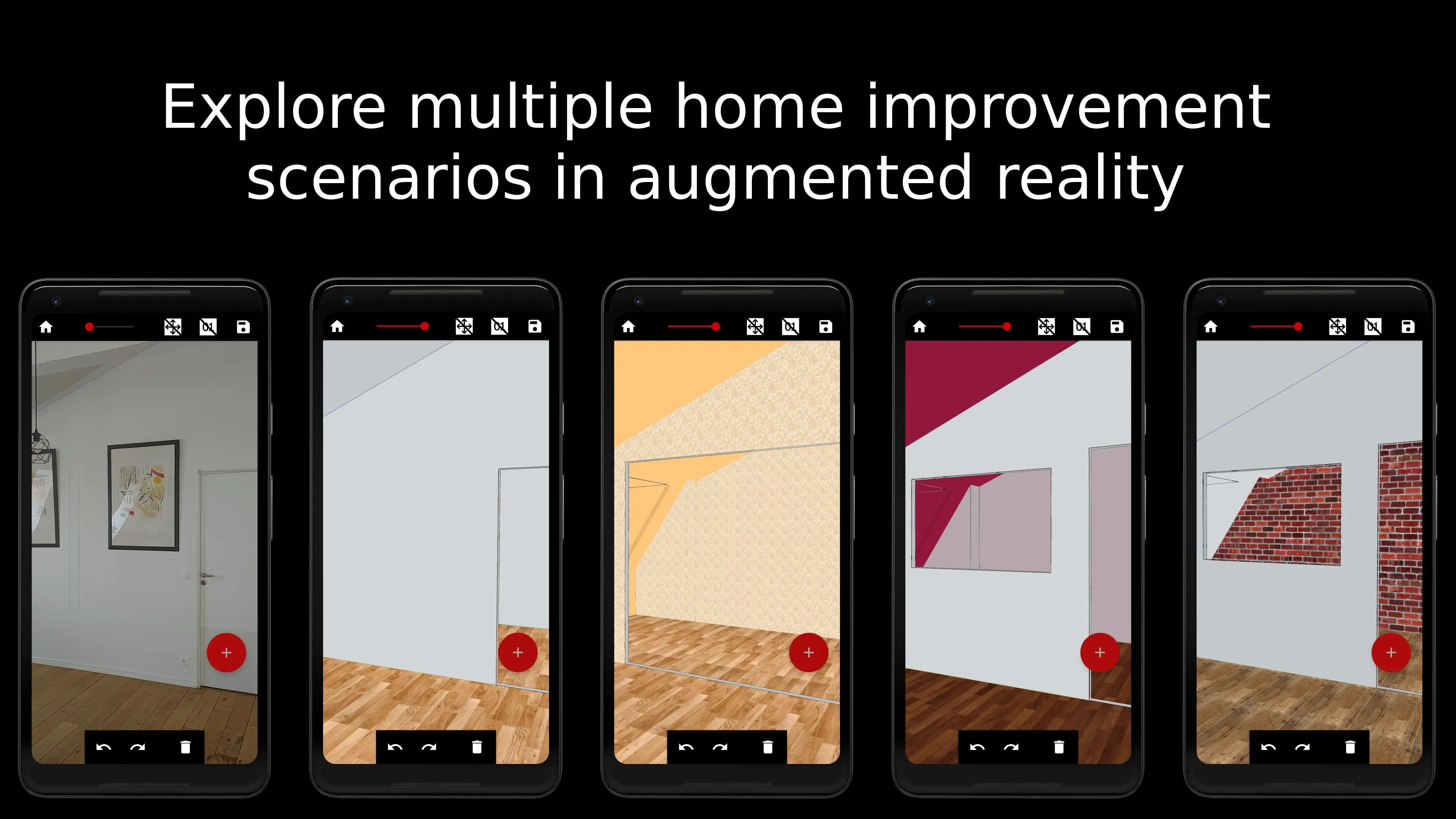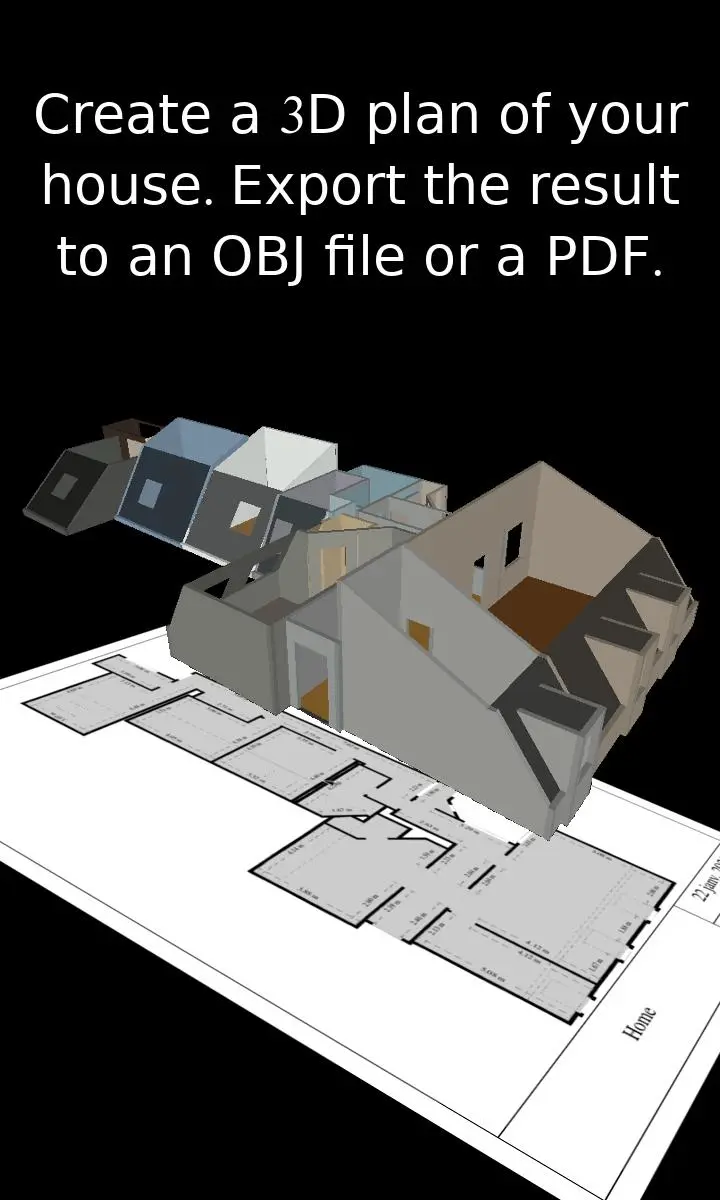Home improvement - Wodomo 3D para PC
Assysto
Descarga Home improvement - Wodomo 3D en PC con GameLoop Emulator
Home improvement - Wodomo 3D en PC
Home improvement - Wodomo 3D, proveniente del desarrollador Assysto, se ejecuta en el sistema Android en el pasado.
Ahora, puedes jugar Home improvement - Wodomo 3D en PC con GameLoop sin problemas.
Descárgalo en la biblioteca de GameLoop o en los resultados de búsqueda. No más mirar la batería o llamadas frustrantes en el momento equivocado nunca más.
Simplemente disfrute de Home improvement - Wodomo 3D PC en la pantalla grande de forma gratuita!
Home improvement - Wodomo 3D Introducción
Wodomo 3D helps interior design enthousiasts throughout their home improvement projects. With this app you can see in Augmented Reality (AR) the result of virtual changes made to your house!
The process starts with the capture in 3D of the floor plan of your house. You tell the application where the characteristic points are located by simply designating them on the camera view. No need for a measuring tape, the app will automatically take all the dimensions and you will get an accurate floor plan in 3D.
If you do not have the time to create the 3D model directly, take 3D photos with the app, and create the model later, using the static mode where the photos are displayed in the background.
Then, you can try various home improvement scenarios.
Do you plan to change the structure of your house? With Wodomo 3D, you can move, add or remove any wall. You can create openings, or add doors or windows and then move around to check if it feels right.
Do you want to change the home atmosphere? With Wodomo 3D, you can repaint any wall or ceiling with the color you want. You can also simulate any floor or wall coverings, and try parquet floors, carpets, tiles, wallpapers, or stone coverings. It is also possible to add furniture.
Thanks to Augmented Reality, you have an immersive experience of what the result could be. You move around and see the result on your device screen, from all possible angles. You will almost “feel” how the place would look like after the renovation.
The app supports unlimited undo and redo. So you can explore many home improvements and revert them without having to restart from the begining. This is a great way to try many options, avoid mistakes and choose the better scenario before launching the real works.
The app can generate 2D floor plans and export them in a PDF file. This PDF report also contains detailed information about dimensions, surfaces and volume of each room of the floor plan. You can even share your 3D model with a contractor, your family or friends so that they could see it in augmented reality with their own Wodomo 3D app.
You can also generate a 3D floor plans. The available formats are:
- wavefront/OBJ
- BIM IFC
You will be able to study the result of your home improvement scenario in your favorite 3D software.
Here are some great features that allow you to create accurate 2D and 3D floor plans:
- multi room floor plan creation
- automatic fusion of adjacent walls with detection of communicating doors and windows
- magnetic rectangular grid to align walls
- adjustment of the thickness of the walls
- ability to create inclined ceilings
- creation of complex structures like dormers
- interior design style, with a large texture catalog and a virtual color fan to choose among hundreds of paint colors
- furniture catalog
- ability to add localized annotations for informations, risks or specific length measurements
- visualization of 3D floor plans on a smaller scale
This app can be tried for free. A licence to add a first dwelling is offered. The associated 3D model can be updated and visualized it in Augmented Reality without any time limit. Note however that, with this licence, the use of some features is restricted. The licences for additional dwellings (without any surface limitation) must be purchased inside the app.
Install and try Wodomo 3D and start your home improvement project today!
Etiquetas
House-&Información
Desarrollador
Assysto
La última versión
01.17.00
Última actualización
2024-07-21
Categoría
House-home
Disponible en
Google Play
Mostrar más
Cómo jugar Home improvement - Wodomo 3D con GameLoop en PC
1. Descargue GameLoop desde el sitio web oficial, luego ejecute el archivo exe para instalar GameLoop.
2. Abra GameLoop y busque "Home improvement - Wodomo 3D", busque Home improvement - Wodomo 3D en los resultados de búsqueda y haga clic en "Instalar".
3. Disfruta jugando Home improvement - Wodomo 3D en GameLoop.
Minimum requirements
OS
Windows 8.1 64-bit or Windows 10 64-bit
GPU
GTX 1050
CPU
i3-8300
Memory
8GB RAM
Storage
1GB available space
Recommended requirements
OS
Windows 8.1 64-bit or Windows 10 64-bit
GPU
GTX 1050
CPU
i3-9320
Memory
16GB RAM
Storage
1GB available space