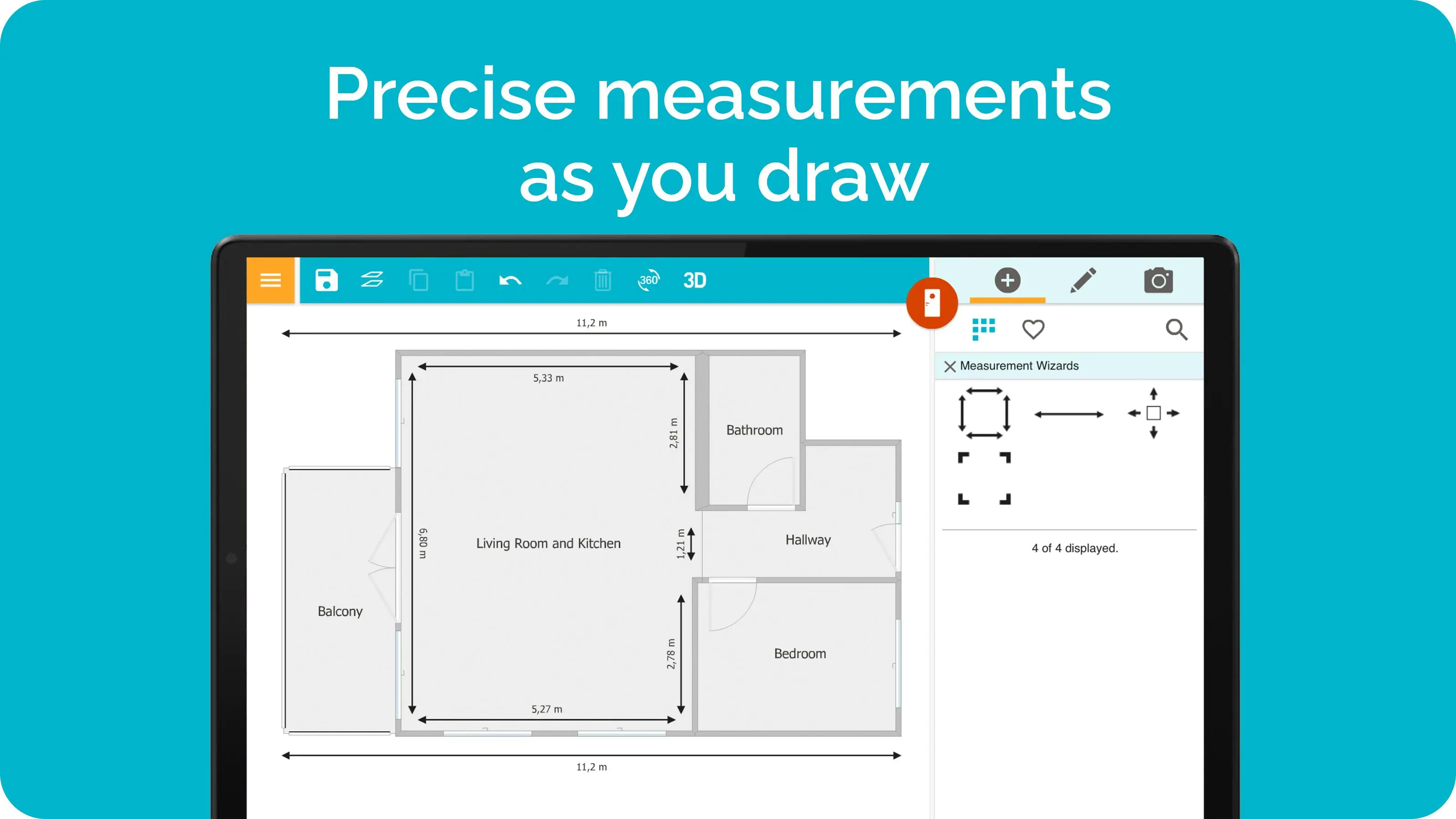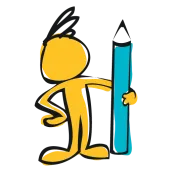
RoomSketcher for Tablets para PC
RoomSketcher
Descarga RoomSketcher for Tablets en PC con GameLoop Emulator
RoomSketcher for Tablets en PC
RoomSketcher for Tablets, proveniente del desarrollador RoomSketcher, se ejecuta en el sistema Android en el pasado.
Ahora, puedes jugar RoomSketcher for Tablets en PC con GameLoop sin problemas.
Descárgalo en la biblioteca de GameLoop o en los resultados de búsqueda. No más mirar la batería o llamadas frustrantes en el momento equivocado nunca más.
Simplemente disfrute de RoomSketcher for Tablets PC en la pantalla grande de forma gratuita!
RoomSketcher for Tablets Introducción
Everyone can create professional floor plans and home designs with RoomSketcher! Loved by professional and personal users worldwide – more than 6 million users.
DRAW A FLOOR PLAN IN MINUTES
Draw walls with precise measurements - use meters or feet. Add windows, doors, and stairs, and easily resize them to fit your layout. Finalize your floor plan with thousands of materials and furniture options.
It takes just minutes to create a floor plan, and for every step you can visualize your project quickly with 3D snapshots.
With the RoomSketcher App you are completely mobile. Work online or offline – anywhere you need to. Access your projects across devices – on your tablet, Mac, or Windows computer.
PROFESSIONAL 2D FLOOR PLANS
See the layout and potential of your property clearly with 2D Floor Plans. Include measurements, room sizes, room names, and more! Perfect for real estate listings and home design projects. Available through in-app purchases.
HIGH-QUALITY 3D FLOOR PLANS
Show color, texture, and furnishing on your floor plans! 3D Floor Plans give a true “feel” for the look and layout of a home or property. Available through in-app purchases.
EXTENSIVE FURNITURE SELECTION
Our selection of fixtures and furniture includes everything you need to create a complete real estate or home design project. Experiment with different styles to create the perfect look for your home or listing.
UNLIMITED OPTIONS WITH REPLACE MATERIALS FEATURE
Replace materials on fixtures and furniture to customize the look and feel of your home design. This gives unlimited ways of customizing your project with different colors and materials. Available through in-app purchases.
INSTANTLY VISUALIZE IN LIVE 3D
Watch your ideas appear right before your eyes in Live 3D. Fly over your floor plan to get a clear view of the layout, or walk inside the rooms as if you’re actually there. Available through in-app purchases.
BEAUTIFUL 3D PHOTOS & 360 VIEWS
Create stunning 3D Photos and panoramic 360 Views with the camera in the app. It’s the ideal way to showcase your home design or real estate projects. Available through in-app purchases.
CAN I USE ROOMSKETCHER FOR FREE?
You can access all the basic drawing and furnishing functions with the RoomSketcher Free subscription. If you want one of our premium features such as 2D and 3D Floor Plans, Live 3D or 3D Photos, you can get them through in-app purchases.
GET STARTED TODAY!
Join thousands of real estate professionals, interior design enthusiasts, homeowners, and many more who use RoomSketcher every day to power their floor plan and home design needs.
Download the RoomSketcher App and start drawing!
Etiquetas
House-&Información
Desarrollador
RoomSketcher
La última versión
9.01.003
Última actualización
2023-05-23
Categoría
House-home
Disponible en
Google Play
Mostrar más
Cómo jugar RoomSketcher for Tablets con GameLoop en PC
1. Descargue GameLoop desde el sitio web oficial, luego ejecute el archivo exe para instalar GameLoop.
2. Abra GameLoop y busque "RoomSketcher for Tablets", busque RoomSketcher for Tablets en los resultados de búsqueda y haga clic en "Instalar".
3. Disfruta jugando RoomSketcher for Tablets en GameLoop.
Minimum requirements
OS
Windows 8.1 64-bit or Windows 10 64-bit
GPU
GTX 1050
CPU
i3-8300
Memory
8GB RAM
Storage
1GB available space
Recommended requirements
OS
Windows 8.1 64-bit or Windows 10 64-bit
GPU
GTX 1050
CPU
i3-9320
Memory
16GB RAM
Storage
1GB available space