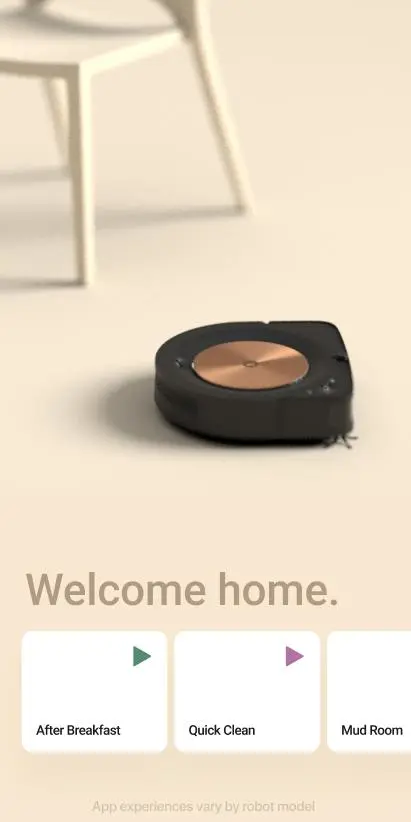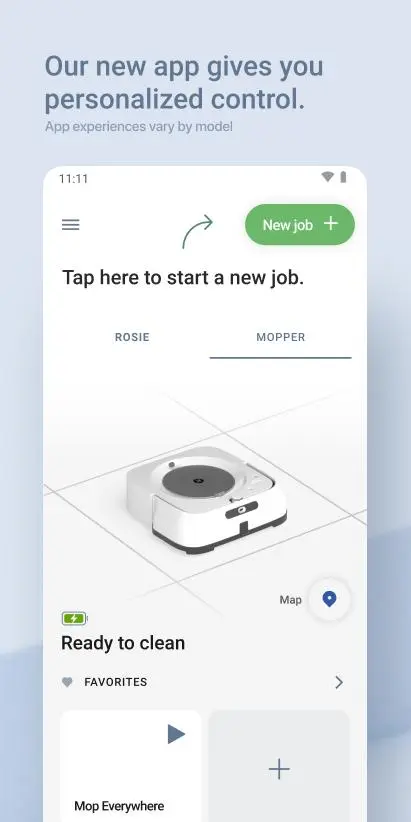iRobot Home (Classic) para PC
iRobot
Descarga iRobot Home (Classic) en PC con GameLoop Emulator
iRobot Home (Classic) en PC
iRobot Home (Classic), proveniente del desarrollador iRobot, se ejecuta en el sistema Android en el pasado.
Ahora, puedes jugar iRobot Home (Classic) en PC con GameLoop sin problemas.
Descárgalo en la biblioteca de GameLoop o en los resultados de búsqueda. No más mirar la batería o llamadas frustrantes en el momento equivocado nunca más.
Simplemente disfrute de iRobot Home (Classic) PC en la pantalla grande de forma gratuita!
iRobot Home (Classic) Introducción
The classic iRobot Home App is compatible with older Roomba®, Braava® and Klaara™ products, including Roomba® or Roomba Combo® e, i, s, m, j, Essential, Essential 2, and 10 Max series robots. For other Roomba® models, please download the Roomba® Home app.
Take control of cleaning your home with the classic iRobot Home app. The easy-to-use app offers enhanced maps, room, zone and object-specific cleaning, customized scheduling, personalized cleaning suggestions, and simple smart home integrations with Alexa, Siri, and Google Assistant-enabled devices*, all designed to make sure you get the most out of your iRobot floor cleaning robots. Feature availability varies by model.
*Works with Alexa, Siri, and Google Assistant-enabled devices. Alexa and all related logos are trademarks of Amazon.com or its affiliates. Google and Google Home are trademarks of Google LLC. Siri is a registered trademark of Apple Inc., registered in the U.S. and other countries and regions.
Etiquetas
Estilo de vidaInformación
Desarrollador
iRobot
La última versión
7.16.1
Última actualización
2025-03-13
Categoría
Estilo de vida
Disponible en
Google Play
Mostrar más
Cómo jugar iRobot Home (Classic) con GameLoop en PC
1. Descargue GameLoop desde el sitio web oficial, luego ejecute el archivo exe para instalar GameLoop.
2. Abra GameLoop y busque "iRobot Home (Classic)", busque iRobot Home (Classic) en los resultados de búsqueda y haga clic en "Instalar".
3. Disfruta jugando iRobot Home (Classic) en GameLoop.
Minimum requirements
OS
Windows 8.1 64-bit or Windows 10 64-bit
GPU
GTX 1050
CPU
i3-8300
Memory
8GB RAM
Storage
1GB available space
Recommended requirements
OS
Windows 8.1 64-bit or Windows 10 64-bit
GPU
GTX 1050
CPU
i3-9320
Memory
16GB RAM
Storage
1GB available space