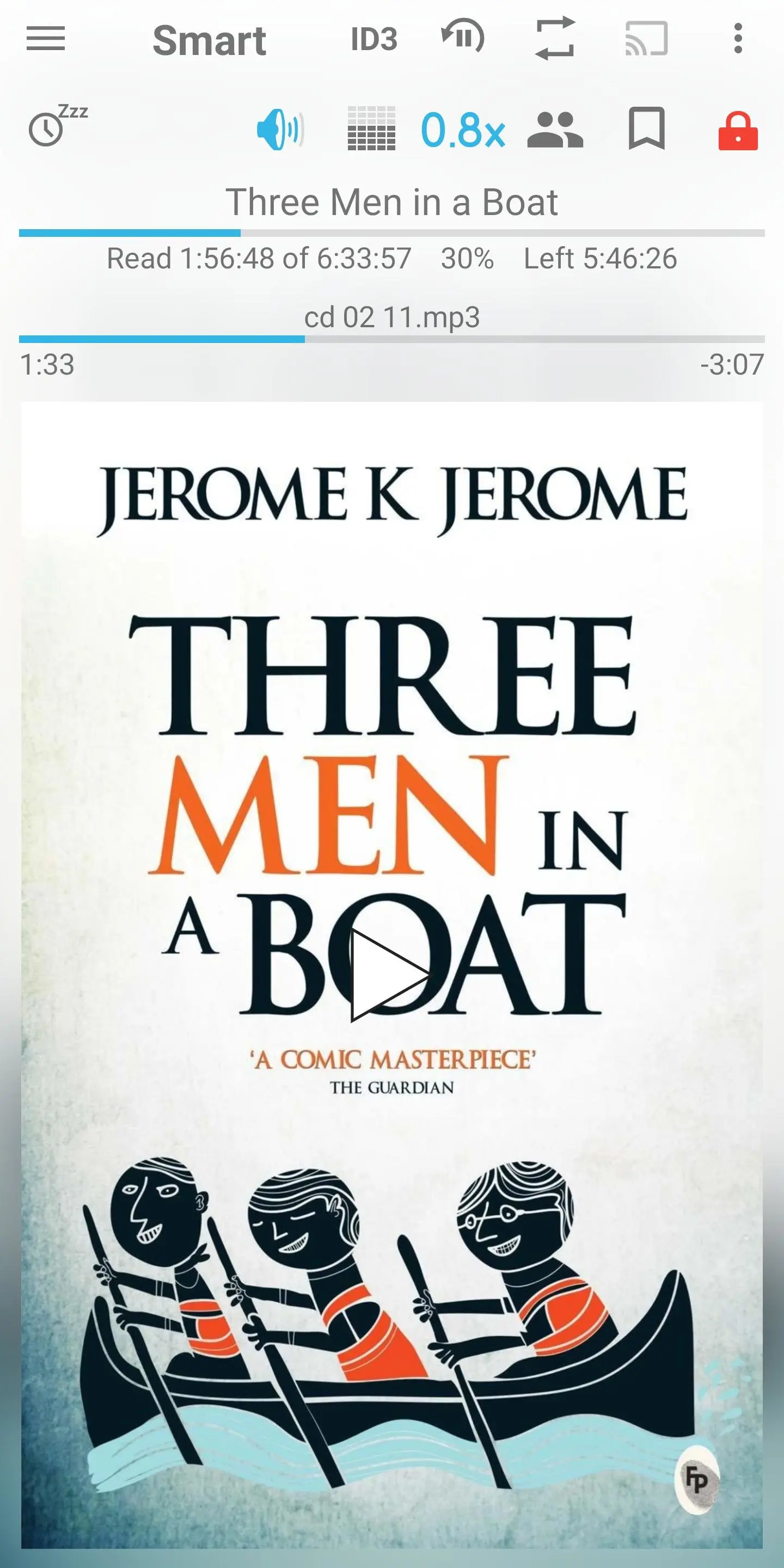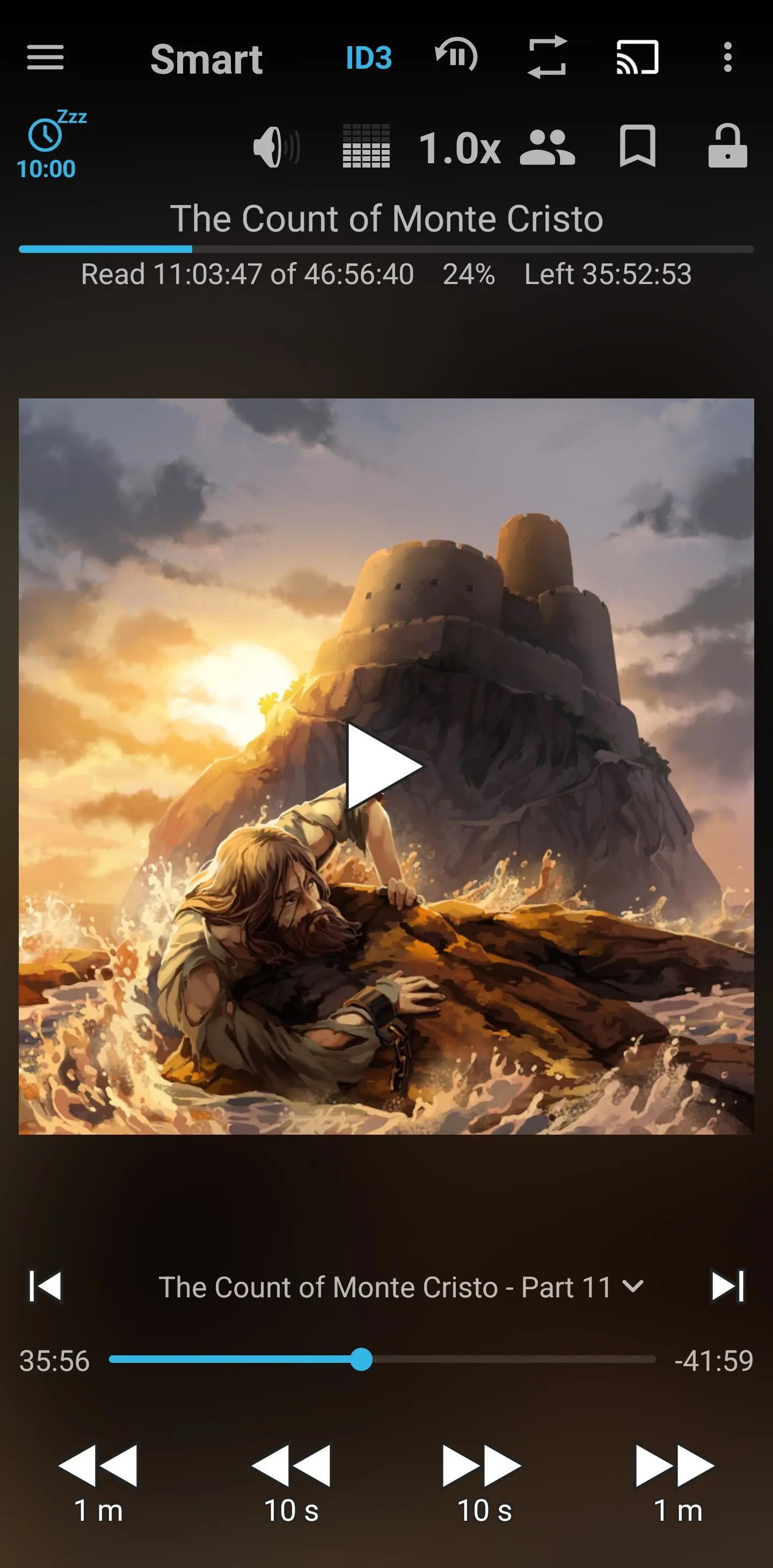Smart AudioBook Player para PC
Alex Software
Descarga Smart AudioBook Player en PC con GameLoop Emulator
Smart AudioBook Player en PC
Smart AudioBook Player, proveniente del desarrollador Alex Software, se ejecuta en el sistema Android en el pasado.
Ahora, puedes jugar Smart AudioBook Player en PC con GameLoop sin problemas.
Descárgalo en la biblioteca de GameLoop o en los resultados de búsqueda. No más mirar la batería o llamadas frustrantes en el momento equivocado nunca más.
Simplemente disfrute de Smart AudioBook Player PC en la pantalla grande de forma gratuita!
Smart AudioBook Player Introducción
The app is designed specially for playing audio books.
You have to manually download the books and place them in subfolders under the "My Audiobooks" folder on your phone.
Every book must be in a separate subfolder, even if it consists of only one file.
In Library→Settings→Root folder select the "My Audiobooks" folder.
Once finished, don't forget to press the "Update" button at the top of the Library window.
First 30 days Full version. Later - Basic version.
Features:
+ Playback speed control. It may be useful if narrator speaks too slow or too fast.
+ Classification of books (new, started and finished) allows you to understand at glance what books have been finished, what you are reading now and what are new).
+ Downloading cover from the Internet brings more life to the book than just blank general cover.
+ Bookmarks allow you to mark interesting moments in the book.
+ List of characters. You can manually create a list of characters to easier follow the story.
+ Automatic pause in case you fall asleep. To continue playback just shake your phone.
+ Playback history allows to return to the previous playback position in situation when you accidentally hit Next file or other button.
+ Chromecast support allows to listen the book on full size speakers.
+ Application Widget. Allows you to control the player from the home screen.
+ You don't have to finish one book to start another. The progress is saved independently for all books.
+ NO ADS!
To purchase full version press: menu--Help--Version tab.
It is a one time purchase. Not a subscription.
Many thanks to people who left comments and suggestions.
If you have something that doesn't work please write an email instead of leaving a comment.
Version for Android 4.4 - 5.1:
https://drive.google.com/file/d/159WJmKi_t9vx8er0lzTGtQTfB7Aagw2o
Version for Android 4.1 - 4.3:
https://drive.google.com/file/d/1QtMJF64iQQcybkUTndicuSOoHbpUUS-f/view?usp=sharing
Version with old icon:
https://drive.google.com/open?id=1lDjGmqhgSB3qFsLR7oCxweHjnOLLERRZ
Etiquetas
Music-&Información
Desarrollador
Alex Software
La última versión
11.0.8
Última actualización
2025-01-27
Categoría
Music-audio
Disponible en
Google Play
Mostrar más
Cómo jugar Smart AudioBook Player con GameLoop en PC
1. Descargue GameLoop desde el sitio web oficial, luego ejecute el archivo exe para instalar GameLoop.
2. Abra GameLoop y busque "Smart AudioBook Player", busque Smart AudioBook Player en los resultados de búsqueda y haga clic en "Instalar".
3. Disfruta jugando Smart AudioBook Player en GameLoop.
Minimum requirements
OS
Windows 8.1 64-bit or Windows 10 64-bit
GPU
GTX 1050
CPU
i3-8300
Memory
8GB RAM
Storage
1GB available space
Recommended requirements
OS
Windows 8.1 64-bit or Windows 10 64-bit
GPU
GTX 1050
CPU
i3-9320
Memory
16GB RAM
Storage
1GB available space