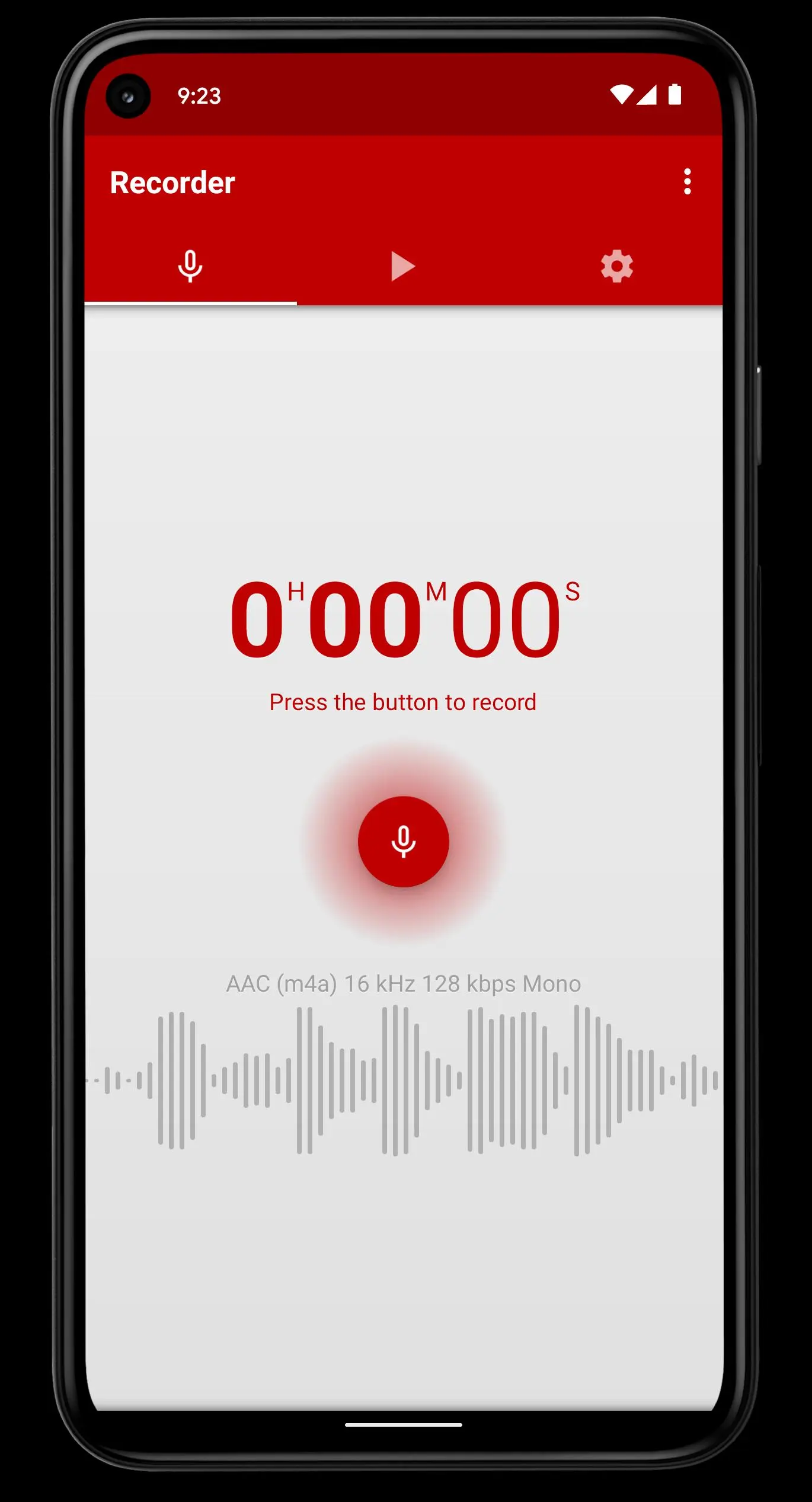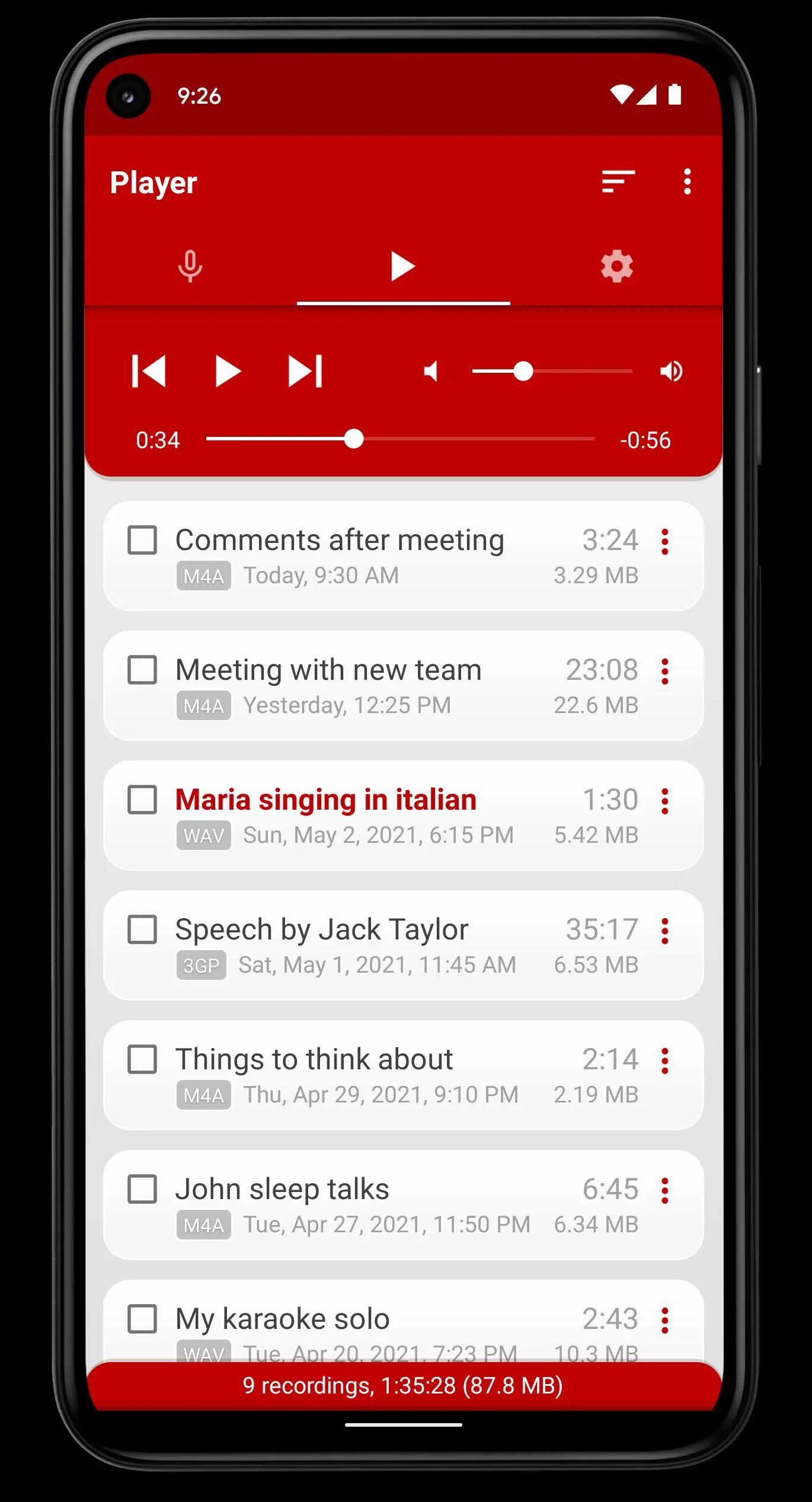Voice Recorder Pro para PC
Splend Apps
Descarga Voice Recorder Pro en PC con GameLoop Emulator
Voice Recorder Pro en PC
Voice Recorder Pro, proveniente del desarrollador Splend Apps, se ejecuta en el sistema Android en el pasado.
Ahora, puedes jugar Voice Recorder Pro en PC con GameLoop sin problemas.
Descárgalo en la biblioteca de GameLoop o en los resultados de búsqueda. No más mirar la batería o llamadas frustrantes en el momento equivocado nunca más.
Simplemente disfrute de Voice Recorder Pro PC en la pantalla grande de forma gratuita!
Voice Recorder Pro Introducción
Voice recorder - Audio recorder
Voice Recorder is free, full-featured, beautifully designed and easy to use audio recording app for android.
Our sound recorder provides high quality recordings without limits of time (only limited by memory size).
You can use it as a regular dictaphone for record voice notes and memos, business meetings, interviews, lectures, speeches, concerts, sleep talking :) or anything else.
This audio recorder works well on smartphones and tablets, with and without external storage.
More features and details
• 4 Different audio formats: MP3, high quality PCM (wav), good quality AAC (m4a/mp4) and AMR (3gp) to save space
• Adjustable sample rate from phone quality (8 kHz) up to CD quality (44 kHz)
• Changeable bitrate from 32 up to 320 kbps
• Support for stereo and mono recording
• Live audio spectrum analyzer
• Recording in background even when screen is off
• Customizable recordings folder
• Selectable audio source (microphones or phone call)
NOTE: This app is not dedicated call recorder and may not work properly on some devices.
• Built-in user-friendly media player with volume control exactly like in a regular mp3 player
• Send and share via e-mail and other apps
• Rename and delete your recordings
• Set recording as ringtone, alarm or notification sound
• Open with option allows you to play and edit sounds in other apps
• Resizable widget displays your recordings and provides quick access to the app
• Control recorder and player from the status bar
• Blinking LED notification during recording and playing when screen is off (for devices with notifiation LED)
• Automatic stop when out of memory
• Stop recording or playing when active call
• Auto start recording
• Share and delete multiple files at the same time (long-click selection support)
• Sorting recordings by date, name, size and duration
• Saving sounds to android media library
About Us
• Visit SplendApps.com: http://splendapps.com/
• Our Privacy Policy: http://splendapps.com/privacy-policy
• Contact Us: http://splendapps.com/contact-us
Follow Us
• Facebook: https://www.facebook.com/SplendApps/
• Instagram: https://www.instagram.com/splendapps/
• Twitter: https://twitter.com/SplendApps
Etiquetas
Music-&Información
Desarrollador
Splend Apps
La última versión
3.19
Última actualización
2023-12-13
Categoría
Music-audio
Disponible en
Google Play
Mostrar más
Cómo jugar Voice Recorder Pro con GameLoop en PC
1. Descargue GameLoop desde el sitio web oficial, luego ejecute el archivo exe para instalar GameLoop.
2. Abra GameLoop y busque "Voice Recorder Pro", busque Voice Recorder Pro en los resultados de búsqueda y haga clic en "Instalar".
3. Disfruta jugando Voice Recorder Pro en GameLoop.
Minimum requirements
OS
Windows 8.1 64-bit or Windows 10 64-bit
GPU
GTX 1050
CPU
i3-8300
Memory
8GB RAM
Storage
1GB available space
Recommended requirements
OS
Windows 8.1 64-bit or Windows 10 64-bit
GPU
GTX 1050
CPU
i3-9320
Memory
16GB RAM
Storage
1GB available space