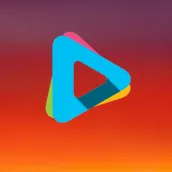
Dk Player - Video Player para PC
Đức Đinh
Descarga Dk Player - Video Player en PC con GameLoop Emulator
Dk Player - Video Player en PC
Dk Player - Video Player, proveniente del desarrollador Đức Đinh, se ejecuta en el sistema Android en el pasado.
Ahora, puedes jugar Dk Player - Video Player en PC con GameLoop sin problemas.
Descárgalo en la biblioteca de GameLoop o en los resultados de búsqueda. No más mirar la batería o llamadas frustrantes en el momento equivocado nunca más.
Simplemente disfrute de Dk Player - Video Player PC en la pantalla grande de forma gratuita!
Dk Player - Video Player Introducción
Exoplayer based video viewer
Function:
* All the functions you've ever used on the popular video watch
* Horizontal swipe or double tap to fast forward
* Swipe left to change brightness / right to change volume
* Pinch to zoom: Use 2 fingers to zoom (Android 7+)
* PiP (Picture in Picture) on Android 8+ (resizable on Android 11+)
* Adjust to view full video frame or fit in phone screen frame
* Lock the view to avoid unwanted touches (long tap)
Etiquetas
PersonalizaciónInformación
Desarrollador
Đức Đinh
La última versión
2.5
Última actualización
2023-04-26
Categoría
Personalización
Disponible en
Google Play
Mostrar más
Cómo jugar Dk Player - Video Player con GameLoop en PC
1. Descargue GameLoop desde el sitio web oficial, luego ejecute el archivo exe para instalar GameLoop.
2. Abra GameLoop y busque "Dk Player - Video Player", busque Dk Player - Video Player en los resultados de búsqueda y haga clic en "Instalar".
3. Disfruta jugando Dk Player - Video Player en GameLoop.
Minimum requirements
OS
Windows 8.1 64-bit or Windows 10 64-bit
GPU
GTX 1050
CPU
i3-8300
Memory
8GB RAM
Storage
1GB available space
Recommended requirements
OS
Windows 8.1 64-bit or Windows 10 64-bit
GPU
GTX 1050
CPU
i3-9320
Memory
16GB RAM
Storage
1GB available space

