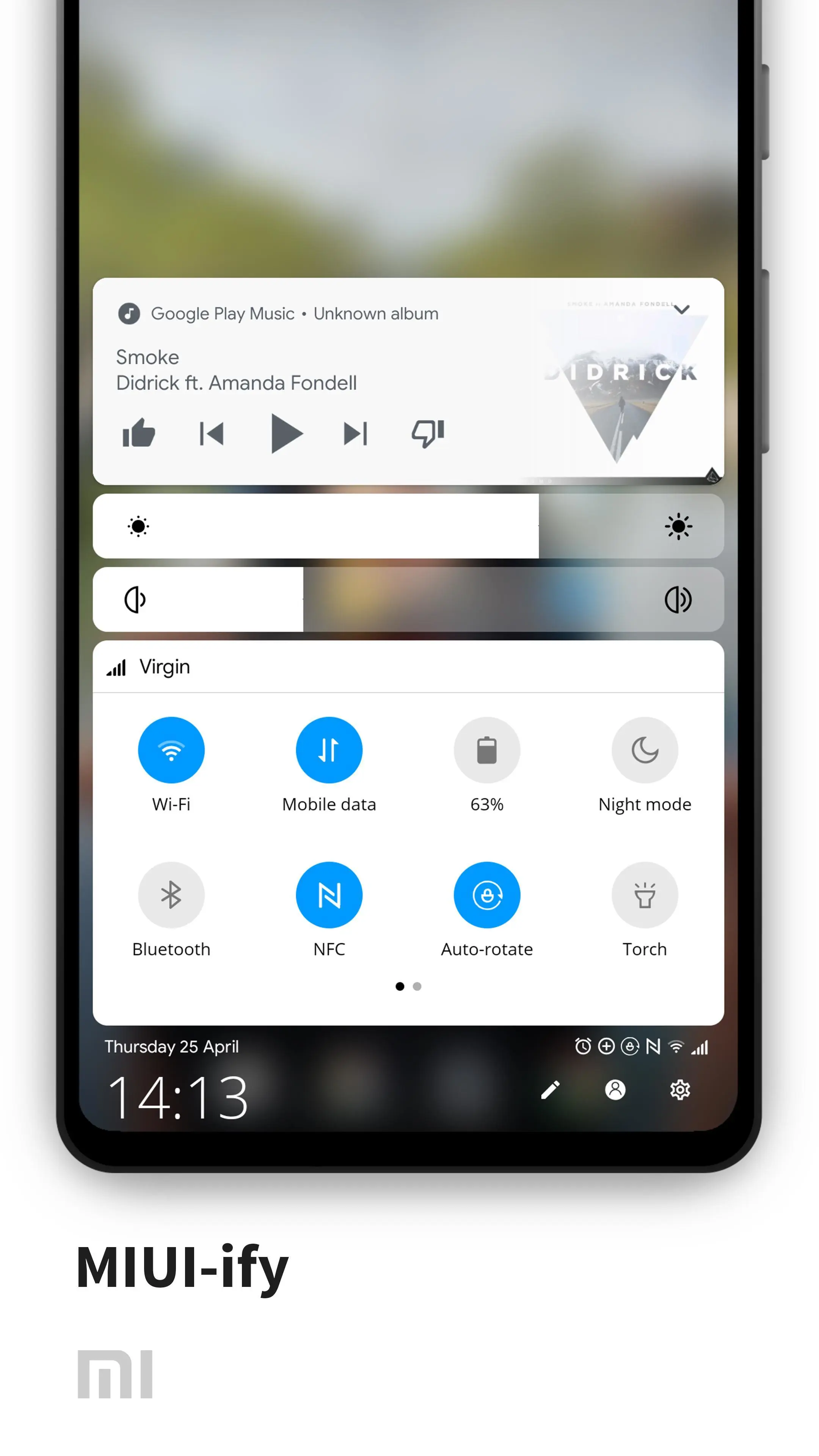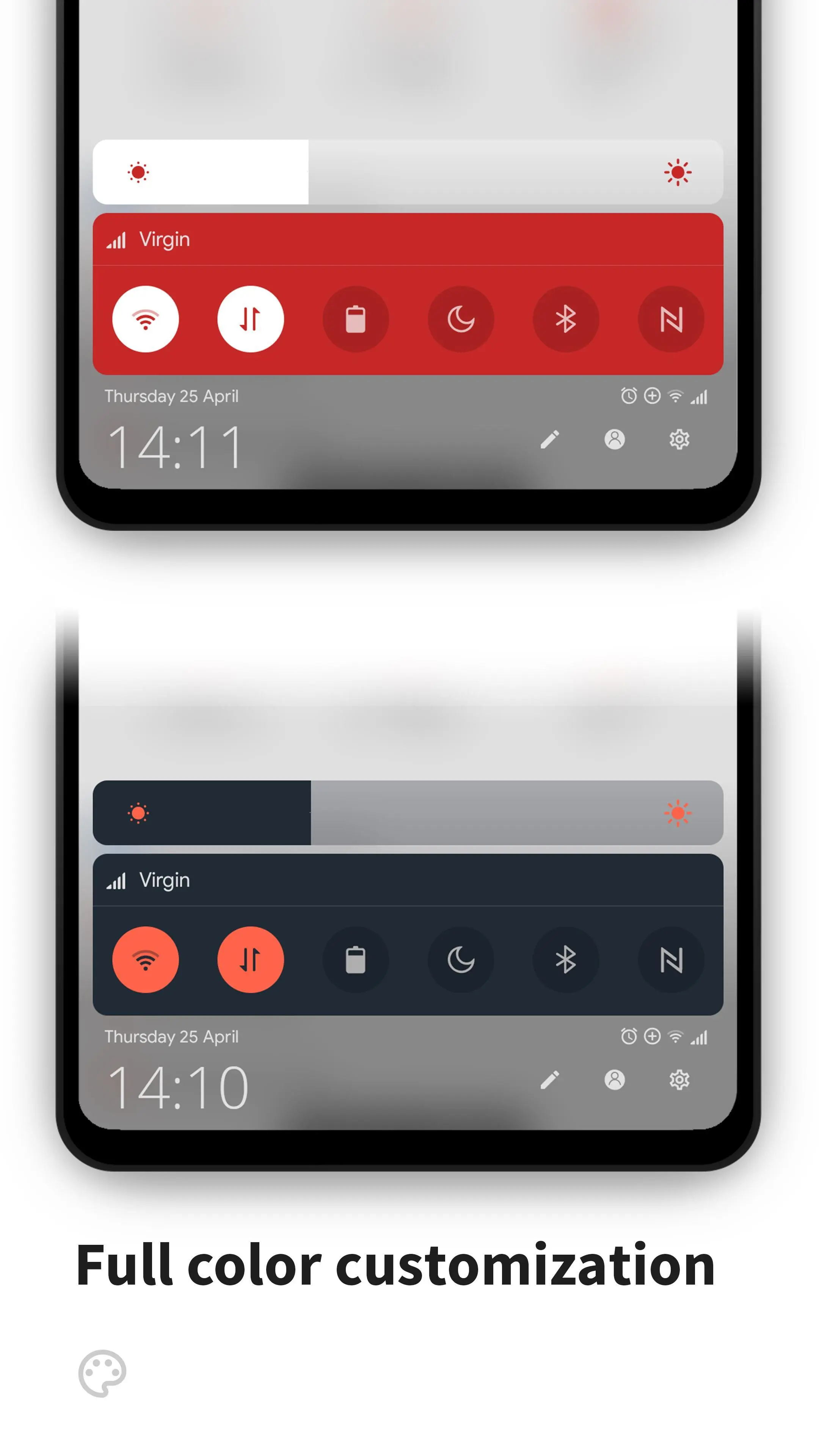MIUI-ify: Custom Notifications para PC
Tom Bayley
Descarga MIUI-ify: Custom Notifications en PC con GameLoop Emulator
MIUI-ify: Custom Notifications en PC
MIUI-ify: Custom Notifications, proveniente del desarrollador Tom Bayley, se ejecuta en el sistema Android en el pasado.
Ahora, puedes jugar MIUI-ify: Custom Notifications en PC con GameLoop sin problemas.
Descárgalo en la biblioteca de GameLoop o en los resultados de búsqueda. No más mirar la batería o llamadas frustrantes en el momento equivocado nunca más.
Simplemente disfrute de MIUI-ify: Custom Notifications PC en la pantalla grande de forma gratuita!
MIUI-ify: Custom Notifications Introducción
MIUI-ify provides a smooth, fast and native feeling MIUI 12 styled quick setting and notification panel at the bottom of your screen, allowing you to toggle settings like WiFi, Bluetooth, Flash and many more, as well as adding shortcuts to apps and websites in the panel too!
What is the difference between MIUI-ify and Bottom Quick Settings?
The main differences can be seen in the Play Store screenshots. MIUI-ify is cleaner, easier to use and follows the MIUI style. Bottom Quick Settings follows the style of Android P/Q.
NOTIFICATION SHADE
- Control all notifications
- Reply, open, dismiss, interact and manage
- Full color customization
- Dynamic colors
BOTTOM STATUS BAR
- Move your device's status bar to the bottom of the screen
- Full support for notifications and system setting icons
- Full colour personalization
- Blacklist: hide the status bar in specific apps
QUICK SETTING TILES
- 40+ different settings
- Add any app or URL as a shortcut in the panel
- Layout: Change the number of tile rows and columns
- Sliders: Screen brightness, ringtone, alarm, notification and media volume
- MIUI 12 themed
HANDLE TRIGGER AREA
- Customizable position and size so it doesn't interfere with navigation gestures
- Options to hide in landscape and fullscreen
- Blacklist: hide the handle trigger in specific apps
OTHER CUSTOMIZATIONS
- Blur the background
- Change the colors of the panel background and the quick setting icons
- Add a background image to the panel
- Select an app icon pack
- Match the navigation bar color to the footer color
- Dark mode
- Integration with Tasker
BACKUP / RESTORE
- Backup and Restore your customisations
Get extra features with Root / ADB
- Ability to toggle secure system settings such as Mobile Data and Location. These settings can only be toggled with root or a one time ADB command, due to Android's security restrictions
Some of the main quick settings:
- WiFi
- Mobile data
- Bluetooth
- Location
- Rotate mode
- Do not disturb
- Airplane mode
- Night mode
- Sync
- Torch / Flashlight
- NFC
- Music controls
- WiFi hotspot
- Screen timeout
- Immersive mode
- Caffeine (keep screen awake)
- Invert colors
- Battery Saver
- And over 20 more!
iOS has had the control center at the bottom of the screen for years.
With MIUIify and its MIUI notification bar, you can finally get the same ease of access and more with a material design style!
MIUI-ify uses Accessibility Services to display the custom quick settings on the screen.
LINKS
- Twitter: twitter.com/tombayleyapps
- Telegram: t.me/joinchat/Kcx0ChNj2j5R4B0UpYp4SQ
- FAQ: tombayley.dev/apps/miui-ify/faq/
- Email: support@tombayley.dev
Etiquetas
PersonalizaciónInformación
Desarrollador
Tom Bayley
La última versión
1.9.1
Última actualización
2022-07-15
Categoría
Personalización
Disponible en
Google Play
Mostrar más
Cómo jugar MIUI-ify: Custom Notifications con GameLoop en PC
1. Descargue GameLoop desde el sitio web oficial, luego ejecute el archivo exe para instalar GameLoop.
2. Abra GameLoop y busque "MIUI-ify: Custom Notifications", busque MIUI-ify: Custom Notifications en los resultados de búsqueda y haga clic en "Instalar".
3. Disfruta jugando MIUI-ify: Custom Notifications en GameLoop.
Minimum requirements
OS
Windows 8.1 64-bit or Windows 10 64-bit
GPU
GTX 1050
CPU
i3-8300
Memory
8GB RAM
Storage
1GB available space
Recommended requirements
OS
Windows 8.1 64-bit or Windows 10 64-bit
GPU
GTX 1050
CPU
i3-9320
Memory
16GB RAM
Storage
1GB available space