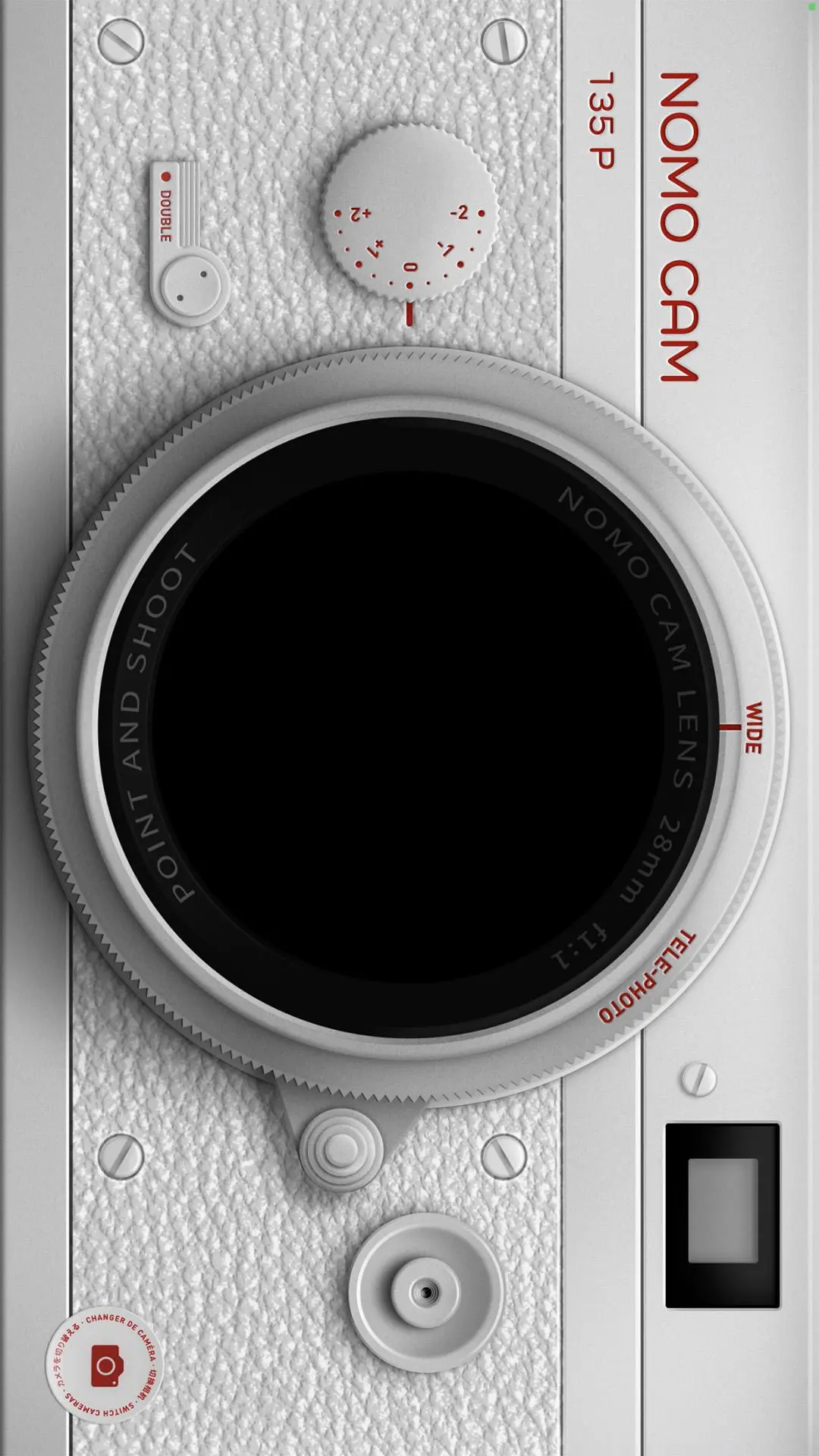NOMO CAM - Point and Shoot para PC
Beijing Lingguang Zaixian Information Technology
Descarga NOMO CAM - Point and Shoot en PC con GameLoop Emulator
NOMO CAM - Point and Shoot en PC
NOMO CAM - Point and Shoot, proveniente del desarrollador Beijing Lingguang Zaixian Information Technology, se ejecuta en el sistema Android en el pasado.
Ahora, puedes jugar NOMO CAM - Point and Shoot en PC con GameLoop sin problemas.
Descárgalo en la biblioteca de GameLoop o en los resultados de búsqueda. No más mirar la batería o llamadas frustrantes en el momento equivocado nunca más.
Simplemente disfrute de NOMO CAM - Point and Shoot PC en la pantalla grande de forma gratuita!
NOMO CAM - Point and Shoot Introducción
NOMO is now NOMO CAM. Except the name, everything else is still the same. We're announcing more NOMO apps soon and make the NOMO PRO membership more valueable. Please stay tuned.
Here are your new cameras! NOMO was designed to help casual photographers to focus on taking pictures, instead of all the post-production retouches.
# AUTHENTIC CAMERAS
Tap on the yellow "Camera" button and the "Shop" button, you will find all the cameras that you can purchase, download and use.
After taking a picture, random analog presets -- including curves, grains, dust, light leak, vignette, sharpening, frames, etc. -- will be added to the image. It's just like what a real 35mm film camera does.
Press the double exposure button and take two photos for our fantastic "double exposure" effect. There are unlimited possibilities. Keep playing it to discover.
# NOMO PRO
We will continuously release new cameras. With a NOMO PRO membership, you can use them all unlimitedly. Meanwhile, we will announce exclusive membership-only cameras.
A NOMO PRO membership will activate exclusive pro tools, including importing photos, turning off the film development time of INS cameras, and other upcoming features.
Etiquetas
FotografíaInformación
Desarrollador
Beijing Lingguang Zaixian Information Technology
La última versión
1.7.7
Última actualización
2025-01-06
Categoría
Fotografía
Disponible en
Google Play
Mostrar más
Cómo jugar NOMO CAM - Point and Shoot con GameLoop en PC
1. Descargue GameLoop desde el sitio web oficial, luego ejecute el archivo exe para instalar GameLoop.
2. Abra GameLoop y busque "NOMO CAM - Point and Shoot", busque NOMO CAM - Point and Shoot en los resultados de búsqueda y haga clic en "Instalar".
3. Disfruta jugando NOMO CAM - Point and Shoot en GameLoop.
Minimum requirements
OS
Windows 8.1 64-bit or Windows 10 64-bit
GPU
GTX 1050
CPU
i3-8300
Memory
8GB RAM
Storage
1GB available space
Recommended requirements
OS
Windows 8.1 64-bit or Windows 10 64-bit
GPU
GTX 1050
CPU
i3-9320
Memory
16GB RAM
Storage
1GB available space