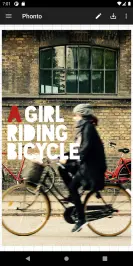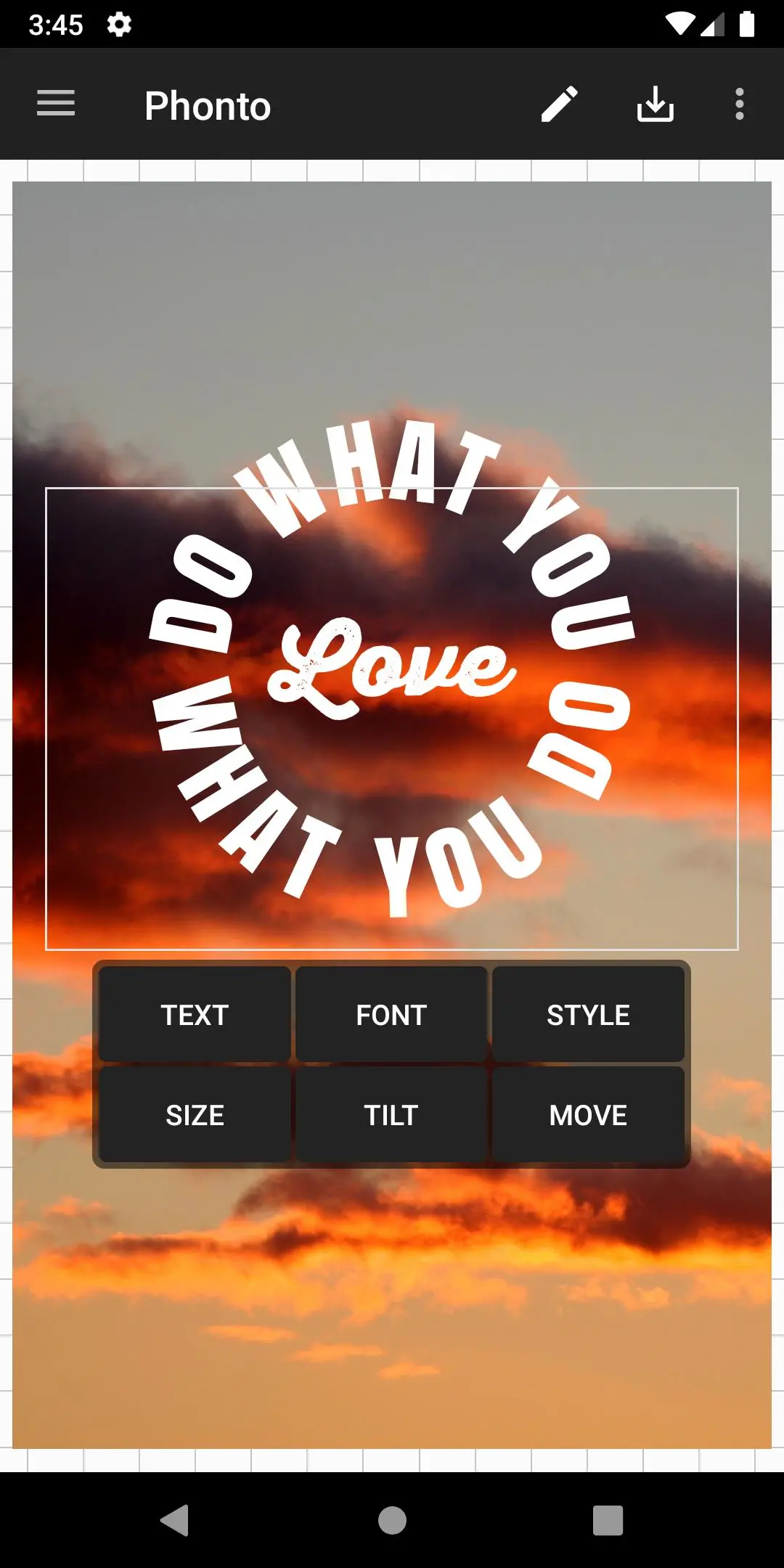Phonto - Text on Photos para PC
youthhr
Descarga Phonto - Text on Photos en PC con GameLoop Emulator
Phonto - Text on Photos en PC
Phonto - Text on Photos, proveniente del desarrollador youthhr, se ejecuta en el sistema Android en el pasado.
Ahora, puedes jugar Phonto - Text on Photos en PC con GameLoop sin problemas.
Descárgalo en la biblioteca de GameLoop o en los resultados de búsqueda. No más mirar la batería o llamadas frustrantes en el momento equivocado nunca más.
Simplemente disfrute de Phonto - Text on Photos PC en la pantalla grande de forma gratuita!
Phonto - Text on Photos Introducción
★ More than 200 fonts are available.
★ You can install other fonts.
★ Text size is changeable.
★ Text color is changeable.
★ Text shodow is changeable.
★ Text is rotatable.
★ Text stroke color and width is changeable.
★ Text background color is changeable.
★ Letter spacing is changeable
★ Line spacing is changeable
★ Blend mode is changeable
-------------------------------------
How to install fonts
-------------------------------------
https://phon.to/android/install_fonts
1. Download font file from online. To search font, just google "FREE FONT".
2. Open font file (***zip, ***ttf, ***.otf) in Phonto.
NOTE: Don’t forget to check out font license before installing.
-------------------------------------
Ad-Free option
-------------------------------------
Ad-Free option removes all advertisements from Phonto. If you want to buy this option, please go to "Settings" in Phonto and tap "Ad-Free Option".
Etiquetas
FotografíaInformación
Desarrollador
youthhr
La última versión
1.7.112
Última actualización
2023-08-15
Categoría
Fotografía
Disponible en
Google Play
Mostrar más
Cómo jugar Phonto - Text on Photos con GameLoop en PC
1. Descargue GameLoop desde el sitio web oficial, luego ejecute el archivo exe para instalar GameLoop.
2. Abra GameLoop y busque "Phonto - Text on Photos", busque Phonto - Text on Photos en los resultados de búsqueda y haga clic en "Instalar".
3. Disfruta jugando Phonto - Text on Photos en GameLoop.
Minimum requirements
OS
Windows 8.1 64-bit or Windows 10 64-bit
GPU
GTX 1050
CPU
i3-8300
Memory
8GB RAM
Storage
1GB available space
Recommended requirements
OS
Windows 8.1 64-bit or Windows 10 64-bit
GPU
GTX 1050
CPU
i3-9320
Memory
16GB RAM
Storage
1GB available space