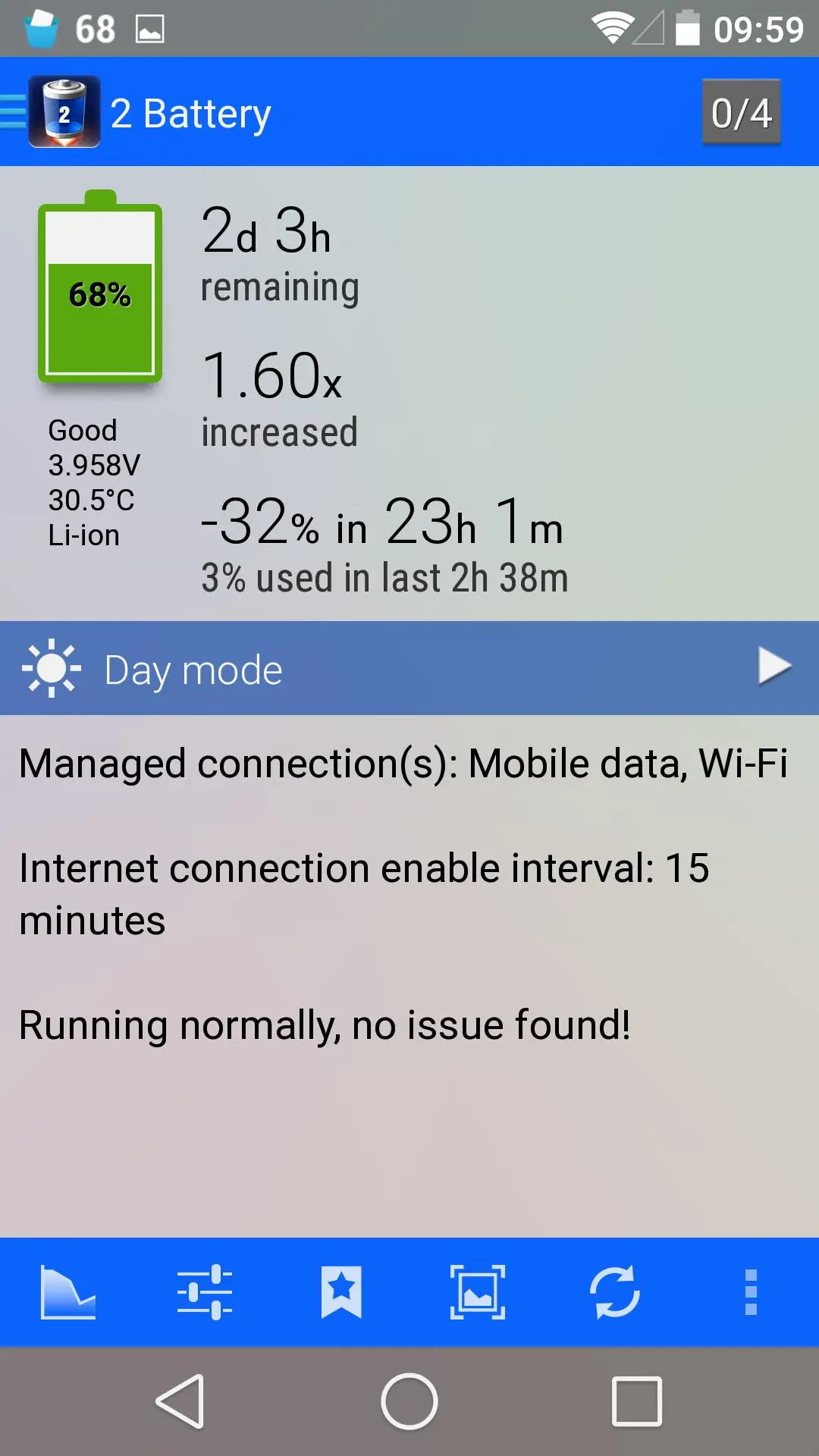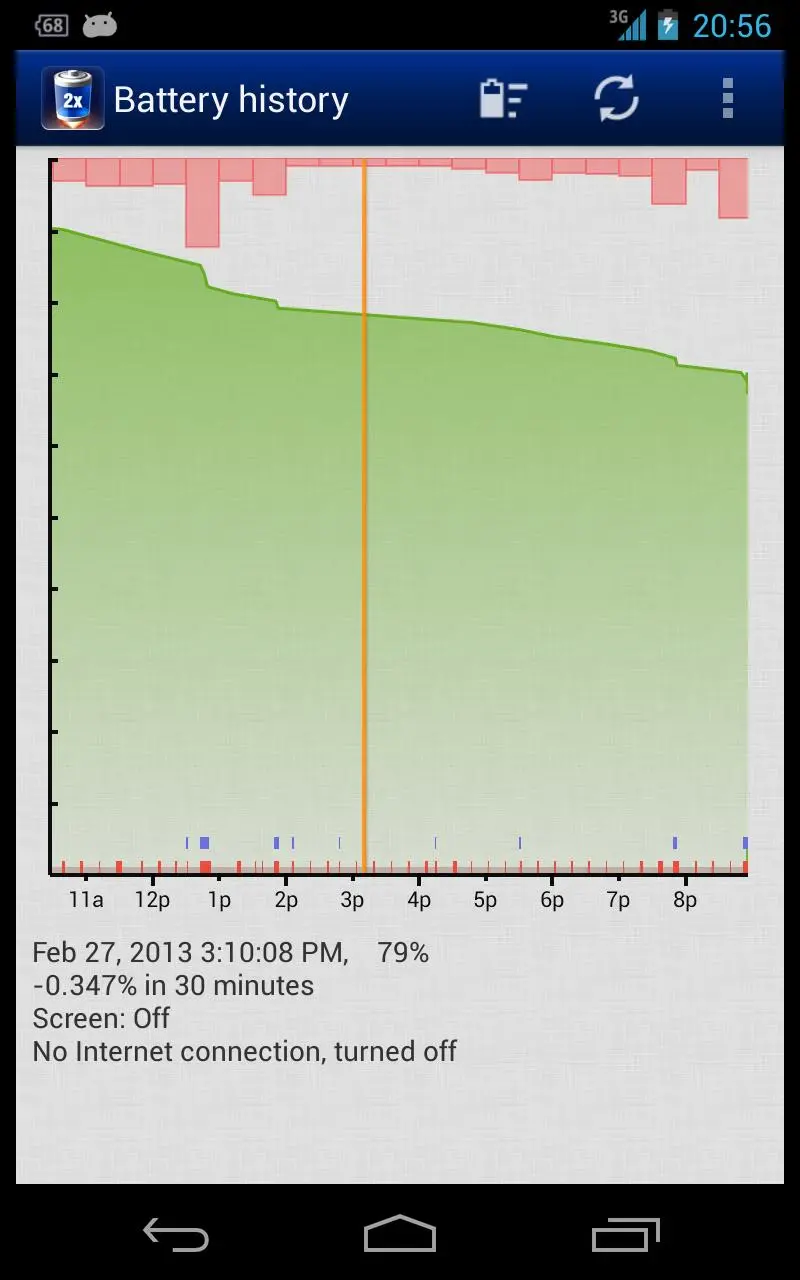2 Battery - Battery Saver para PC
Sam Lu
Descarga 2 Battery - Battery Saver en PC con GameLoop Emulator
2 Battery - Battery Saver en PC
2 Battery - Battery Saver, proveniente del desarrollador Sam Lu, se ejecuta en el sistema Android en el pasado.
Ahora, puedes jugar 2 Battery - Battery Saver en PC con GameLoop sin problemas.
Descárgalo en la biblioteca de GameLoop o en los resultados de búsqueda. No más mirar la batería o llamadas frustrantes en el momento equivocado nunca más.
Simplemente disfrute de 2 Battery - Battery Saver PC en la pantalla grande de forma gratuita!
2 Battery - Battery Saver Introducción
Does the phone run out of battery quickly? Does the phone always die at crucial moment? This app extends many extra hours to the battery life by managing Internet connection intelligently and in the background.
*** More Than 10,000,000 Downloads! ***
Android 2.x~8.x are also supported!
Our new app can auto switch 2 Battery. More functionality and flexibility. Download from Play on https://goo.gl/rts60P !
You don't need to manually turn on/off the Internet connection anymore. This app extends battery life by using a smart algorithm to turn on/off the Internet connection, reduce battery consumption and data usage, but still keep the important background data synchronized.
1. Auto manage 3G/4G/WiFi connection in the background
2. Show battery level and usage in the status bar
3. Efficient & easy to use
INSTALL AND FORGET
Or take time to configure the settings to get the most out of it and the longest battery usage time!
SATISFIED OR MONEY BACK GUARANTEE
Try PRO version for 24 hours and get a refund if you don't like it.
FEATURES
★ Manage Internet connection intelligently in the background
★ Configurable enable intervals and settings
★ Detailed battery usage curve and information
★ Support whitelist and blacklist
★ Support night mode (PRO-only)
★ No ads (PRO-only)
★ Battery icon theme is changeable
★ Fully charged notification and low battery warning
★ Build-in screen filter to further reduce the screen brightness
★ Auto turn off the screen when you put the phone upside down on the table or into the pocket
★ Home screen widgets, battery level, quick settings
★ Display battery usage and time since last unplugged, estimated battery run out time, battery health status, voltage, temperature, etc. information
2 Battery Add-on
★ provide more battery icon themes
Permissions - some sensitive permissions are required:
• BIND_DEVICE_ADMIN: this app uses the Device Administrator permission which is used to provide the "Auto screen off" feature. It's optional
• READ_EXTERNAL_STORAGE/WRITE_EXTERNAL_STORAGE: used to read/save app log report from/to SD
• READ_PHONE_STATE, WRITE_SETTINGS: toggle Wi-Fi, mobile data, etc. settings for saving the battery
• PACKAGE_USAGE_STATS: get the top app information for the "Blacklist" feature
• SYSTEM_ALERT_WINDOW: used for the "Screen filter" feature
We have been selected as a Google I/O 2011 Developer Sandbox partner, for its innovative design and advanced technology.
CREDITS
Arabic-Feras Gazzawie
Croatian-Bruno Švorinić
Czech-Michal Fiurášek
Dutch-Niko Strijbol
French-Johan Jaworski
German-Michel Müller
Hungarian-Gulács Attila
Indonesian-Dwi Utomo
Italian-Michele Mondelli
Japanese-Yuanpo Chang
Korean-장승훈
Polish-Grzegorz Jabłoński
Portuguese-Wagner Santos
Romanian-Stelian Balinca
Russian-Идрис a.k.a. Мансур, Ghost-Unit
Slovak-Patrik Žec
Spanish/Swedish-Tomas Sylverberg
Turkish-Kutay KuFTi
Vietnamese-Trần Thanh Bình
Become a beta tester? Please join 2 Battery (http://goo.gl/vcHKs7) Google group.
If you are interested in helping us to translate this app to your native language, please let me know.
Etiquetas
ProductividadInformación
Desarrollador
Sam Lu
La última versión
3.58
Última actualización
2018-09-30
Categoría
Productividad
Disponible en
Google Play
Mostrar más
Cómo jugar 2 Battery - Battery Saver con GameLoop en PC
1. Descargue GameLoop desde el sitio web oficial, luego ejecute el archivo exe para instalar GameLoop.
2. Abra GameLoop y busque "2 Battery - Battery Saver", busque 2 Battery - Battery Saver en los resultados de búsqueda y haga clic en "Instalar".
3. Disfruta jugando 2 Battery - Battery Saver en GameLoop.
Minimum requirements
OS
Windows 8.1 64-bit or Windows 10 64-bit
GPU
GTX 1050
CPU
i3-8300
Memory
8GB RAM
Storage
1GB available space
Recommended requirements
OS
Windows 8.1 64-bit or Windows 10 64-bit
GPU
GTX 1050
CPU
i3-9320
Memory
16GB RAM
Storage
1GB available space