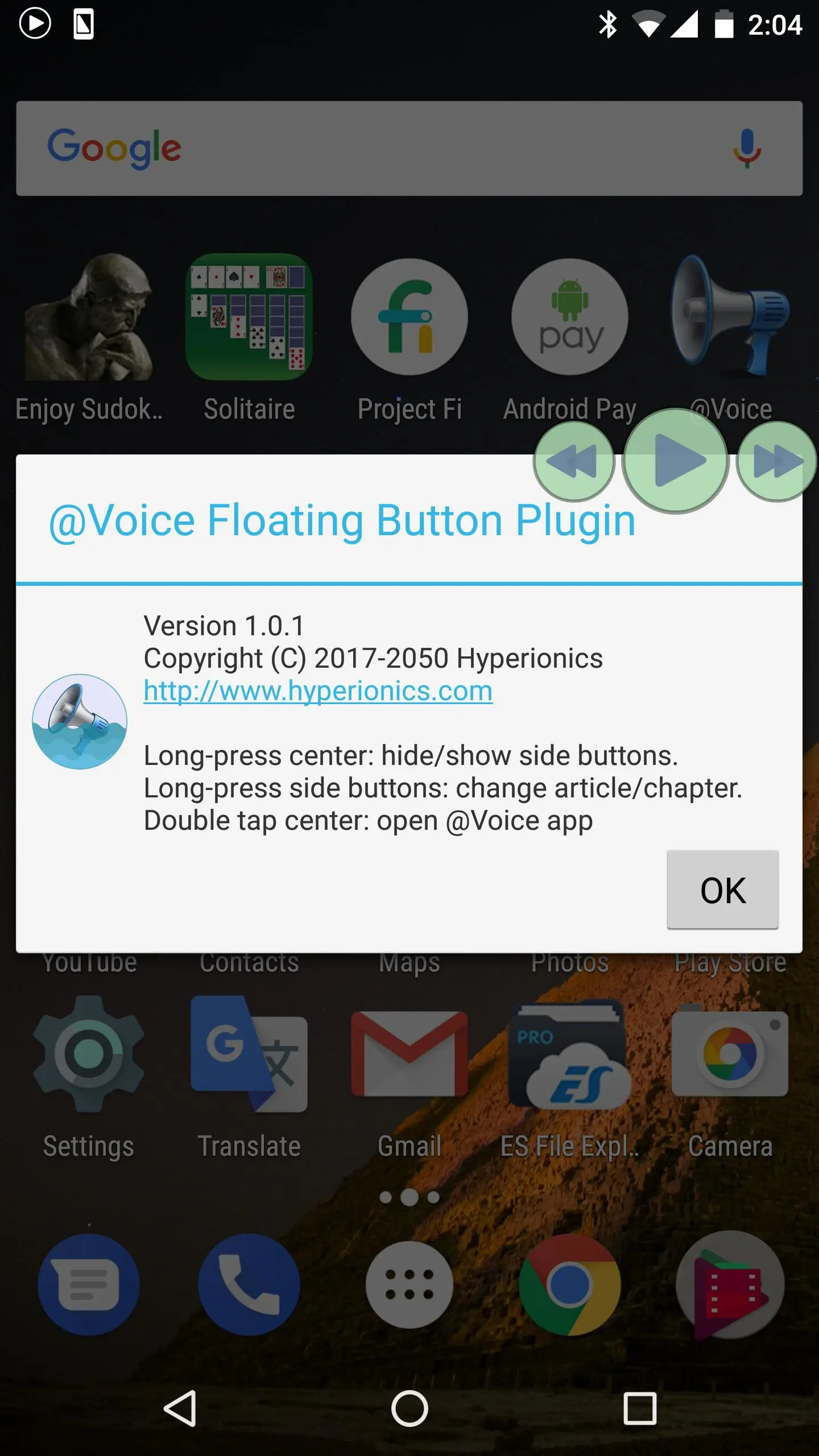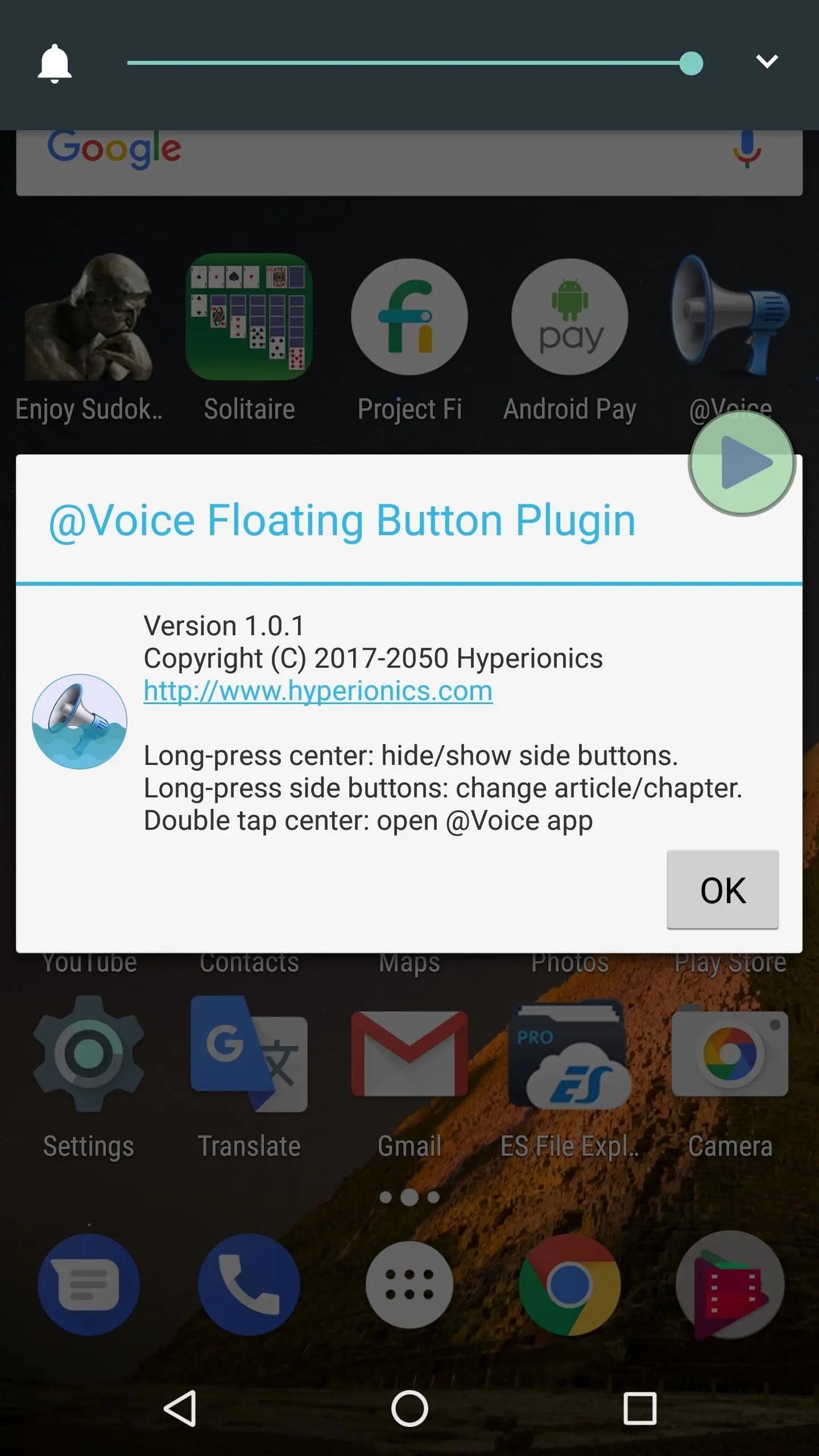@Voice Floating Button Plugin para PC
Hyperionics Technology
Descarga @Voice Floating Button Plugin en PC con GameLoop Emulator
@Voice Floating Button Plugin en PC
@Voice Floating Button Plugin, proveniente del desarrollador Hyperionics Technology, se ejecuta en el sistema Android en el pasado.
Ahora, puedes jugar @Voice Floating Button Plugin en PC con GameLoop sin problemas.
Descárgalo en la biblioteca de GameLoop o en los resultados de búsqueda. No más mirar la batería o llamadas frustrantes en el momento equivocado nunca más.
Simplemente disfrute de @Voice Floating Button Plugin PC en la pantalla grande de forma gratuita!
@Voice Floating Button Plugin Introducción
@Voice Floating Button Plugin is not a stand-alone application. It is for use with @Voice Aloud Reader only, providing a "floating" button that stays on top of any other screen, until disabled. Provides Play/Pause functions, and upon long press shows or hides two smaller side buttons that let you advance or backup reading aloud by sentences, or upon long press - jump to the next or previous article on your reading list. Easily move to any place on the screen, or hide/show the button from the notification.
In the main @Voice app, activate this button through the Settings menu - Screen and sleep timer settings - Show @Voice floating button... checkbox.
Etiquetas
ProductividadInformación
Desarrollador
Hyperionics Technology
La última versión
1.5.1
Última actualización
2024-07-06
Categoría
Productividad
Disponible en
Google Play
Mostrar más
Cómo jugar @Voice Floating Button Plugin con GameLoop en PC
1. Descargue GameLoop desde el sitio web oficial, luego ejecute el archivo exe para instalar GameLoop.
2. Abra GameLoop y busque "@Voice Floating Button Plugin", busque @Voice Floating Button Plugin en los resultados de búsqueda y haga clic en "Instalar".
3. Disfruta jugando @Voice Floating Button Plugin en GameLoop.
Minimum requirements
OS
Windows 8.1 64-bit or Windows 10 64-bit
GPU
GTX 1050
CPU
i3-8300
Memory
8GB RAM
Storage
1GB available space
Recommended requirements
OS
Windows 8.1 64-bit or Windows 10 64-bit
GPU
GTX 1050
CPU
i3-9320
Memory
16GB RAM
Storage
1GB available space