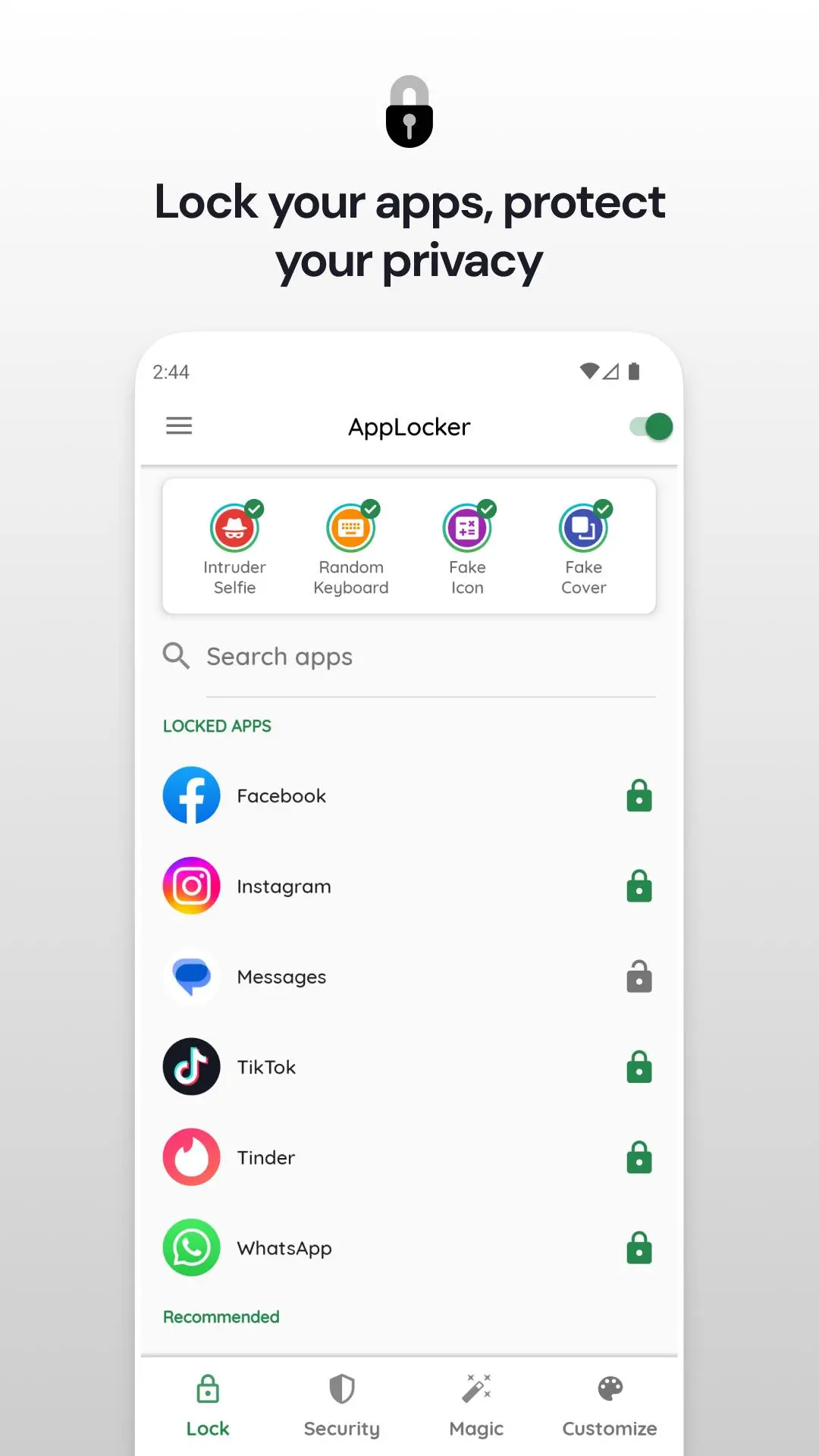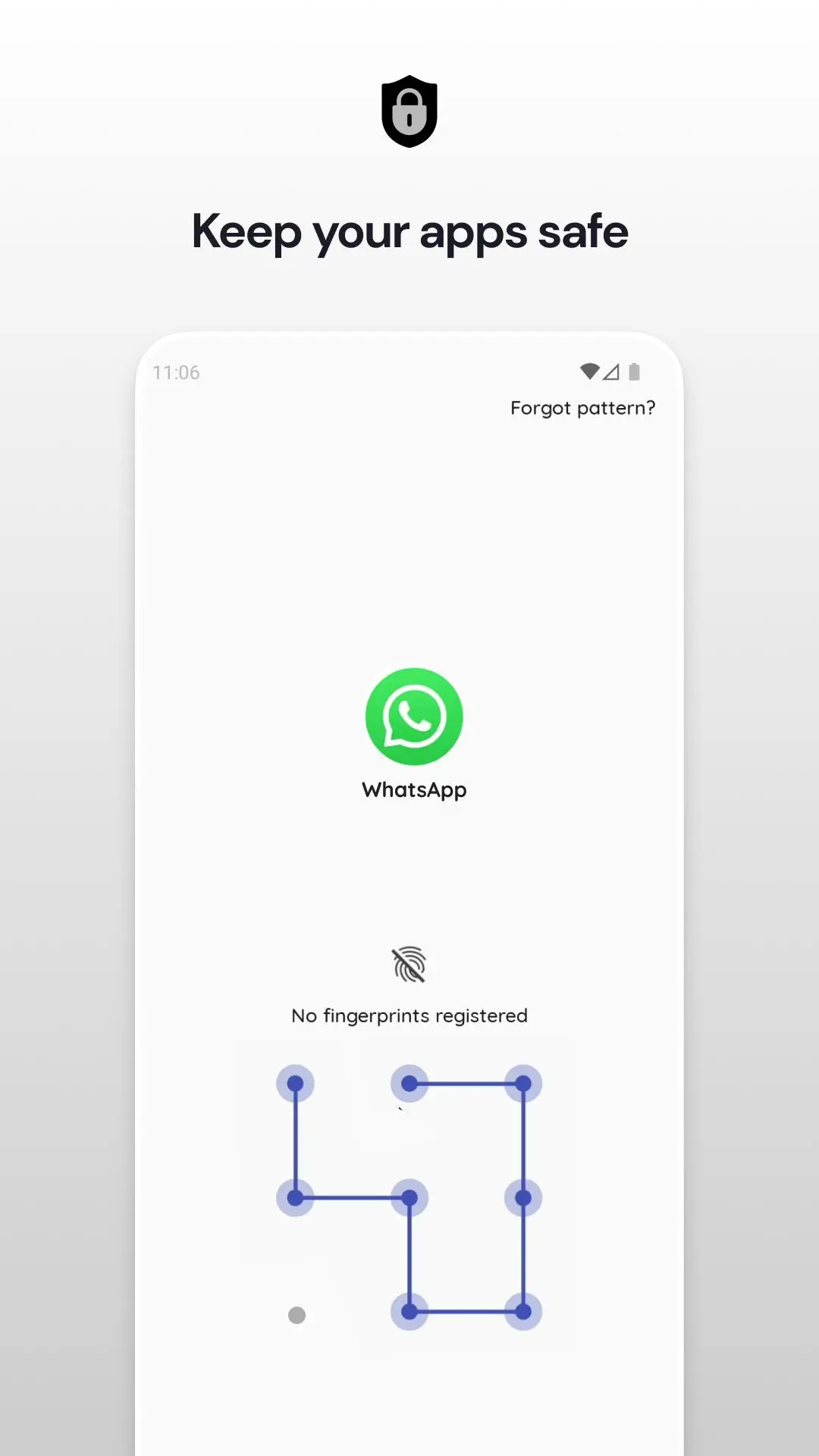App Lock: Fingerprint, Pattern para PC
BGNmobi
Descarga App Lock: Fingerprint, Pattern en PC con GameLoop Emulator
App Lock: Fingerprint, Pattern en PC
App Lock: Fingerprint, Pattern, proveniente del desarrollador BGNmobi, se ejecuta en el sistema Android en el pasado.
Ahora, puedes jugar App Lock: Fingerprint, Pattern en PC con GameLoop sin problemas.
Descárgalo en la biblioteca de GameLoop o en los resultados de búsqueda. No más mirar la batería o llamadas frustrantes en el momento equivocado nunca más.
Simplemente disfrute de App Lock: Fingerprint, Pattern PC en la pantalla grande de forma gratuita!
App Lock: Fingerprint, Pattern Introducción
★★★ Protect your Privacy. The App Lock with Fingerprint support★★★
App Lock is an AppLocker (App Protector) that will lock and protect apps using a password or pattern and fingerprint.
App Lock can lock, Social Media apps, Messaging apps, Gallery, Contacts, Settings, and any app you want. Prevent unauthorized access and protect your privacy.
★ With App Lock:
Never worry about friends borrow your phone to use mobile data again!
Never worry about a friend gets your phone to look at the gallery again!
Never worry about a friend who reads private messages on your phone!
Never worry about parents check your social media apps!
Never worry about your kids change Settings, send random messages, paying with credit cards again!
• Lock apps with password, pattern, or fingerprint lock.
• Themes with many color options.
• Lock system settings to prevent an unwanted change by kids.
• Prevent uninstalling apps.
A must-have personal security app to secure your privacy.
★ Lock your apps with a "secure" but "easy to unlock" pattern.
★ Now with fingerprint support!
★ App Lock does not consume RAM, battery, and other system resources!
★ Secure your messaging and social apps and make your social life yours.
★ Hide your pictures by locking gallery and photo apps.
★ Keep your data secure from prying eyes.
★ Awesome Themes and Colors!
★ Material designed.
★ Works flawlessly even with the latest versions of Android!
Required Permissions And Privacy Notes
Usage Stats Permission: To lock apps, we need to be able to see the last running app. For this, we ask for your "Usage Stats" permission.
Overlay Permission: We ask for "Display Over Other Apps" permission so that we can show the lock screen over the locked app.
Camera Permission: We ask for your camera permission so that we can take photos with the front camera of intruders who try to open your locked apps without your permission.
App List: We need to list your apps to choose which apps to lock. We ask for your permission for this.
Etiquetas
ProductividadInformación
Desarrollador
BGNmobi
La última versión
6210-2r
Última actualización
2025-03-09
Categoría
Productividad
Disponible en
Google Play
Mostrar más
Cómo jugar App Lock: Fingerprint, Pattern con GameLoop en PC
1. Descargue GameLoop desde el sitio web oficial, luego ejecute el archivo exe para instalar GameLoop.
2. Abra GameLoop y busque "App Lock: Fingerprint, Pattern", busque App Lock: Fingerprint, Pattern en los resultados de búsqueda y haga clic en "Instalar".
3. Disfruta jugando App Lock: Fingerprint, Pattern en GameLoop.
Minimum requirements
OS
Windows 8.1 64-bit or Windows 10 64-bit
GPU
GTX 1050
CPU
i3-8300
Memory
8GB RAM
Storage
1GB available space
Recommended requirements
OS
Windows 8.1 64-bit or Windows 10 64-bit
GPU
GTX 1050
CPU
i3-9320
Memory
16GB RAM
Storage
1GB available space