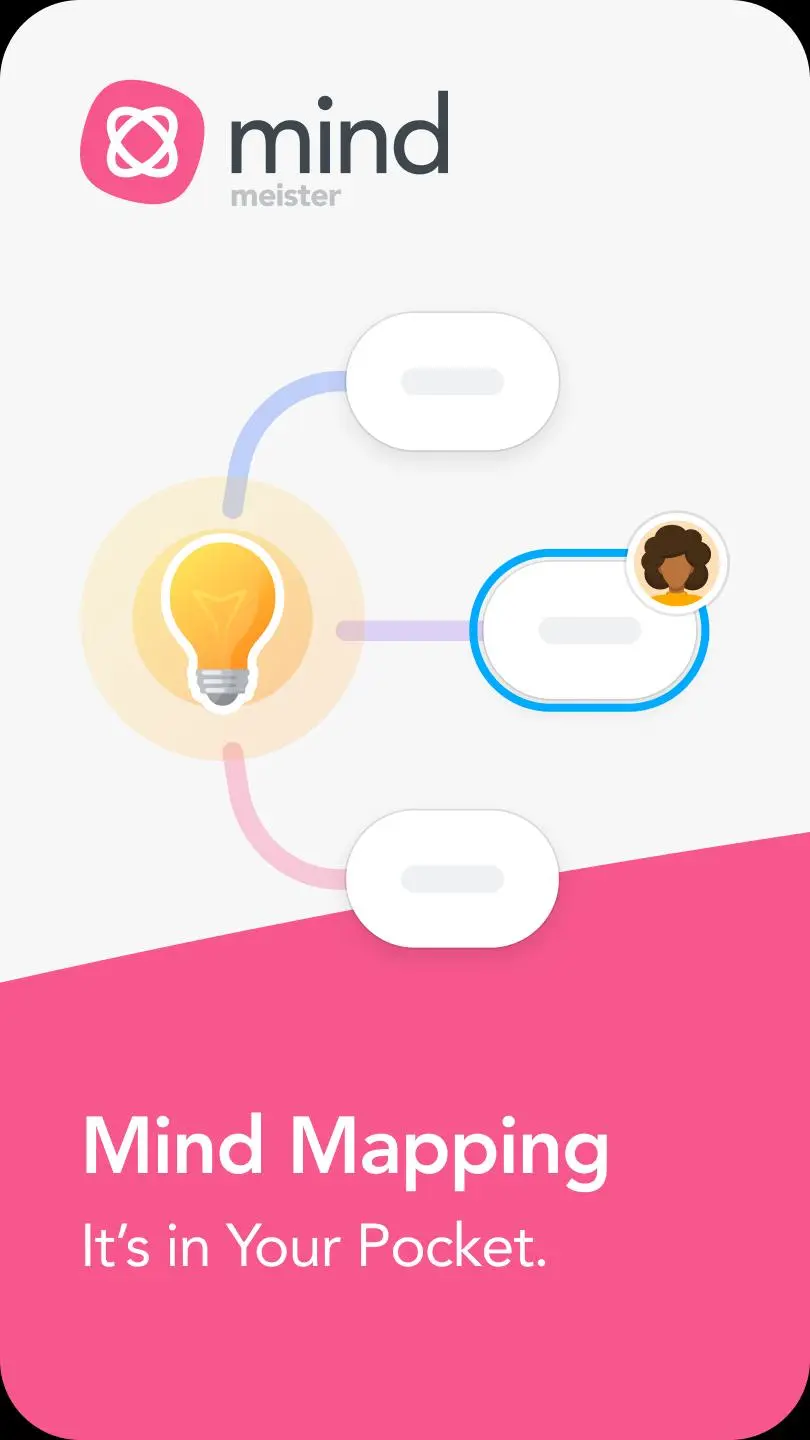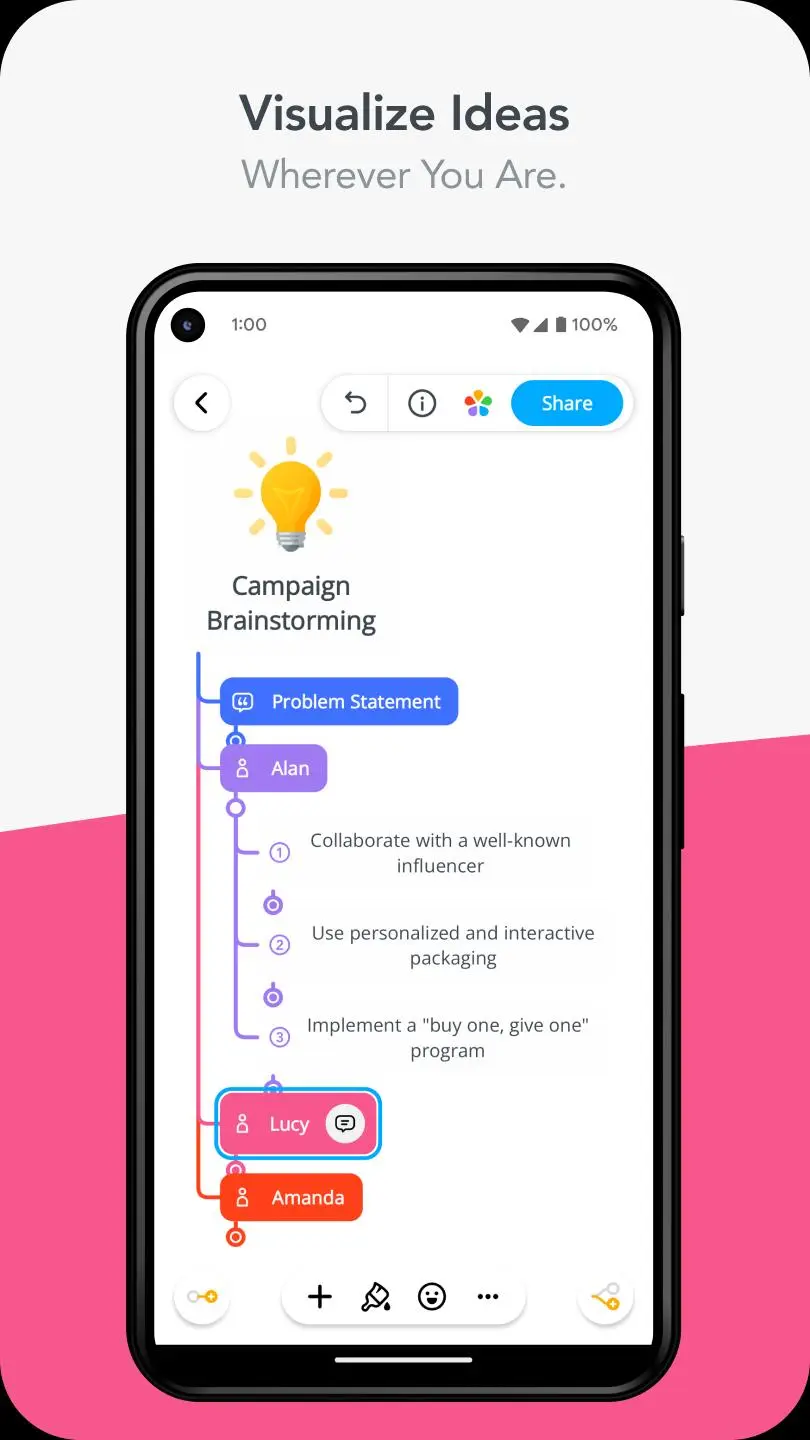MindMeister - Mind Mapping para PC
MeisterLabs
Descarga MindMeister - Mind Mapping en PC con GameLoop Emulator
MindMeister - Mind Mapping en PC
MindMeister - Mind Mapping, proveniente del desarrollador MeisterLabs, se ejecuta en el sistema Android en el pasado.
Ahora, puedes jugar MindMeister - Mind Mapping en PC con GameLoop sin problemas.
Descárgalo en la biblioteca de GameLoop o en los resultados de búsqueda. No más mirar la batería o llamadas frustrantes en el momento equivocado nunca más.
Simplemente disfrute de MindMeister - Mind Mapping PC en la pantalla grande de forma gratuita!
MindMeister - Mind Mapping Introducción
Transform your creative success with MindMeister - The best mind mapping app for innovators and teams alike. Whether you’re looking for a secret weapon to unlock your next big idea, visualizing your goals as a team or streamlining processes and workflows, MindMeister has you covered. Crafted with simplicity and power at its core, MindMeister ensures your next big idea is only a few taps away.
Why Choose MindMeister?
🌐 Seamless Sync Across Devices. An extension of our award-winning web interface, the MindMeister app safely stores and syncs your maps with your online account for a seamless transition between devices.
🎨 Creative Freedom with Intuitive Features. Unleash your creativity with drag & drop, zoom, and pan. Customize your mind maps with icons, colors, styles, and themes. Attach notes, links, tasks, and files to your ideas for comprehensive planning and presentation.
🔄 Real-Time Collaboration Anywhere. Transform your team efforts with real-time collaboration and sync. Share maps directly from your device and work together with your team, ensuring everyone is on the same page.
🔒 A Secure Space for Your Ideas. MindMeister is more than just a mind mapping tool; it's a secure space for your thoughts and projects. Manage and access your ideas anytime, anywhere, keeping your creativity and productivity flowing.
🌟 Make Ideas Actionable. Turn your thoughts into tasks and presentations with ease. MindMeister's versatile functionality allows you to draw connections, create presentations, and share your ideas with the world.
✅ Get Started for Free with MindMeister Today. Join the community of thinkers who are making ideas actionable. Download MindMeister now and take the first step towards enhanced creativity and productivity!
🚀 Unlock Your Mind's Potential. Elevate your mind mapping with our Personal and Pro plans. Explore advanced features for limitless creativity, including unlimited maps, priority support, and extensive export options – designed for those who demand excellence in ideation and collaboration.
Note: MindMeister requires a free account registration. If you already have an account, using the mobile app incurs no additional costs. Not all features of MindMeister are available on mobile.
The Basic version of MindMeister is free. You can try the Personal Plan free for two weeks after signing up. Enjoy your Personal trial, do nothing, and your membership will automatically continue as an auto-renewing month-to-month subscription if you choose not to cancel.
If you subscribe via Google Play:
Payment will be charged to your Google Play Account at confirmation of purchase. Subscriptions automatically renew unless auto-renew is turned off at least 24 hours before the end of the current period. Your account will be charged for renewal within 24 hours prior to the end of the current period at the rate of your selected plan above.
Subscriptions may be managed by the user, and auto-renewal may be turned off by going to the user's Account Settings on the device.
If you haven’t subscribed through Google Play, you can manage your subscription through MindMeister.
Privacy Policy: https://www.meisterlabs.com/privacy
Terms of use: https://www.meisterlabs.com/terms-conditions/
Etiquetas
ProductividadInformación
Desarrollador
MeisterLabs
La última versión
7.2.1
Última actualización
2024-11-22
Categoría
Productividad
Disponible en
Google Play
Mostrar más
Cómo jugar MindMeister - Mind Mapping con GameLoop en PC
1. Descargue GameLoop desde el sitio web oficial, luego ejecute el archivo exe para instalar GameLoop.
2. Abra GameLoop y busque "MindMeister - Mind Mapping", busque MindMeister - Mind Mapping en los resultados de búsqueda y haga clic en "Instalar".
3. Disfruta jugando MindMeister - Mind Mapping en GameLoop.
Minimum requirements
OS
Windows 8.1 64-bit or Windows 10 64-bit
GPU
GTX 1050
CPU
i3-8300
Memory
8GB RAM
Storage
1GB available space
Recommended requirements
OS
Windows 8.1 64-bit or Windows 10 64-bit
GPU
GTX 1050
CPU
i3-9320
Memory
16GB RAM
Storage
1GB available space