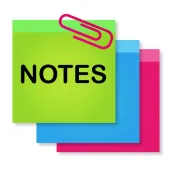
Notepad Sticky Notes para PC
Advance Apps Tech
Descarga Notepad Sticky Notes en PC con GameLoop Emulator
Notepad Sticky Notes en PC
Notepad Sticky Notes, proveniente del desarrollador Advance Apps Tech, se ejecuta en el sistema Android en el pasado.
Ahora, puedes jugar Notepad Sticky Notes en PC con GameLoop sin problemas.
Descárgalo en la biblioteca de GameLoop o en los resultados de búsqueda. No más mirar la batería o llamadas frustrantes en el momento equivocado nunca más.
Simplemente disfrute de Notepad Sticky Notes PC en la pantalla grande de forma gratuita!
Notepad Sticky Notes Introducción
Want a free notepad sticky notes app to take notes and to-do lists?
Want a notepad sticky note free to keep notes and take good notes?
Then, this free notepad sticky notes app, memo, notebook is exactly what you need for taking sticky notes.
Easy Notes - Notepad, Free Notes, Notebook App is an easy-to-use notepad free for keep notes app. With this easy notebook and notepad app, take quick notes and checklists to organize notes and tasks easily. Use this sticky note and aesthetic notes to add photos or URL to your notes. Easy Notes is a best notes taking app and notebook for keeping notes and organizing tasks easily.
It will be a good for taking sticky notes and digital notebook free for you.
Notepad Sticky Notes Features:
* Free notepad sticky notes and notebook for note taking apps
* Clear interface, easy to use, easy to take quick notes
* Sort notes by name, find notes quickly
* Share digital notes and import shared notes
* Checklist notes an writing pad for To do list
* Password lock to lock notes and keep notes private and secure
* Make color notes with themes
* Save Notes with different background colors
Free Sticky Note Taking Apps:
Easy Notes - Notepad Sticky Notes App is a free note taking app for taking notes. Take notes, make a list or build a checklist with this simple notepad free.
Easy to Use Notepad Sticky Notes:
Take notes, view notes, and check note status with this good notepad sticky notes app. Display notes in list mode. Latest notes show on the top of the list.
Personalize Sticky Notes with Colors:
Easy Notes - Notepad Sticky Notes is a good note app that supports color notes. Write notes with different note colors or awesome notes backgrounds with this sticky note app. Notepad sticky notes writer customizes notebooks with different themes. Choose your favorite themes in this free sticky note taking apps.
Notes Category and Memo:
Make notes for school, work, shopping, office or other usage scenarios. This easy notepad, sticky notes app helps you categorize notes into different color notes. Manage your sticky notes more efficiently and easily with notepad app.
Keep Notes Safe:
Notepad sticky notes Lock feature helps keep notes private and secure with password locks. Notepad sticky notes with locker protect your notes. Others are not able to view the locked sticky notes.
If any issues, mail us via advanceappstech@gmail.com
Thank you for using Notepad Sticky Notes, Free Note Apps
Etiquetas
ProductividadInformación
Desarrollador
Advance Apps Tech
La última versión
1.0
Última actualización
2022-04-29
Categoría
Productividad
Disponible en
Google Play
Mostrar más
Cómo jugar Notepad Sticky Notes con GameLoop en PC
1. Descargue GameLoop desde el sitio web oficial, luego ejecute el archivo exe para instalar GameLoop.
2. Abra GameLoop y busque "Notepad Sticky Notes", busque Notepad Sticky Notes en los resultados de búsqueda y haga clic en "Instalar".
3. Disfruta jugando Notepad Sticky Notes en GameLoop.
Minimum requirements
OS
Windows 8.1 64-bit or Windows 10 64-bit
GPU
GTX 1050
CPU
i3-8300
Memory
8GB RAM
Storage
1GB available space
Recommended requirements
OS
Windows 8.1 64-bit or Windows 10 64-bit
GPU
GTX 1050
CPU
i3-9320
Memory
16GB RAM
Storage
1GB available space

