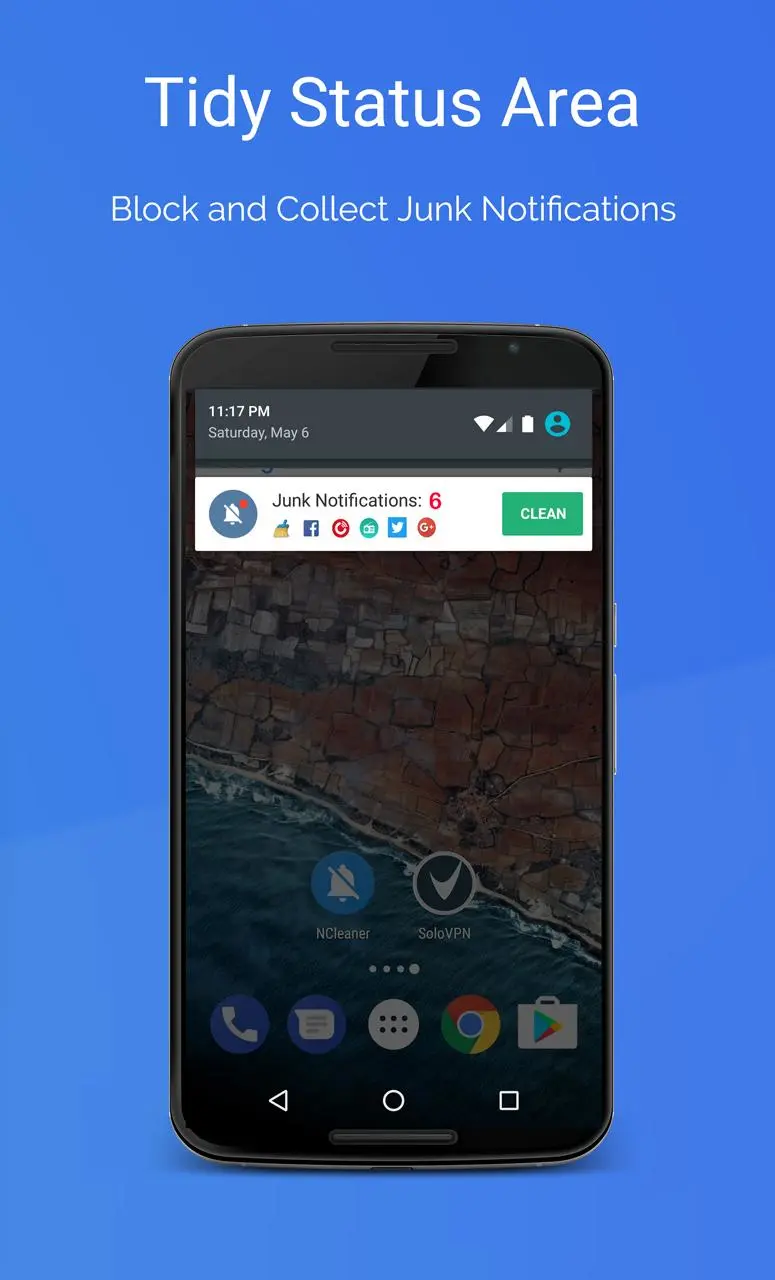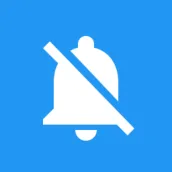
Notification Blocker & Cleaner para PC
SoloVPN & NCleaner & Radio
Descarga Notification Blocker & Cleaner en PC con GameLoop Emulator
Notification Blocker & Cleaner en PC
Notification Blocker & Cleaner, proveniente del desarrollador SoloVPN & NCleaner & Radio, se ejecuta en el sistema Android en el pasado.
Ahora, puedes jugar Notification Blocker & Cleaner en PC con GameLoop sin problemas.
Descárgalo en la biblioteca de GameLoop o en los resultados de búsqueda. No más mirar la batería o llamadas frustrantes en el momento equivocado nunca más.
Simplemente disfrute de Notification Blocker & Cleaner PC en la pantalla grande de forma gratuita!
Notification Blocker & Cleaner Introducción
★★★★★ HIGHEST RATED NOTIFICATION CLEANER APP ★★★★★
NCleaner - Block junk notifications smartly, one-tap clean to keep your notification bar clear.
🔥 New Features: Hide System Notifications for Android O and above, for example: hide "... running in the background" notification, hide "... displaying over other apps" notification, hide "USB charing this device" notification. 🔥
Useless notifications will be blocked smartly and gathered together in one place, so the phone notification bar will always be in a clean and tidy status. The app stops trash notifications from jamming and slowing down your phone, keeping your phone free from disturbing and annoying notifications.
🎨 Features following KISS principles:
★ Collect annoying useless notifications to make phone more efficient 🚀
★ Support blocking heads-up notifications (< Android O)
★ Hide Android System Notifications, for example: "... running in the background"
★ Show notification history logs
★ List of blocked notifications so you don't miss anything
★ Block work notifications
★ One tap to clean all of the junk notifications
★ Minimal Apk Size, Minimize Memory Usage and Battery Saving☘
★ Without Root and ONLY necessary permissions required
★ Stable, robust, safe, fast 💪
★ Material Design
★ Free
🔐 Grant Notification Access permission:
Notification Access must be enabled for NCleaner in order to block notifications. When it is disabled, the app will guide you to the settings to enable it. Don't worry, the app will NOT collect and upload any of your privacy in the notifications.
👀 Find blocked notifications:
All of the junk notifications are put together in the NCleaner app; Click NCleaner on the notification bar you will enter Notification Cleaner screen and find all unread junk notifications. You can also launch the NCleaner app to find them.
⚙ Customize the blocking rules:
If the default blocking rules can't meet your requirements. Please goto [Notification Cleaner -> Settings] to change the rule of specific app. To block heads-up notifications, click the application and follow the prompts.
🤕 Known issue:
On some devices, the app may be stopped by some memory clean or security apps. Please add the NCleaner into their white list manually.
😞 Android O:
Google does not allow apps to show popups over status bar anymore, therefor the Heads-up feature is disabled on Android O!
💡HUAWEI Device:
Please refer to: http://bit.ly/2ZC7w6Z
[Settings] -> [Advanced settings] -> [Battery manager] -> [Protected apps] -> Enable NCleaner
💡XIAOMI Device:
Auto start is disabled by default. Please refer to: http://bit.ly/2PubM8Z
[Settings] -> [Permissions] -> [Autostart] -> Set autostart for NCleaner
[Settings] -> [Battery] -> [Battery Saver]-[Choose apps] -> Select [NCleaner] -> Select [No restrictions]
👍🏻Use cases
- disable securityLogAgent notification on Samsung devices WITHOUT root
🤝 How to tell us what you think about NCleaner?
• Send us email: nmaster.co@gmail.com
• Follow us on Facebook: https://www.facebook.com/ncleaner
• Help on translations: https://poeditor.com/join/project/3auAOriip7
Etiquetas
ProductividadInformación
Desarrollador
SoloVPN & NCleaner & Radio
La última versión
3.2.0-230810022
Última actualización
2023-08-20
Categoría
Productividad
Disponible en
Google Play
Mostrar más
Cómo jugar Notification Blocker & Cleaner con GameLoop en PC
1. Descargue GameLoop desde el sitio web oficial, luego ejecute el archivo exe para instalar GameLoop.
2. Abra GameLoop y busque "Notification Blocker & Cleaner", busque Notification Blocker & Cleaner en los resultados de búsqueda y haga clic en "Instalar".
3. Disfruta jugando Notification Blocker & Cleaner en GameLoop.
Minimum requirements
OS
Windows 8.1 64-bit or Windows 10 64-bit
GPU
GTX 1050
CPU
i3-8300
Memory
8GB RAM
Storage
1GB available space
Recommended requirements
OS
Windows 8.1 64-bit or Windows 10 64-bit
GPU
GTX 1050
CPU
i3-9320
Memory
16GB RAM
Storage
1GB available space