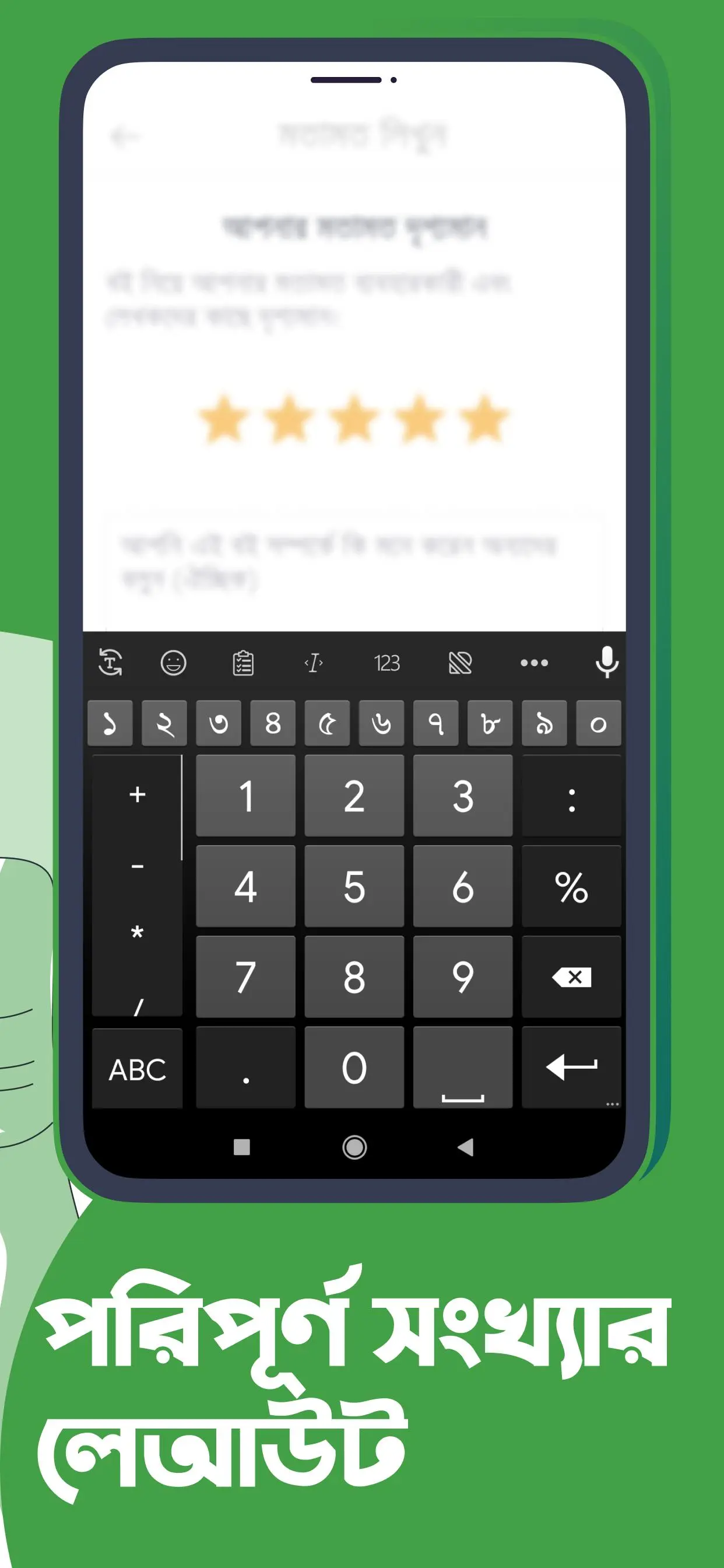Ridmik Keyboard para PC
Ridmik Labs
Descarga Ridmik Keyboard en PC con GameLoop Emulator
Ridmik Keyboard en PC
Ridmik Keyboard, proveniente del desarrollador Ridmik Labs, se ejecuta en el sistema Android en el pasado.
Ahora, puedes jugar Ridmik Keyboard en PC con GameLoop sin problemas.
Descárgalo en la biblioteca de GameLoop o en los resultados de búsqueda. No más mirar la batería o llamadas frustrantes en el momento equivocado nunca más.
Simplemente disfrute de Ridmik Keyboard PC en la pantalla grande de forma gratuita!
Ridmik Keyboard Introducción
Features
1. Bangla phonetic keyboard (like your favorite Avro keyboard)
2. National & Probhat layout
3. Full set of emoji
4. Continuous voice typing
5. Beautiful themes and theme store
6. Next word suggestion
7. Emoji in suggestions
8. Number pad
9. Number row: Use large or small number row as an extra row
10. Clipboard with recently copied texts
11. Quick text editing options
12. Arabic and Chakma language add-on
13. Move cursor using by holding and dragging the space key
14. Customize keyboard height in landscape and portrait mode separately
Permission Explanation
বাংলা লেখার সবচেয়ে নিরাপদ ও সবচেয়ে বেশি ব্যবহৃত লেখার মাধ্যম রিদ্মিক কীবোর্ড। গত ১১ বছরে রিদ্মিক কীবোর্ড কোন ব্যক্তিগত তথ্য ও ডাটা সংগ্রহ করে নি। আপনার ব্যক্তিগত তথ্য সুরক্ষার ব্যাপারে আমরা অত্যন্তু মনযোগী ও সচেতন।
Ridmik Keyboard respects your privacy and data. In the last 11 years, it never collected any personal data. Any permission you see, is for the benefits of the users and users only.
Record Audio: For voice input
Internet: For voice input
Contacts: To show suggestions from contact names. You can disable this in settings
Read/Write user dictionary: Get/save word suggestion from/into android's built-in user dictionary
Write external storage(SD Card): Save new learned words data to SD card and show suggestions from them.
Etiquetas
ProductividadInformación
Desarrollador
Ridmik Labs
La última versión
15.3.1
Última actualización
2025-03-29
Categoría
Productividad
Disponible en
Google Play
Mostrar más
Cómo jugar Ridmik Keyboard con GameLoop en PC
1. Descargue GameLoop desde el sitio web oficial, luego ejecute el archivo exe para instalar GameLoop.
2. Abra GameLoop y busque "Ridmik Keyboard", busque Ridmik Keyboard en los resultados de búsqueda y haga clic en "Instalar".
3. Disfruta jugando Ridmik Keyboard en GameLoop.
Minimum requirements
OS
Windows 8.1 64-bit or Windows 10 64-bit
GPU
GTX 1050
CPU
i3-8300
Memory
8GB RAM
Storage
1GB available space
Recommended requirements
OS
Windows 8.1 64-bit or Windows 10 64-bit
GPU
GTX 1050
CPU
i3-9320
Memory
16GB RAM
Storage
1GB available space